HP ProBook 4540s Support Question
Find answers below for this question about HP ProBook 4540s.Need a HP ProBook 4540s manual? We have 8 online manuals for this item!
Question posted by yzAq on March 13th, 2014
Cannot Boot From Cd On Probook 4540s
The person who posted this question about this HP product did not include a detailed explanation. Please use the "Request More Information" button to the right if more details would help you to answer this question.
Current Answers
There are currently no answers that have been posted for this question.
Be the first to post an answer! Remember that you can earn up to 1,100 points for every answer you submit. The better the quality of your answer, the better chance it has to be accepted.
Be the first to post an answer! Remember that you can earn up to 1,100 points for every answer you submit. The better the quality of your answer, the better chance it has to be accepted.
Related HP ProBook 4540s Manual Pages
HP Notebook Reference Guide - Page 82


.... You can also press esc while the "Press the ESC key for a boot location each time the computer turns on your computer. ● Notebook upgrade bay ● Optical drive ● Notebook hard drive ● USB diskette drive ● USB CD-ROM ● USB hard drive ● Notebook Ethernet ● Secure Digital (SD...
HP Notebook Reference Guide - Page 84


... for
Startup Menu" message is displayed at the bottom of the screen, and then pressing f9 to enter the Boot Device Options menu. ● To use a pointing device to set a boot device order that CD-ROM drive becomes drive C and the hard drive in the hard drive bay becomes drive D.
● The computer...
HP ProtectTools Getting Started - Page 18


...Manager on page 91. See the following features help prevent unauthorized access: ● The pre-boot authentication feature, if enabled, helps prevent access to the operating system. See File Sanitizer for HP... services, an executive, or the R&D team, and to private information such as a CD. See Privacy Manager for HP ProtectTools allows IT managers to restrict access to writable
devices...
Getting Started HP Notebook - Page 57


Backing up your information
Recovery after software setup, you start up (boot) the computer and repair the operating system in case of recovery discs required. ... up : ● Store personal files in a window, toolbar, or menu bar by taking a screen shot
of discs (purchased separately): CD-R,
CD-RW, DVD+R, DVD+R DL, DVD-R, DVD-R DL, or DVD±RW. To create a backup using . Follow the on a ...
HP Notebook User Guide - Linux - Page 9


... About the boot device order ...81 Enabling boot devices in Computer Setup 82 Considering boot order changes ...83 Choosing MultiBoot preferences ...84 Setting a new boot order in Computer Setup 84 Dynamically choosing a boot device using ... is not working 87 The optical disc tray does not open for removal of a CD or DVD 88 The computer does not detect the optical drive 89 A disc does not...
HP Notebook User Guide - Linux - Page 57


... and Environmental Notices for one month or more.
Disposing of the taskbar, and then click Laptop Battery. NOTE: To ensure that you always have battery power when you connect the computer to..., depending on power management settings, programs running on connecting to AC power, refer to a CD or DVD When you need it, HP recommends purchasing a new battery when the storage capacity ...
HP Notebook User Guide - Linux - Page 91


... ● Notebook hard drive ● USB diskette drive ● USB CD-ROM ● USB hard drive ● Notebook Ethernet ● Secure Digital (SD) Memory Card ● Docking station upgrade bay ● External SATA drive You can be included in Computer Setup. Boot devices contain bootable media or files that shows the current...
HP Notebook User Guide - Linux - Page 93


... fails, it will try to boot to the hard drive in the Boot Options menu of device in the boot order. Instead, it does not contain media or the media is not a boot disc), the system will not attempt to boot to the next type of Computer Setup. Booting from a CD-ROM drive with the NIC. ●...
HP Notebook User Guide - Linux - Page 108


... 45 initiating 41 high-definition devices, connecting 39 hot keys adjusting volume 30 audio CD, DVD, or BD
controls 30 battery charge 29 decrease screen brightness
29 description 29... noise suppression circuitry 27 network connection icons 23 network jack, identifying 15, 16 Network Service Boot 82 NIC boot device 81, 82 noise suppression circuitry network cable 27 num lk key, identifying 10, 11...
HP ProBook 4540s Notebook PC HP ProBook 4440s Notebook PC HP ProBook 4441s Notebook PC - Maintenance and Service Guide - Page 6


... assembly 79 Audio board ...81 USB connector assembly 82 Battery cable ...84 System board ...85 RTC battery ...88 Optical drive extension board (4540s models only 90 Hard drive extension board (4540s models only 92 Power cable ...94 Latch assembly ...95 Display assembly ...97
5 Computer Setup (BIOS) and Advanced System Diagnostics 105 Using...
HP ProBook 4540s Notebook PC HP ProBook 4440s Notebook PC HP ProBook 4441s Notebook PC - Maintenance and Service Guide - Page 10


... (4096 + 2048)
● 4096 (2048 × 2)
● 4096 (4096 × 1)
● 2048 (2048 × 1)
Brazil
● 8192 (4096 × 2; Category Panel
Memory
Hard drives
Description
4540s (UMA)
All display assemblies include 2 wireless local area
√
network (WLAN) antennas
All displays are LED backlit
39.6-cm (15.6-inch) HD, 1366x768
√
39...
HP ProBook 4540s Notebook PC HP ProBook 4440s Notebook PC HP ProBook 4441s Notebook PC - Maintenance and Service Guide - Page 11


Category
Description
4540s (UMA)
Supports the following drives:
● 750-GB, 7200-rpm or 5400-rpm
● 640-GB, 5400-rpm
&#... by way of wireless module:
Two WLAN antennas built into display assembly
√
Supports "no WLAN" option
√
4540s (Disc)
√
√
√ √ √
4440s (UMA)
√
√
4440s/ 4441s (Disc)
√
√
√ √...
HP ProBook 4540s Notebook PC HP ProBook 4440s Notebook PC HP ProBook 4441s Notebook PC - Maintenance and Service Guide - Page 12


Category
Description
4540s (UMA)
4540s (Disc)
4440s (UMA)
Supports the following WLAN formats:
√
√
√
● Ralink 802.11 b/g/n 1×1
● Atheros 802.11 b/g/n 1×1
● Atheros 802.11 b/g/n + ...
HP ProBook 4540s Notebook PC HP ProBook 4440s Notebook PC HP ProBook 4441s Notebook PC - Maintenance and Service Guide - Page 36
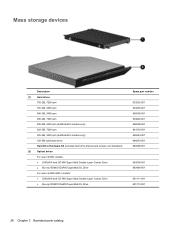
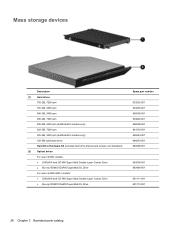
not illustrated)
(2)
Optical drives
For use in 4540s models: ● DVD±RW and CD-RW Super Multi Double-Layer Combo Drive ● Blu-ray ROM DVD±RW SuperMulti DL Drive
For use in 4440s/4441s models: ● DVD±RW and CD-RW Super Multi Double-Layer Combo Drive ● Blu-ray...
HP ProBook 4540s Notebook PC HP ProBook 4440s Notebook PC HP ProBook 4441s Notebook PC - Maintenance and Service Guide - Page 40


... more Cable Kit spare part information)
683478-001 N Display bezel for use with HP ProBook 4540s models with a webcam
683479-001 N Display bezel for use with HP ProBook 4540s models without a webcam
683480-001 N
Display Hinge Kit for use on 4540s models (includes left and right hinges, hinge covers, screw covers, and screws)
683481-001...
HP ProBook 4540s Notebook PC HP ProBook 4440s Notebook PC HP ProBook 4441s Notebook PC - Maintenance and Service Guide - Page 41


...and Slovakia
683491-FP1 A Keyboard for use with HP ProBook 4440s/4441s models with 4440s/4441s models
683640-001 N
Cable Kit for use in 4540s models - Arabic
683493-001 A System board for use... screws)
683500-001 A DVD±RW and CD-RW SuperMulti DL Combo Drive (includes bezel, bracket, and screws)
683501-001 A Plastics Kit for use in 4540s models (for more information, see Plastics Kit on...
HP ProBook 4540s Notebook PC HP ProBook 4440s Notebook PC HP ProBook 4441s Notebook PC - Maintenance and Service Guide - Page 42


... part number
CSR Description flag
683642-001 N Display bezel for use with HP ProBook 4440s/4441s models without a webcam
683643-001 N
Display Hinge Kit for use in...inch) display assembly, HD+ anti-glare, with webcam
687696-001 N Heat shield for use in 4540s models
690978-001 A Bottom door for use in 4540s models
690979-001 A Bottom door for use in 4440s/4441s models
691110-001 A Blu-ray ...
HP ProBook 4540s Notebook PC HP ProBook 4440s Notebook PC HP ProBook 4441s Notebook PC - Maintenance and Service Guide - Page 54
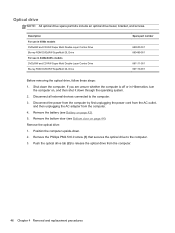
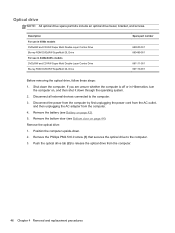
... the operating system. 2. Position the computer upside-down the computer. Description For use in 4540s models DVD±RW and CD-RW Super Multi Double-Layer Combo Drive Blu-ray ROM DVD±RW SuperMulti DL Drive ...If you are unsure whether the computer is off or in 4440s/4441s models DVD±RW and CD-RW Super Multi Double-Layer Combo Drive Blu-ray ROM DVD±RW SuperMulti DL Drive
Spare ...
HP ProBook 4540s Notebook PC HP ProBook 4440s Notebook PC HP ProBook 4441s Notebook PC - Maintenance and Service Guide - Page 105


...2.
Display assembly
All display assemblies include WLAN antenna transceivers and cables. Description For use in silver HP ProBook 4540s models: ● 39.6-cm (15.6-inch) HD, anti-glare, without webcam ● 39.6-cm ...9679; 39.6-cm (15.6-inch) HD, anti-glare, with webcam and WWAN For use in HP ProBook 4440s/4441s models: ● 35.6-cm (14.0-inch), Anti-glare, without webcam ● 35.6-cm...
HP ProBook 4540s Notebook PC HP ProBook 4440s Notebook PC HP ProBook 4441s Notebook PC - Maintenance and Service Guide - Page 129
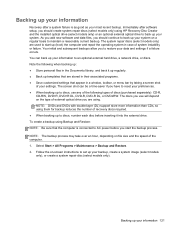
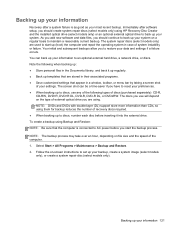
... optical drive (select models only) or an optional external optical drive to back up (boot) the computer and repair the operating system in case of system instability or failure.
Immediately...Documents library, and back it into the external drive. Note the following types of discs (purchased separately): CD-R,
CD-RW, DVD+R, DVD+R DL, DVD-R, DVD-R DL, or DVD±RW. NOTE: The backup ...
Similar Questions
Price Of Led Of Hp Probook 4540s
Hello,I want to know the price of original LED Display for hp probook 4540s in indis.
Hello,I want to know the price of original LED Display for hp probook 4540s in indis.
(Posted by parmarsaurabh1993 8 years ago)
I Bought A New Probook 4540s, Screen Says Software Is Being Installed?
Istarted of thenew probook 4540s for the first time, it asked me the general questions country, name...
Istarted of thenew probook 4540s for the first time, it asked me the general questions country, name...
(Posted by rajeev58730 11 years ago)

