HP ProBook 4540s Support Question
Find answers below for this question about HP ProBook 4540s.Need a HP ProBook 4540s manual? We have 8 online manuals for this item!
Question posted by sinutopaz on August 7th, 2014
How To Give Bios Password To Probook 4540s
The person who posted this question about this HP product did not include a detailed explanation. Please use the "Request More Information" button to the right if more details would help you to answer this question.
Current Answers
There are currently no answers that have been posted for this question.
Be the first to post an answer! Remember that you can earn up to 1,100 points for every answer you submit. The better the quality of your answer, the better chance it has to be accepted.
Be the first to post an answer! Remember that you can earn up to 1,100 points for every answer you submit. The better the quality of your answer, the better chance it has to be accepted.
Related HP ProBook 4540s Manual Pages
HP Notebook Reference Guide - Page 8


... optical drives ...49
Using RAID (select models only) ...49
7 Security ...50 Protecting the computer ...50 Using passwords ...51 Setting passwords in Windows 52 Setting passwords in Computer Setup 53 Managing a BIOS administrator password 53 Entering a BIOS administrator password 54 Managing a DriveLock password 55 Using Computer Setup Automatic DriveLock 55 Entering an Automatic DriveLock...
HP Notebook Reference Guide - Page 60


... drive, diskette drive, or Boot options feature in combination with the following hardware and software, you send your computer. Unauthorized access to Computer Setup (f10)
BIOS administrator password in select regions.
Standard security features provided by the Windows operating system, the non-Windows Computer Setup utility...
HP Notebook Reference Guide - Page 61


... security cable)
*Computer Setup is a preinstalled, ROM-based utility that is an HP ProtectTools Security Manager password, can be enabled in Computer Setup to provide BIOS password protection in addition to its normal HP ProtectTools functions. The password is encrypted, and if you choose to secure your computer information.
Several types of characters that...
HP Notebook Reference Guide - Page 63


... computer, and then press esc while the "Press the ESC key for Startup
Menu" message is an HP ProtectTools Security Manager password, can be enabled in Computer Setup to provide BIOS password protection in addition to remove DriveLock protection. To save your changes and exit Computer Setup, click the Save icon in the...
HP Notebook Reference Guide - Page 64


... a pointing device or the arrow keys to enter Computer Setup. 3. When prompted to set the password), and then press enter. Use the arrow keys to enter Computer Setup. 3. Entering a BIOS administrator password
At the BIOS administrator password prompt, type your new password again, leave the field empty, and then press enter. 8. Press f10 to select File...
HP Notebook Reference Guide - Page 65


...drive you have a BIOS administrator password before you can access the Automatic DriveLock features. When any user passes the password credential, the same random user and DriveLock master password will be used to... DriveLock
In a multiple-user environment, you can set , change, or delete a DriveLock password in Computer Setup, follow the on the computer, and then press esc while the "Press...
HP Notebook Reference Guide - Page 76


... menus: Click the Save icon in the lower-left corner of the screen, and
then follow these steps: 1. NOTE: Your password settings and security settings are not changed when you restore the factory settings.
66 Chapter 9 Computer Setup (BIOS) and Advanced System Diagnostics Your changes go into effect when the computer restarts.
HP Notebook Reference Guide - Page 80


... and date. ● View identification information about the processor,
memory size, and system BIOS. The following diagnostic tests are available in Advanced System Diagnostics:
● Start-up test...longer and more comprehensive tests on password TPM Status TPM Operation
To do this Control access to a good sector.
70 Chapter 9 Computer Setup (BIOS) and Advanced System Diagnostics Control ...
HP Notebook Reference Guide - Page 90


... 37 eSATA 38 USB 36 caring for your computer 60 changing boot order 74 checking audio functions 15 cleaning your computer 60 Computer Setup BIOS administrator password
53 DriveLock password 55 enabling bootable devices 73 navigating and selecting 65 restoring factory settings 66 setting boot order 74 setting MultiBoot Express
prompt 75 computer...
HP Notebook Reference Guide - Page 91


...disc
inserting 45 removing 46 optical drive 40 optional external devices, using 39
P passwords
administrator 52 BIOS administrator 53 DriveLock 55 user 52 ports expansion 40 external monitor 16
HDMI 18 ...R RAID 49 readable media 21 roaming to another network 7
S security, wireless 6 setting password protection on
wakeup 23 setting power options 21 setup of WLAN 6 setup utility
navigating and ...
HP ProtectTools Getting Started - Page 67


...Logging in after Drive Encryption is activated
When you turn on the computer after authenticating at BIOS Pre-boot, without needing to shut down list, and then click Next.
2. On ...
NOTE: If software encryption was used , decryption starts.
On the Logon page, enter your Windows password or smart card PIN, or swipe a registered finger. Click Features.
4. Hardware encryption provides the...
HP ProtectTools Getting Started - Page 70


... If Embedded Security for HP ProtectTools is enabled on the TPM security hardware, create a TPM password, and take ownership of Drive Encryption to that computer. For more information, see the Embedded ... steps: NOTE: The TPM option must be enabled in BIOS Setup.
▲ Use Embedded Security for HP ProtectTools. NOTE: Because the password is protected by the TPM security chip. In the Actions...
HP ProtectTools Getting Started - Page 119


... some cases, Microsoft® Windows does not display the IME when the user enters the password. This can support the configuration.
In some Japanese installations of a keyboard layout). Thus, ...not actually be an IME. For example, for the BIOS Preboot Security password prompt or the HP Drive Encryption password prompt, any password typed with an IME at the Preboot Security level ...
HP BIOS Features that are built in, not bolted on - Technology Spotlight - Page 2


...more than a collection of USB ports, setting the asset tag or even changing the BIOS password remotely. The integration challenge
Today's professionals are looking for tightly integrated solutions that keep ...a clear vision for three decades. USE CASE 1: Manageability Bill is able to configure all BIOS components on all machines such as AMD, Intel®, LANDesk, Microsoft® and Novell ...
HP ProBook 4540s Notebook PC HP ProBook 4440s Notebook PC HP ProBook 4441s Notebook PC - Maintenance and Service Guide - Page 6


... board ...81 USB connector assembly 82 Battery cable ...84 System board ...85 RTC battery ...88 Optical drive extension board (4540s models only 90 Hard drive extension board (4540s models only 92 Power cable ...94 Latch assembly ...95 Display assembly ...97
5 Computer Setup (BIOS) and Advanced System Diagnostics 105 Using Computer Setup ...105
vi
HP ProBook 4540s Notebook PC HP ProBook 4440s Notebook PC HP ProBook 4441s Notebook PC - Maintenance and Service Guide - Page 20
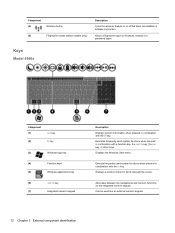
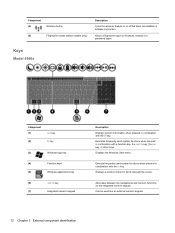
... establish a wireless connection. Can be used system functions when pressed in combination with the fn key. Keys
Model 4540s
Component (1)
esc key
(2)
fn key
(3)
Windows logo key
(4)
Function keys
(5)
Windows applications key
(6)
num... numeric keypad.
Allows a fingerprint logon to Windows, instead of a password logon. Displays a shortcut menu for items beneath the cursor.
HP ProBook 4540s Notebook PC HP ProBook 4440s Notebook PC HP ProBook 4441s Notebook PC - Maintenance and Service Guide - Page 40


... more Cable Kit spare part information)
683478-001 N Display bezel for use with HP ProBook 4540s models with a webcam
683479-001 N Display bezel for use with HP ProBook 4540s models without a webcam
683480-001 N
Display Hinge Kit for use on 4540s models (includes left and right hinges, hinge covers, screw covers, and screws)
683481-001...
HP ProBook 4540s Notebook PC HP ProBook 4440s Notebook PC HP ProBook 4441s Notebook PC - Maintenance and Service Guide - Page 41


... in India
683491-DB1 A Keyboard for use in 4540s models in Canada and England
683491-DD1 A Keyboard for use in 4540s models in Iceland
683491-DH1 A Keyboard for use in 4540s models in the Netherlands
683491-FL1 A Keyboard for use with HP ProBook 4440s/4441s models with 4440s/4441s models
683640-001 N
Cable Kit...
HP ProBook 4540s Notebook PC HP ProBook 4440s Notebook PC HP ProBook 4441s Notebook PC - Maintenance and Service Guide - Page 42


... part number
CSR Description flag
683642-001 N Display bezel for use with HP ProBook 4440s/4441s models without a webcam
683643-001 N
Display Hinge Kit for use in...inch) display assembly, HD+ anti-glare, with webcam
687696-001 N Heat shield for use in 4540s models
690978-001 A Bottom door for use in 4540s models
690979-001 A Bottom door for use in 4440s/4441s models
691110-001 A Blu-ray ...
HP ProBook 4540s Notebook PC HP ProBook 4440s Notebook PC HP ProBook 4441s Notebook PC - Maintenance and Service Guide - Page 105


Description For use in silver HP ProBook 4540s models: ● 39.6-cm (15.6-inch) HD, anti-glare, without webcam ● 39.6-cm (15.6-inch) HD, anti-glare, with webcam ● 39.6-cm (15.6-inch) HD, anti-glare, with webcam and WWAN For use in HP ProBook 4440s/4441s models: ● 35.6-cm (14.0-inch...
Similar Questions
Hp Probook 6360b Bios Password Reset.
My pc have Bios administrator Password and I can not know about the BIOS password. So I want to rese...
My pc have Bios administrator Password and I can not know about the BIOS password. So I want to rese...
(Posted by alimjankjr22 1 year ago)
I Bought A New Probook 4540s, Screen Says Software Is Being Installed?
Istarted of thenew probook 4540s for the first time, it asked me the general questions country, name...
Istarted of thenew probook 4540s for the first time, it asked me the general questions country, name...
(Posted by rajeev58730 11 years ago)

