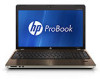HP ProBook 4530s Support Question
Find answers below for this question about HP ProBook 4530s.Need a HP ProBook 4530s manual? We have 2 online manuals for this item!
Question posted by fatjfle on May 19th, 2014
How Can I Uninstall Or Remove The Fingerprint Face Recognition Security From My
startup on an hp probook 4430s
Current Answers
There are currently no answers that have been posted for this question.
Be the first to post an answer! Remember that you can earn up to 1,100 points for every answer you submit. The better the quality of your answer, the better chance it has to be accepted.
Be the first to post an answer! Remember that you can earn up to 1,100 points for every answer you submit. The better the quality of your answer, the better chance it has to be accepted.
Related HP ProBook 4530s Manual Pages
HP ProtectTools Security Software 2010 - Page 1


... Access Manager for HP ProtectTools 9 Drive Encryption for HP ProtectTools 1 1 HP Enhanced Pre-Boot Security ...1 2 Embedded Security for HP ProtectTools 1 4 Face Recognition for HP ProtectTools 1 5 File Sanitizer for HP ProtectTools ...1 6 Computrace® LoJack Pro for HP ProtectTools 17 Privacy Manager for HP ProtectTools 17 Smart Card Security for HP ProtectTools 19 Platform Support...
HP ProtectTools Security Software 2010 - Page 2


...174; task bar, start menu, or desktop gadget. Three pillars of security and HP ProtectTools integrated solutions for total information protection
Access protection (strong authentication) Integrated fingerprint sensor, facial recognition, and smartcard reader
Enhanced pre-boot security (multiple users, multiple factors)
HP SpareKey can have a direct impact on feature keeps passwords in a vault...
HP ProtectTools Security Software 2010 - Page 4


...your security needs change. For total protection, Drive Encryption can be fast and easy. HP ProtectTools Administrative Console
The HP ProtectTools Security Manager framework allows you to use, manageable, and provide enhanced value by the installed security modules, as well as security setup features such as your computer via a password, smartcard, fingerprint sensor, or face recognition...
HP ProtectTools Security Software 2010 - Page 5


... as login credentials and encryption keys. HP ProtectTools Backup and Restore is no longer a separate pre-boot password, a separate drive encryption password and a separate operating system password. It is a best practice that users and security policies are single factor authentication methods. Passwords, fingerprints, and face recognition are synchronized between the operating system...
HP ProtectTools Security Software 2010 - Page 6


... functionality. These elements include: • C redential Manager for HP ProtectTools • C entral Management for HP ProtectTools • Device Access M anager for HP ProtectTools • Drive Encryption for HP ProtectTools • Embedded Security for HP ProtectTools • Face Recognition for HP ProtectTools
The modular architecture of flexibility to work with and complement...
HP ProtectTools Security Software 2010 - Page 7


... availability, please visit www. Credential Manager also provides single sign-on to passwords when logging on capability that automatically remembers credentials for the HP ProtectTools Security Manager. Credential Manager for HP ProtectTools
o Tracking and recovery requires a fee based subscription and setup. Key features of Credential Manager include: • Full integration into...
HP ProtectTools Security Software 2010 - Page 8


... be deployed for up to medium businesses and enterprises that utilizes these technologies to password authentication. • Support for smart cards (including HP ProtectTools Java C ards), biometric fingerprint security, TPM embedded security chips, USB tokens, virtual tokens and passwords
• Single sign-on user preferences.
Figure 5 shows the key features of design and deployment...
HP ProtectTools Security Software 2010 - Page 9


... that users who are authorized to log on legacy or non-HP PCs Keep security policies and settings the same across PCs Combine passwords, smart cards, fingerprints, face recognition Unlock pre-boot, disk encryption and PCs for forgotten passwords or smart cards Enable stronger security for password-based enterprise and web applications Sign or encrypt email...
HP ProtectTools Security Software 2010 - Page 10


... require device control. Figure 6. Through Device C lass
10 This ensures a normal experience for HP ProtectTools has two configuration options: Simple C onfiguration (Figure 6 ) and Advanced C onfiguration. ... all Removable Media • Limit access to all DVD/ C D-RO M Drives • Limit access to all Bluetooth devices • Limit access to implement complex security requirements ...
HP ProtectTools Security Software 2010 - Page 11


...HP ProtectTools
Drive Encryption is not removed from the notebook. For information on HP ProtectTools Device M a na ger, plea se refer to www.hp.com/ hps/ security/ products/
Drive Encryption for HP...; Scenario 1 : In a call center environment, call takers have full access to any removable storage devices. Device Access Manager can encrypt or decrypt individual drives, create backup keys, and...
HP ProtectTools Security Software 2010 - Page 12


... requires users to encrypt the entire drive will continue upon turning on the size of the partition and how the notebook is unencrypted.
HP Enhanced Pre-Boot Security
Pre-Boot security is a quick and simple process, and only requires access to run, and even booting from external devices such as optical drives
12...
HP ProtectTools Security Software 2010 - Page 13


... questions are encrypted and cannot be replaced, and this was not secure.
Answers to derive an encryption key using a password, fingerprint or HP ProtectTools Java C ard. This encryption key is asked to enroll ...using Pre-Boot security:
• Lack of the login process, the user is mathematically unique to be deciphered by the user.
• Step 3 - Let's face it was very...
HP ProtectTools Security Software 2010 - Page 15


...) is easy to your laptop and all your favorite websites using a single sign-on local drives as well as website passwords or network logon credentials. This feature is an encrypted mountable volume.
Table 4 shows Embedded Security for a high level of the entire security solution by the hard drive size. Face Recognition is an innovative technology...
HP ProtectTools Security Software 2010 - Page 16


... the recycle bin is overwritten multiple times with meaningless bits in using disk utilities available online. and passwords. File Sanitizer can easily be recovered using Face Recognition. File Sanitizer for HP ProtectTools was developed in File Sanitizer settings (Figure 9 ), where security levels can then shred files by an unauthorized person.
HP ProtectTools Security Software 2010 - Page 18


...authorization workflow.
• You can be given access to a management console used to securely communicate with is required to be issued and sent to the email address you provide, ... each other end.
• You can digitally sign emails and documents using passwords, fingerprints or smartcards. HP has partnered with a certificate, valid for a digital signature by you intend.
Ch ...
HP ProtectTools Security Software 2010 - Page 19


... Compatible with many 3rd party enterprise security applications in the pre-boot as well as :
• Separate administrator and user roles • Ability to initialize and configure an HP ProtectTools Java C ard, which can be used to providing pre-boot and Microsoft W indows authentication on systems without a fingerprint sensor, smartcards or passwords can...
HP ProtectTools Security Software 2010 - Page 20


... Security C hip
• HP fingerprint sensor
• Integrated Smart C ard reader (optional)
• HP Privacy Filter Support (optional)
HP ProtectTools
HP ProtectTools Security
HP ProtectTools Security Setup W izard
• C redential Manager for HP
ProtectTools
• Drive Encryption for HP ProtectTools
• Java C ard Security for HP...
HP ProtectTools Security Software 2010 - Page 21


...
Smart Card Security for HP ProtectTools Security Manager?
21 SF = Standard Feature / O F = O ptional Feature / N = N ot Available
HP ProtectTools Support
HP ProtectTools Security Manager
A
A
A
P
Credential Manager for HP ProtectTools
A
A
A
P
Embedded Security for HP ProtectTools
A
A
A
P
Java Card Security for HP ProtectTools
A
A
A
W
Computrace / Lojack
for Laptops -
HP ProtectTools Security Software 2010 - Page 22


... chip will be listed as they become available. • Smart card authentication (HP ProtectTools Java C ard) • Biometric (fingerprint) authentication • Face recognition • USB token • Virtual token • Password authentication
Q.
HP ProtectTools and security modules are planned to configure the system for pre-boot authentication? O n business desktops, some...
HP ProtectTools Security Software 2010 - Page 24


... as a product, available standalone or only as uninstalling any windows application:
From the W indows Control Panel, select " Add Remove Programs" • Remove the following ProtectTools components if they exist
HP ProtectTools Security Embedded Security for HP ProtectTools File Sanitizer for HP ProtectTools Privacy Manager for HP ProtectTools will support Credential Manager. it will...
Similar Questions
How Do I Uninstall The Face Recognition And Fingerprint In My Hp Laptop
(Posted by etivdur 9 years ago)
How Do I Use The Fingerprint Scanner On My Laptop Probook 4540 Hp
(Posted by r247yuk 10 years ago)
How To Disable My Mouse Pad On An Hp Laptop Probook 4430s
(Posted by lvnroamer 10 years ago)