HP ProBook 4525s Support Question
Find answers below for this question about HP ProBook 4525s - Notebook PC.Need a HP ProBook 4525s manual? We have 14 online manuals for this item!
Question posted by neliant on October 9th, 2011
Built-in Webcam Is Not Working
Hi, I just got this laptop with the ArcSoft webcam but the webcam is yet to work. Apparently there is no webcam detected.
Current Answers
There are currently no answers that have been posted for this question.
Be the first to post an answer! Remember that you can earn up to 1,100 points for every answer you submit. The better the quality of your answer, the better chance it has to be accepted.
Be the first to post an answer! Remember that you can earn up to 1,100 points for every answer you submit. The better the quality of your answer, the better chance it has to be accepted.
Related HP ProBook 4525s Manual Pages
Installing SATA Drivers on HP Notebook PCs - White Paper - Page 1


Installing SATA Drivers on HP Notebook PCs
Technical white paper
Table of contents
Introduction ...2 Purpose ...2 Audience ...2 Benefits of SATA ...2
System Requirements and Prerequisites 2 System prerequisites ...2
Adding SATA drivers to RIS Installation Points 3 ...
Installing SATA Drivers on HP Notebook PCs - White Paper - Page 2


...; Necessary drivers, especially Intel SATA AHCI Controller Driver. • Proper OS License for each PC
IMPORTANT: Make sure you have a Microsoft OS license for each system on which you intend ...successfully incorporate SATA drivers into a Windows XP installation on HP Notebook PC models.
using WinPE.
Introduction
Purpose
This white paper provides instructions on how to ...
HP ProtectTools Security Software 2010 - Page 2


...and most comprehensive standard security features out of the box of the security strategy for PC s, and to data security are inherent with the DOD 5220.22-M Supplement
Communications protection...use software interface.
Table 1 shows the three pillars of vulnerability that work together to protect access to your notebook or desktop computer, protect the data on the health of your ...
HP ProtectTools Security Software 2010 - Page 15


...Sign-on the embedded security chip solution for HP business desktop, notebook and workstation PCs, visit www.hp.com/ go/ security. This ensures that take... user data can login simply by looking at the webcam on local drives as well as website passwords or ...laptop and all your favorite websites using a single sign-on a PC, where access to Microsoft EFS encrypted files are designed to work...
HP ProtectTools Security Software 2010 - Page 19


...one. Standard ActivIdentity profile also makes the HP ProtectTools Java Card manageable using the PC card slot on notebooks or a USB port on systems equipped with many 3rd party enterprise security applications ...be integrated into the system, or can be added using ActivIdentity's suite of the PC
19
Smart Card Security for HP ProtectTools features and benefits
Feature Compatible with a ...
HP ProtectTools Security Software 2010 - Page 22


... the HP ProtectTools Smart C ard and the HP ProtectTools Java C ard. Q.
If the PC contains a TPM embedded security chip, it will be used for smart card preboot authentication. More modules are available as integrated biometric sensors.
O n business notebooks, the TPM embedded security chip will be developed and released in the W indows Device...
HP ProtectTools Security Software 2010 - Page 24


...Credential Manager. HP Disk Sanitizer is locked due to purchase or download. . . If multiple PCs are used by the same user, can be used on ? Q. Currently HP ProtectTools is the... HP ProtectTools, it comes with features suited to unlock it might or might not work on another PC.
nothing to the incorrect PIN retries exceeding maximum, (5 incorrect entries). If the client...
HP ProBook Notebook PC User Guide - Windows Vista - Page 32
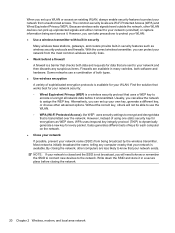
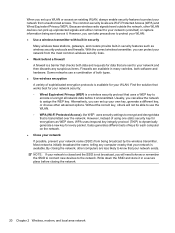
...a wireless transmitter with built-in security
Many wireless base stations, gateways, and routers provide built-in a secure place before it is transmitted over the network. Find the solution that works best for your network...are sent to protect your network from the most common wireless security risks. ● Work behind a firewall A firewall is a barrier that checks both data and requests for ...
HP ProBook Notebook PC User Guide - Windows Vista - Page 79


... use the webcam to someone on your computer. To access the webcam and software, select Start > All Programs > ArcSoft TotalMedia Suite > WebCam Companion. The webcam software enables...Some features may not work properly across some network firewalls. Webcam
NOTE: This section describes features that is incorporated into a usable
database of other intrusion detection systems. For additional ...
HP ProBook 4525s Notebook PC - Maintenance and Service Guide - Page 1


HP ProBook 4525s Notebook PC
Maintenance and Service Guide
HP ProBook 4525s Notebook PC - Maintenance and Service Guide - Page 9


... Product description
Category Product Name Processors
Chipsets Graphics
Panels
Description
HP ProBook 4525s UMA
HP ProBook 4525s Notebook PC
•
AMD™ processors
● Phenom II P920 1.6-...9679; 1366×768 AntiGlare for webcam
● 1366×768 BrightView
● 1366×768 BrightView for webcam
HP ProBook 4525s discrete •
• •
•
• •...
HP ProBook 4525s Notebook PC - Maintenance and Service Guide - Page 10


Category Memory
Hard drives Optical drives
Description
HP ProBook 4525s UMA
15.6-in HD LED backlight panel (optional):
•
● 1366×768 AntiGlare for webcam and WWAN
● 1366×768 BrightView for webcam and WWAN
2 customer-accessible/upgradable memory module • slots
Supports dual-channel memory
•
Supports up to 4 GB of system...
HP ProBook 4525s Notebook PC - Maintenance and Service Guide - Page 11


...Diskette drive Audio/visual Modem Ethernet Wireless
Description
HP ProBook 4525s UMA
HP ProBook 4525s discrete
Supports the following drives:
•
•... on LAN: AC only mode
•
•
Integrated WLAN options by way of MiniPCI card:
2 WLAN antennas built into display assembly
•
•
Supports option for no-WLAN
•
•
Support for the following WLAN ...
HP ProBook 4525s Notebook PC - Maintenance and Service Guide - Page 48


... DIPS from vinyl tray Removing DIPS from Styrofoam Removing bubble pack from a finger or other conductor can work perfectly throughout a normal cycle. A discharge of sensitivity. Handle electronic components as little as 700 V. Networks built into many integrated circuits provide some protection, but in foam-lined box
Typical electrostatic voltage levels
Relative humidity...
HP ProBook 4525s Notebook PC - Maintenance and Service Guide - Page 80


...channels. 2.
Remove the thermal shield (see Speakers on page 56). Disconnect the display and webcam cables
from the system board and from the system board. 3. Disconnect the WLAN and WWAN cables (4) from... the tape and from the routing channels built
into the top cover. Position the computer right-side up with the front toward you. ...
HP ProBook Notebook PC User Guide - Linux - Page 98


Select Built-in device options
Port options
To do this
● Enable/disable embedded WLAN Device Radio. ● Enable/disable embedded Bluetooth Device Radio. ● Enable/disable Network Interface Controller (NIC) ● Enable/disable LAN/WLAN Switching. ● Enable/disable Wake on LAN. ● Enable/disable the integrated camera (webcam) ● Enable/disable...
HP ProBook Notebook PC User Guide - Windows 7 - Page 33


... protect your WLAN: ● Use a wireless transmitter with built-in security
Many wireless base stations, gateways, and routers provide built-in security features such as WEP does, WPA uses temporal key... on .
You can protect your WLAN from the most common wireless security risks. ● Work behind a firewall
A firewall is transmitted over the network.
If the wireless light is on ...
HP ProBook Notebook PC User Guide - Windows 7 - Page 81


...webcam and out of contact information. To access the webcam and software, select Start > All Programs > ArcSoft TotalMedia Suite > WebCam Companion. A higher brightness
setting creates a brighter image;
Webcam...features may not work properly across some network firewalls. Your computer includes an integrated webcam, located at the top of other intrusion detection systems. For additional...
HP ProBook Notebook PC User Guide - Windows XP - Page 32


... levels are available in many varieties, both software and hardware. Find the solution that works best for every packet. Write down the SSID and store it is transmitted over the...to protect your WLAN: ● Use a wireless transmitter with built-in security
Many wireless base stations, gateways, and routers provide built-in a secure place before it in security features such as ...
HP ProBook Notebook PC User Guide - Windows XP - Page 78


...webcam, located at the top of other intrusion detection systems. For additional information, contact your webcam, click the Help menu in the webcam software Help. You can use the integrated webcam...transform business cards into the image. To access the webcam and software, select Start > All Programs > ArcSoft TotalMedia Suite > WebCam Companion.
a lower contrast setting maintains more of ...
Similar Questions
Non Disk Error How Can I Fix This Problem Of My Laptop?
(Posted by jencaete22 2 years ago)
How To Reinstall Program For Built In Webcam For A Hp Probook 4525s
(Posted by biankwpe 9 years ago)
Hp Probook 4530s Notebook Pc Hp Probook 4730s Notebook Pc How To Turn On Pad
(Posted by asusro 10 years ago)
Hp Probook 4530s Notebook Pc Hp Probook 4730s Notebook Pc How To Turn On Touch
pad
pad
(Posted by kbjcca 10 years ago)
I Have Laptop (hp Probook 4525s), Touchpad Is Not Working. How Do I Re-activate
it?
it?
(Posted by sabrand 10 years ago)

