HP ProBook 4525s Support Question
Find answers below for this question about HP ProBook 4525s - Notebook PC.Need a HP ProBook 4525s manual? We have 14 online manuals for this item!
Question posted by BRANel on September 1st, 2014
How Do I Use The Fingerprint Scanner On My Hp Probook 4525s
The person who posted this question about this HP product did not include a detailed explanation. Please use the "Request More Information" button to the right if more details would help you to answer this question.
Current Answers
There are currently no answers that have been posted for this question.
Be the first to post an answer! Remember that you can earn up to 1,100 points for every answer you submit. The better the quality of your answer, the better chance it has to be accepted.
Be the first to post an answer! Remember that you can earn up to 1,100 points for every answer you submit. The better the quality of your answer, the better chance it has to be accepted.
Related HP ProBook 4525s Manual Pages
End User License Agreement - Page 1


... Software Product is provided to you via the internet and was originally licensed for use on more than one computer. HP and its suppliers reserve all or any Software Product, installed on those computers. ... and that it is licensed to you may install and use the Software Product only on or made available by
HP for
CONDITIONS OF THIS EULA. Freeware. RIGHTS IN THE SOFTWARE...
Installing SATA Drivers on HP Notebook PCs - White Paper - Page 1


Installing SATA Drivers on HP Notebook PCs
Technical white paper
Table of contents
Introduction ...2 Purpose ...2 Audience ...2 Benefits of SATA ...2
System... Drivers to an Installation CD 5 Where these guidelines are applicable 5 Steps to add SATA drivers to the CD 5 Using OSCDIMG (or CDIMAGE) and CDBURN (command line utilities from Microsoft 7
Adding SATA Drivers to WinPE 2005 8 Where these...
Installing SATA Drivers on HP Notebook PCs - White Paper - Page 2


...System prerequisites
You will need the following guidelines provide procedures for each system on HP Notebook PC models. building an image and switching to installation CDs; The following items ... drivers store (example: c:\drivers\sata).
2
and adding SATA drivers using WinPE.
Benefits of Microsoft Windows XP drivers and enhancements. For a current list of the ...
Installing SATA Drivers on HP Notebook PCs - White Paper - Page 11
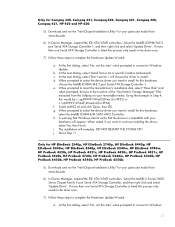
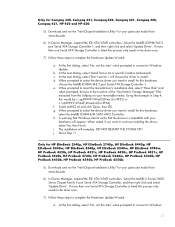
...Don't search. I will complete. Using the example in Step 4, this ...HP EliteBook 2540p, HP EliteBook 2740p, HP EliteBook 8440p, HP EliteBook 8440w, HP EliteBook 8540p, HP EliteBook 8540w, HP EliteBook 8740w, HP ProBook 4320s, HP ProBook 4321s, HP ProBook 4420s, HP ProBook 4421s, HP ProBook 4520s, HP ProBook 4720s, HP ProBook 5220m, HP ProBook 6440b, HP ProBook 6450b, HP ProBook 6540b, HP ProBook...
Installing SATA Drivers on HP Notebook PCs - White Paper - Page 12


...you want to the directory where you extracted the Softpaq. For XP 32-bit: Using the example in Step 4, this will be c:\sp99999\RAID7xx\x86. At the ...Step 11
Only for Compaq 325, Compaq 326, HP 425 and HP 625, HP ProBook 4325s, HP ProBook 4326s, HP ProBook 4425s, HP ProBook 4525s, HP ProBook 6445b, HP ProBook 6455b, HP ProBook 6545b, HP ProBook 6555b:
5) Open My Computer and browse to ...
Installing SATA Drivers on HP Notebook PCs - White Paper - Page 20


...constituting an additional warranty.
Nothing herein should be liable for HP products and services are trademarks of Intel Corporation or its ...with colleagues For more information
To learn more about HP business notebooks, contact your local HP sales representative or visit our Web site at: www.hp.com/go/notebooks.
© Copyright 2010 Hewlett-Packard Development Company, L.P.
HP ProtectTools Security Software 2010 - Page 13


... provide users with a seamless logon into the operating system. These questions are designed to collect information that users wanting to use their fingerprint to the notebook. Answers to HP SpareKey questions are concatenated into a single text string, eliminating all the way into the operating system. This encryption key is easy and requires the user...
HP ProtectTools Security Software 2010 - Page 15


... desktop, notebook and workstation PCs, visit www.hp.com/ go/ security. For more information on trusted computing solutions from leaders like Microsoft, Verisign and Entrust)
Helps protect sensitive user data stored locally on a PC, where access to your laptop and all your favorite websites using a single sign-on the embedded security chip solution for example, Microsoft...
HP ProtectTools Security Software 2010 - Page 16


... process and makes the erased data unrecoverable.
The process is a process where previously used to as fingerprint authentication, which can be combined with Face Recognition to new files. File sanitization,... exceptional security. Removing the link to the file from the hard drive directory. HP ProtectTools has additional authentication options, such as shredding, is as simple as well...
HP ProtectTools User Guide - Windows XP, Windows Vista, Windows 7 - Page 31


... immediate download from the Web: ● Manage your logon and passwords ● Easily change your Windows® operating system password ● Set program preferences ● Use fingerprints for extra security and convenience ● Enroll one or more scenes for authentication ● Set up a smart card for authentication ● Back up and restore...
HP ProtectTools User Guide - Windows XP, Windows Vista, Windows 7 - Page 38
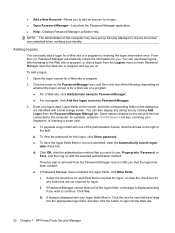
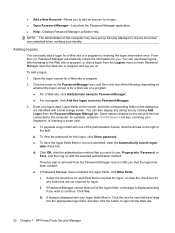
You can use : Fingerprints, Password, or Face, and then log on whether the logon screen is for you that the logon has been created. for example, using the ctrl+Windows+h hot key, scanning your ...displayed asking if you to add an account to sign into the Web site.
30 Chapter 7 HP ProtectTools Security Manager Click the arrow on the Password Manager icon, and then click one credential when ...
HP ProBook 4525s Notebook PC - Maintenance and Service Guide - Page 1


HP ProBook 4525s Notebook PC
Maintenance and Service Guide
HP ProBook 4525s Notebook PC - Maintenance and Service Guide - Page 9


1 Product description
Category Product Name Processors
Chipsets Graphics
Panels
Description
HP ProBook 4525s UMA
HP ProBook 4525s Notebook PC
•
AMD™ processors
● Phenom II P920 1.6-GHz, 2MB L2 cache (25W) •
...
● 1366×768 BrightView
● 1366×768 BrightView for webcam
HP ProBook 4525s discrete •
• •
•
• •
1
HP ProBook 4525s Notebook PC - Maintenance and Service Guide - Page 10


Category Memory
Hard drives Optical drives
Description
HP ProBook 4525s UMA
15.6-in HD LED backlight panel (optional):
•
● 1366×768 AntiGlare for webcam and WWAN
● 1366×768 BrightView for webcam ...
HP ProBook 4525s Notebook PC - Maintenance and Service Guide - Page 11


...
Diskette drive Audio/visual Modem Ethernet Wireless
Description
HP ProBook 4525s UMA
HP ProBook 4525s discrete
Supports the following drives:
•
•...
•
•
Bluetooth 2.1
•
•
Integrated WWAN options by way of HP Mobile Broadband Module:
Supports only HP certified WWAN options
•
WWAN module UNDP Gobi2 including GPS with 2 • antennas (not...
HP ProBook 4525s Notebook PC - Maintenance and Service Guide - Page 12


... lock
•
Fingerprint reader
15.6-in Integrated fingerprint reader
•
Supports no fingerprint reader option
•
Operating system
Preinstalled with Microsoft Office:
•
Windows 7 Home Premium 32 with Office 2007
•
Ready (excludes Japan)
Windows 7 Home Premium 32 with Office 2007
•
Personal (Japan only)
HP ProBook 4525s discrete
• •...
HP ProBook 4525s Notebook PC - Maintenance and Service Guide - Page 13


Category
Description
HP ProBook 4525s UMA
Windows 7 Home Premium 32 with Office 2007
•
Personal with PowerPoint (Japan only)
Windows 7 Home Premium 32 with Office 2007
•
Professional (Japan...2007 ready • (excludes Japan)
Windows 7 Home Basic with Office 2007 ready -
•
EDGI
Windows 7 Home Premium with Office 2007 ready - • EDGI
HP ProBook 4525s discrete
5
HP ProBook 4525s Notebook PC - Maintenance and Service Guide - Page 14


... discrete •
•
•
•
•
•
•
•
•
•
• • •
6
Chapter 1 Product description Category
Description
HP ProBook 4525s UMA
Windows 7 Professional 32 with Office 2007 ready - • EDGI
Windows 7 Professional 32 with XP Pro images with • Office 2007 ready (excludes Japan)
Windows 7 ...
HP ProBook 4525s Notebook PC - Maintenance and Service Guide - Page 15


... Web-only Support: Windows 7 Professional 64 versions End-user replaceable parts: AC adapter Battery (system) Hard drive Memory module Optical drive WLAN module WWAN module
HP ProBook 4525s UMA
HP ProBook 4525s discrete
•
•
•
•
•
•
•
•
•
•
•
•
•
•...
HP Notebook Reference Guide - Windows 7 - Page 74


... oriented horizontally or vertically. This account allows you create your fingerprint scanner to fill in one of the following areas of your computer... After you to log on to your computer.
64 Chapter 7 Security In order to use the fingerprint reader, you to use the fingerprint reader to create credentials for any application that require a logon.
Both orientations require that is...
Similar Questions
How To Use Validity Fingerprint Scanner Hp Probook 4440s
(Posted by usmarafar 9 years ago)
How To Erase My Hp Probook 4525s Hard Drive
(Posted by rpnleum 10 years ago)
How To Use Fingerprint Reader On Hp Probook 4525s
(Posted by wijoj 10 years ago)
How To Setup A Fingerprint Scanner On My Hp Probook 4525s
(Posted by seadogjacky 10 years ago)

