HP ProBook 4525s Support Question
Find answers below for this question about HP ProBook 4525s - Notebook PC.Need a HP ProBook 4525s manual? We have 14 online manuals for this item!
Question posted by dagek on February 27th, 2014
Probook 4525s Can't Turn Wifi On Button Don't Work
The person who posted this question about this HP product did not include a detailed explanation. Please use the "Request More Information" button to the right if more details would help you to answer this question.
Current Answers
There are currently no answers that have been posted for this question.
Be the first to post an answer! Remember that you can earn up to 1,100 points for every answer you submit. The better the quality of your answer, the better chance it has to be accepted.
Be the first to post an answer! Remember that you can earn up to 1,100 points for every answer you submit. The better the quality of your answer, the better chance it has to be accepted.
Related HP ProBook 4525s Manual Pages
Installing SATA Drivers on HP Notebook PCs - White Paper - Page 12


... directory.
12 d. i. Go to Step 11
Only for Compaq 325, Compaq 326, HP 425 and HP 625, HP ProBook 4325s, HP ProBook 4326s, HP ProBook 4425s, HP ProBook 4525s, HP ProBook 6445b, HP ProBook 6455b, HP ProBook 6545b, HP ProBook 6555b:
5) Open My Computer and browse to the directory where you want to select the device driver you extracted...
Installing SATA Drivers on HP Notebook PCs - White Paper - Page 14
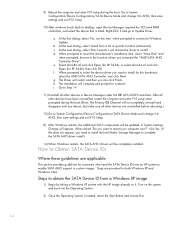
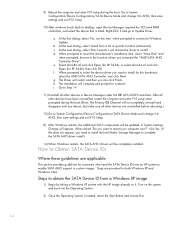
...inf and click Open (for XP 32-bit), or select ahcix64.inf and click Open (for a reboot. Turn on it to AHCI, then save settings and exit F10 Setup.
8) After Windows restarts, the additional SATA..., expand the SCSI and RAID controllers, and select the device that is loaded, select the Start Button and choose Run.
14 The Driver will complete and prompt for XP 64-bit), then click OK...
Installing SATA Drivers on HP Notebook PCs - White Paper - Page 17


... Vista system with the HP image already on the system and boot into the Operating System.
2) Once the Operating System is loaded, select the Start Button and type the following command: devmgmt.msc Pressing the Enter key after typing the above command will launch the Device Manager console...
Getting Started - Windows 7 - Page 5


...What's new? ...1 Finding information ...1
2 Getting to know your computer ...3 Top ...3 Top cover ...3 TouchPad ...4 Lights ...5 Power button ...6 Keys ...7 Front ...8 Right side ...9 Left side ...10 Display ...11 Bottom ...12
3 Networking ...13 Using an Internet ... Setting pointing device preferences 18 Using the TouchPad ...18 Turning the TouchPad on and off 18 Navigating ...18 Selecting ...19
v
Getting Started - Windows 7 - Page 10


... external mouse.
4 Chapter 2 Getting to turn the TouchPad on and off . Moves the pointer and selects or activates items on an external mouse. Quickly double-tap the TouchPad off indicator to know your computer TouchPad
Component (1)
TouchPad off indicator
(2)
TouchPad zone
(3)
Left TouchPad button
(4)
Right TouchPad button
Description
Turns the TouchPad on and off...
Getting Started - Windows 7 - Page 12


... and Security > Power Options, or refer to the HP Notebook Reference Guide.
6 Chapter 2 Getting to know your computer If the computer has stopped responding and Windows® shutdown procedures are ineffective, press and hold the power button for at least 5 seconds to turn on the computer.
● When the computer is on, press...
Getting Started - Windows 7 - Page 30
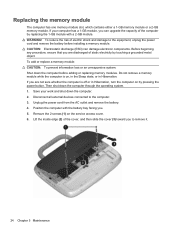
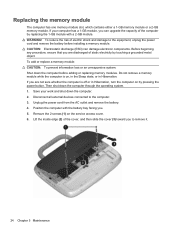
... sure whether the computer is on, in the Sleep state, or in Hibernation, turn the computer on the service access cover. 6. Disconnect all external devices connected to ...Do not remove a memory module while the computer is off or in Hibernation. If your work and shut down the computer. 2. If you can damage electronic components. Position the computer ... pressing the power button.
Getting Started - Windows 7 - Page 33
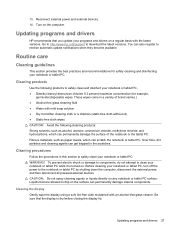
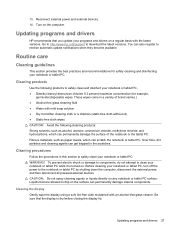
...-free cloth without oil) ● Static-free cloth wipes CAUTION: Avoid the following products to safely clean and disinfect your notebook or tablet PC, turn off the power to drip on any notebook or tablet PC surface. Cleaning products
Use the following cleaning products: Strong solvents, such as paper towels, which can permanently damage internal...
HP ProBook Notebook PC User Guide - Windows Vista - Page 29


... at the factory, so the wireless light is unidentified. Individual wireless devices can use the wireless button to the network. NOTE: If the wireless devices are disabled by Computer Setup, the wireless button will not work until you turn off the wireless devices simultaneously. Wireless (disconnected)
Identifies the Wireless Assistant software on the computer...
HP ProBook 4525s Notebook PC - Maintenance and Service Guide - Page 1


HP ProBook 4525s Notebook PC
Maintenance and Service Guide
HP ProBook 4525s Notebook PC - Maintenance and Service Guide - Page 9


... discrete •
• •
•
• •
1 1 Product description
Category Product Name Processors
Chipsets Graphics
Panels
Description
HP ProBook 4525s UMA
HP ProBook 4525s Notebook PC
•
AMD™ processors
● Phenom II P920 1.6-GHz, 2MB L2 cache (25W) •
● Phenom II P820 1.8-GHz, 1.5MB L2 cache
•
(25W)
● ...
HP ProBook 4525s Notebook PC - Maintenance and Service Guide - Page 10


Category Memory
Hard drives Optical drives
Description
HP ProBook 4525s UMA
15.6-in HD LED backlight panel (optional):
•
● 1366×768 AntiGlare for webcam and WWAN
● 1366&#...)
•
Fixed, no modular requirements
•
SATA 12.7-mm tray load
•
Supports option of no optical drive
•
HP ProBook 4525s discrete
2
Chapter 1 Product description
HP ProBook 4525s Notebook PC - Maintenance and Service Guide - Page 11


Category
Diskette drive Audio/visual Modem Ethernet Wireless
Description
HP ProBook 4525s UMA
HP ProBook 4525s discrete
Supports the following drives:
•
•
● DVD-ROM Drive
● DVD±RW SuperMulti Double-Layer Combo Drive with Lightscribe
● Blu-ray ...
HP ProBook 4525s Notebook PC - Maintenance and Service Guide - Page 12


Category
Description
HP ProBook 4525s UMA
Dual WWAN antennas (world wide 5 band)
•
SIM module (user accessible behind battery)
•
External media... Office 2007
•
Ready (excludes Japan)
Windows 7 Home Premium 32 with Office 2007
•
Personal (Japan only)
HP ProBook 4525s discrete
• • •
•
•
•
4
Chapter 1 Product description
HP ProBook 4525s Notebook PC - Maintenance and Service Guide - Page 13


Category
Description
HP ProBook 4525s UMA
Windows 7 Home Premium 32 with Office 2007
•
Personal with PowerPoint (Japan only)
Windows 7 Home Premium 32 with Office 2007
•
Professional (Japan ... ready • (excludes Japan)
Windows 7 Home Basic with Office 2007 ready -
•
EDGI
Windows 7 Home Premium with Office 2007 ready - • EDGI
HP ProBook 4525s discrete
5
HP ProBook 4525s Notebook PC - Maintenance and Service Guide - Page 14


...8226;
Windows Vista Home Premium
•
Windows Vista Business 32
•
Windows XP Professional
•
HP ProBook 4525s discrete •
•
•
•
•
•
•
•
•
&#... Professional
•
images) with • Office 2007 ready - Category
Description
HP ProBook 4525s UMA
Windows 7 Professional 32 with Office 2007 ready - • EDGI
Windows 7...
HP ProBook 4525s Notebook PC - Maintenance and Service Guide - Page 15


...-only Support: Windows 7 Professional 64 versions End-user replaceable parts: AC adapter Battery (system) Hard drive Memory module Optical drive WLAN module WWAN module
HP ProBook 4525s UMA
HP ProBook 4525s discrete
•
•
•
•
•
•
•
•
•
•
•
•
•
•...
HP Notebook Reference Guide - Windows 7 - Page 45


... system. ● Do not install additional software, such as card services, socket services, or enablers, that is inserted into position for the card. Press the PC Card eject button (1).
Click the remove hardware icon in the notification area, at the far right of the slot. c. Pull the...
HP ProBook Notebook PC User Guide - Windows 7 - Page 30


... > Control Panel > Hardware and Sound > Windows Mobility Center. 2. Click the Help button. Individual wireless devices can be controlled through Wireless Assistant software (select models only) or through... wireless devices are disabled by Computer Setup, the wireless button will not work until you can use the wireless button to turn on or off using Wireless Assistant. To start Connection...
HP ProBook Notebook PC User Guide - Windows XP - Page 29


... or more wireless devices, and one or more of the wireless devices are disabled by Computer Setup, the wireless button will not work until you turn off . Individual wireless devices can control the wireless devices in your devices. Using wireless devices (select models only) 17 NOTE: If the wireless devices are ...
Similar Questions
Hp Probook 4430s How To Turn On Wifi Button Switch Not Working
(Posted by fidprach 9 years ago)
Hp Probook 4525s Wont Turn On Power Led
(Posted by mjarANNA 10 years ago)
How To Erase My Hp Probook 4525s Hard Drive
(Posted by rpnleum 10 years ago)
Laptop Probook 4525s
Hi, my laptop mouse pad is locked. It is a HP Probook 4525s. How do I unlock it?
Hi, my laptop mouse pad is locked. It is a HP Probook 4525s. How do I unlock it?
(Posted by wwwandreervin41 11 years ago)

