HP ProBook 4525s Support Question
Find answers below for this question about HP ProBook 4525s - Notebook PC.Need a HP ProBook 4525s manual? We have 14 online manuals for this item!
Question posted by eagNaj on August 2nd, 2013
Instruction On How To Remove The Hard Drive On Hp Probook 4525 Laptop
The person who posted this question about this HP product did not include a detailed explanation. Please use the "Request More Information" button to the right if more details would help you to answer this question.
Current Answers
There are currently no answers that have been posted for this question.
Be the first to post an answer! Remember that you can earn up to 1,100 points for every answer you submit. The better the quality of your answer, the better chance it has to be accepted.
Be the first to post an answer! Remember that you can earn up to 1,100 points for every answer you submit. The better the quality of your answer, the better chance it has to be accepted.
Related HP ProBook 4525s Manual Pages
Installing SATA Drivers on HP Notebook PCs - White Paper - Page 12


... Windows cannot verify that the device is compatible with your removable media. When asked if you want to Step 11
Only...or c:\sp99999\Winall\Driver64 (for Compaq 325, Compaq 326, HP 425 and HP 625, HP ProBook 4325s, HP ProBook 4326s, HP ProBook 4425s, HP ProBook 4525s, HP ProBook 6445b, HP ProBook 6455b, HP ProBook 6545b, HP ProBook 6555b:
5) Open My Computer and browse to the directory where...
Getting Started - Windows 7 - Page 37
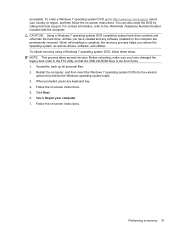
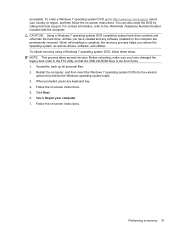
..., follow the on the computer are permanently removed. Restart the computer, and then insert the Windows 7 operating system DVD into the external
optical drive before the Windows operating system loads. 3. Follow the on -screen instructions. 5. CAUTION: Using a Windows 7 operating system DVD completely erases hard drive contents and reformats the hard drive. You can also order the DVD...
Getting Started - Windows Vista - Page 11


...Maintenance, and then click Backup and Restore Center. Follow the on-screen instructions to recover your original hard drive image.
✎ The image includes the Windows operating system and software ...HP Recovery partition is listed, restart the computer, and then press esc while the "Press the ESC key for Startup Menu" message is as complete as your computer, you are permanently removed...
HP ProtectTools Security Software 2010 - Page 15


... the hard drive size. Embedded Security for HP ProtectTools features and benefits
Feature W orks with Single Sign-on capability.
For more information on removable storage devices such as website passwords or network logon credentials. You can now also be created on the embedded security chip solution for HP business desktop, notebook and workstation PCs, visit www.hp.com...
HP ProBook Notebook PC User Guide - Windows Vista - Page 99
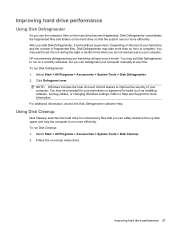
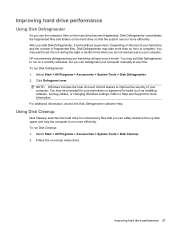
...run on -screen instructions.
Using Disk Cleanup
Disk Cleanup searches the hard drive for unnecessary files ...that the system can run more efficiently. Select Start > All Programs > Accessories > System Tools > Disk Cleanup. 2. Select Start > All Programs > Accessories > System Tools > Disk Defragmenter. 2. Refer to run more efficiently.
HP...
HP ProBook Notebook PC User Guide - Windows Vista - Page 159
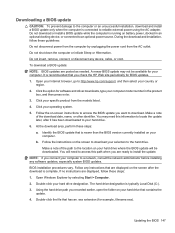
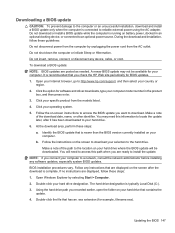
... to an optional power source. Make a note of the download date, name, or other identifier. Follow any instructions that contains the update. 4. b. The hard drive designation is typically Local Disk (C:). 3. Using the hard drive path you check the HP Web site periodically for your computer model number in an optional docking device, or connected to install...
HP ProBook Notebook PC User Guide - Windows Vista - Page 165
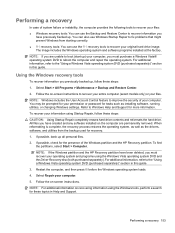
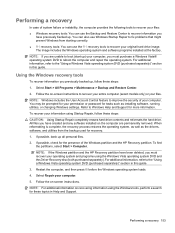
... security of the Windows partition and the HP Recovery partition. All files you previously backed...to recover your original hard drive image. NOTE: If you are permanently removed. Refer to Windows ...instructions.
If possible, check for the presence of your permission or password for these steps: CAUTION: Using Startup Repair completely erases hard drive contents and reformats the hard drive...
HP ProBook Notebook PC User Guide - Windows Vista - Page 166
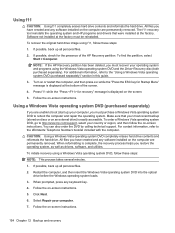
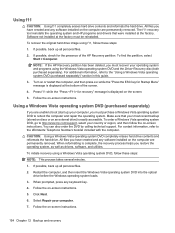
... permanently removed. Software not installed at the bottom of the HP Recovery partition.
You can also order the DVD by calling technical support.
When reformatting is easily accessible.
To order a Windows Vista operating system DVD, go to http://www.hp.com/support, select your computer.
7. Follow the on -screen instructions. To recover the original hard drive...
HP ProBook 4525s Notebook PC - Maintenance and Service Guide - Page 1


HP ProBook 4525s Notebook PC
Maintenance and Service Guide
HP ProBook 4525s Notebook PC - Maintenance and Service Guide - Page 9


1 Product description
Category Product Name Processors
Chipsets Graphics
Panels
Description
HP ProBook 4525s UMA
HP ProBook 4525s Notebook PC
•
AMD™ processors
● Phenom II P920 1.6-GHz, 2MB L2 cache (25W) •
...
● 1366×768 BrightView
● 1366×768 BrightView for webcam
HP ProBook 4525s discrete •
• •
•
• •
1
HP ProBook 4525s Notebook PC - Maintenance and Service Guide - Page 10


...) hard drives
•
Customer-accessible
•
Serial ATA
•
Supports the following drives:
•
● 500-GB, 7200-rpm
● 320-GB, 7200-rpm
● 250-GB, 7200-rpm
HP 3D DriveGuard (not available on Linux)
•
Fixed, no modular requirements
•
SATA 12.7-mm tray load
•
Supports option of no optical drive
•
HP ProBook 4525s...
HP ProBook 4525s Notebook PC - Maintenance and Service Guide - Page 11


... Modem Ethernet Wireless
Description
HP ProBook 4525s UMA
HP ProBook 4525s discrete
Supports the following drives:
•
•
● DVD-ROM Drive
● DVD±RW SuperMulti Double-Layer Combo Drive with Lightscribe
● Blu-ray ROM DVD±RW SuperMulti DL Drive (not available with UMA base unit and Windows XP)
Supports external USB diskette drive only
•
•...
HP ProBook 4525s Notebook PC - Maintenance and Service Guide - Page 12


Category
Description
HP ProBook 4525s UMA
Dual WWAN antennas (world wide 5 band)
•
SIM module (user accessible behind battery)
•
External ... with Office 2007
•
Ready (excludes Japan)
Windows 7 Home Premium 32 with Office 2007
•
Personal (Japan only)
HP ProBook 4525s discrete
• • •
•
•
•
4
Chapter 1 Product description
HP ProBook 4525s Notebook PC - Maintenance and Service Guide - Page 13


Category
Description
HP ProBook 4525s UMA
Windows 7 Home Premium 32 with Office 2007
•
Personal with PowerPoint (Japan only)
Windows 7 Home Premium 32 with Office 2007
•
Professional (Japan...2007 ready • (excludes Japan)
Windows 7 Home Basic with Office 2007 ready -
•
EDGI
Windows 7 Home Premium with Office 2007 ready - • EDGI
HP ProBook 4525s discrete
5
HP ProBook 4525s Notebook PC - Maintenance and Service Guide - Page 14


Category
Description
HP ProBook 4525s UMA
Windows 7 Professional 32 with Office 2007 ready - • EDGI
Windows 7 ...32
•
Windows Vista Home Premium
•
Windows Vista Business 32
•
Windows XP Professional
•
HP ProBook 4525s discrete •
•
•
•
•
•
•
•
•
•
• • •
6...
HP ProBook 4525s Notebook PC - Maintenance and Service Guide - Page 15


... Windows XP Pro Certified: Microsoft® WHQL Web-only Support: Windows 7 Professional 64 versions End-user replaceable parts: AC adapter Battery (system) Hard drive Memory module Optical drive WLAN module WWAN module
HP ProBook 4525s UMA
HP ProBook 4525s discrete
•
•
•
•
•
•
•
•
•
•
•
•
•
•...
HP ProBook 4525s Notebook PC - Maintenance and Service Guide - Page 122
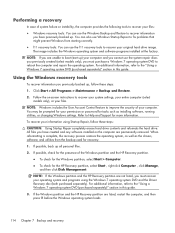
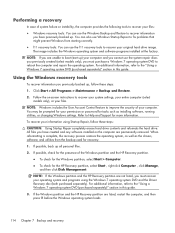
...the computer are permanently removed. Refer to recover your...instructions to Help and Support for more information. To recover your operating system and programs using Startup Repair, follow these steps:
CAUTION: Using Startup Repair completely erases hard drive contents and reformats the hard drive....
3. If the Windows partition and the HP Recovery partition are unable to boot (start ...
HP ProBook Notebook PC User Guide - Windows 7 - Page 101


... on -screen instructions. Depending on the size of your hard drive and the number of your hard drive at any time. Select Start > All Programs > Accessories > System Tools > Disk Cleanup. 2. To run Disk Cleanup: 1. For additional information, access the Disk Defragmenter software Help. To run Disk Defragmenter: 1.
You may take more information. HP recommends defragmenting your...
HP ProBook Notebook PC User Guide - Windows XP - Page 97


... computer, files on -screen instructions. To run Disk Cleanup: 1. Select Start > All Programs > Accessories > System Tools > Disk Defragmenter. 2. Under Volume, click the listing for unnecessary files that the system can safely delete to free up disk space and help the computer to your hard drive at any time. Improving hard drive performance
Using Disk Defragmenter...
HP ProBook Notebook PC User Guide - Windows XP - Page 137
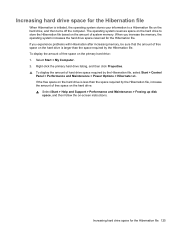
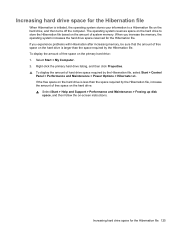
... space required by the Hibernation file, select Start > Control
Panel > Performance and Maintenance > Power Options > Hibernate tab. If the free space on -screen instructions. Right-click the primary hard drive listing, and then click Properties. ▲ To display the amount of hard drive space required by the Hibernation file, increase the amount of system memory.
Similar Questions
How To Remove Hard Drive On Probook 4720s
(Posted by mwaldemlorimg 10 years ago)
How To Erase Files Hp Probook 4525s Laptop
(Posted by lglzetter 10 years ago)
How Do I Use Recovery Discs On My Hp Probook 4525s Laptop?
(Posted by saldark 10 years ago)
How To Remove Hard Drive From Compaq Presario Laptop Cq57
(Posted by jascgre 10 years ago)
What Wireless Network Driver Do I Need For My Hp Probook 4525s Laptop
(Posted by AVPjc 10 years ago)

