HP ProBook 4520s Support Question
Find answers below for this question about HP ProBook 4520s - Notebook PC.Need a HP ProBook 4520s manual? We have 3 online manuals for this item!
Question posted by chematt on May 20th, 2014
How To Remove Harddisk Hp Probook 4520s
The person who posted this question about this HP product did not include a detailed explanation. Please use the "Request More Information" button to the right if more details would help you to answer this question.
Current Answers
There are currently no answers that have been posted for this question.
Be the first to post an answer! Remember that you can earn up to 1,100 points for every answer you submit. The better the quality of your answer, the better chance it has to be accepted.
Be the first to post an answer! Remember that you can earn up to 1,100 points for every answer you submit. The better the quality of your answer, the better chance it has to be accepted.
Related HP ProBook 4520s Manual Pages
End User License Agreement - Page 1


...
RIGHTS IN THE SOFTWARE
the right to
a separate license agreement between (a) you
(either an individual or a single entity) and (b) Hewlett-Packard Company ("HP")
that governs your HP product ("HP Product"), that is not otherwise subject to distribute the Software
PRODUCT ARE OFFERED ONLY Product. DOWNLOADING, OR
b. You may include associated media, printed
materials...
End User License Agreement - Page 2


... recovery solution (e.g. a. Restrictions. You may only be used for the upgrade. You shall not remove any other form, may not rent, lease or lend the Software Product or use the Software ... Software Product except as expressly provided in the Software Product and user documentation are owned by HP as a consignment. CONSENT TO USE OF DATA.
Recovery Solution. This EULA applies to updates...
HP ProBook 4520s Notebook PC and HP ProBook 4720s Notebook PC - Maintenance and Service Guide - Page 9


1 Product description
Category Product Name Processors
Chipsets Graphics Panels
Description
HP ProBook 4520s Notebook PC
HP ProBook 4720s Notebook PC
Intel® Core™ processors ● i7-620M, 2.26-GHz (Turbo up to 3.33
GHz), 4MB L3 cache ● i5-540M, 2.53-GHz (Turbo up ...
HP ProBook 4520s Notebook PC and HP ProBook 4720s Notebook PC - Maintenance and Service Guide - Page 10


Category Memory
Description
HP ProBook 4520s UMA
15.6-in HD LED backlight panel:
•
● 1366×768 AntiGlare
● 1366×768 AntiGlare ...215; 1)
● 2048-MB total system memory (1024MB × 2, dual-channel)
● 1024-MB total system memory (1024MB × 1)
HP ProBook 4520s discrete •
HP ProBook 4720s discrete
•
2 Chapter 1 Product description
HP ProBook 4520s Notebook PC and HP ProBook 4720s Notebook PC - Maintenance and Service Guide - Page 11


... drive Audio/visual Modem Ethernet Wireless
Description
HP ProBook 4520s UMA
Supports 9.5-mm, 6.35-cm (2.50-in) hard
•
drives
Customer-accessible
•
Serial ATA
•
Supports the following drives:
•
● 500-GB, 7200-rpm
● 320-GB, 7200-rpm
● 250-GB, 7200-rpm
HP 3D DriveGuard (not available on Linux) •...
HP ProBook 4520s Notebook PC and HP ProBook 4720s Notebook PC - Maintenance and Service Guide - Page 12


Category
External media cards Ports
Description
HP ProBook 4520s UMA
HP ProBook 4520s discrete
HP ProBook 4720s discrete
2 WLAN antennas built into display assembly ...8226;
•
Bluetooth 2.1
•
•
•
Integrated WWAN options by way of HP Mobile Broadband Module:
Supports only HP certified WWAN options •
•
WWAN module UNDP Gobi2 including GPS • with 2...
HP ProBook 4520s Notebook PC and HP ProBook 4720s Notebook PC - Maintenance and Service Guide - Page 13


... 2007
•
Personal (Japan only)
Windows 7 Professional with Office 2007
•
Personal with PowerPoint (Japan only)
Windows 7 Professional with Office 2007
•
Professional (Japan only)
HP ProBook 4520s discrete •
• • •
•
•
• •
HP ProBook 4720s discrete •
• •
• •
• • •
5
HP ProBook 4520s Notebook PC and HP ProBook 4720s Notebook PC - Maintenance and Service Guide - Page 14


... 2007 • ready - EDGI
Windows 7 Home Basic 32 with Office 2007 • ready (excludes Japan)
Windows 7 Home Basic with Office 2007
•
ready - Category
Description
HP ProBook 4520s UMA
Windows Vista Home Basic 32 with Office • 2007 Ready (Japan only)
Windows Vista Home Basic 32 with Office • 2007 Personal (Japan only...
HP ProBook 4520s Notebook PC and HP ProBook 4720s Notebook PC - Maintenance and Service Guide - Page 15


... Vista 64 versions
•
Windows 7 Professional 64 versions
•
End-user replaceable parts:
AC adapter
•
Battery (system)
•
HP ProBook 4520s discrete •
•
• •
•
• •
HP ProBook 4720s discrete •
•
• •
•
• •
7 Home Premium/Pro
•
DRDVD Windows 7 - Starter/Home Basic...
HP ProBook 4520s Notebook PC and HP ProBook 4720s Notebook PC - Maintenance and Service Guide - Page 16


Category
Description
Hard drive Memory module Optical drive WLAN module WWAN module
HP ProBook 4520s UMA
HP ProBook 4520s discrete
•
•
•
•
•
HP ProBook 4720s discrete
•
•
•
•
8 Chapter 1 Product description
HP ProBook 4520s Notebook PC and HP ProBook 4720s Notebook PC - Maintenance and Service Guide - Page 76


...HP un2420 Broadband Module is off or in your country or region.
If you are designed with a notch (4) to restore computer functionality, and then contact technical support through the operating system. 2. If you replace the module and then receive a warning message, remove...computer on, and then shut it down the computer. Remove the WLAN module (3) by first unplugging the power cord ...
HP ProBook 4520s Notebook PC and HP ProBook 4720s Notebook PC - Maintenance and Service Guide - Page 106


... page 76). 12. Bluetooth module
NOTE: The Bluetooth module spare part kit does not include a Bluetooth module cable. Description
HP Integrated Bluetooth 2.1 module for more Cable Kit spare part number information. Remove the speakers (see Display assembly on computers with 17.3-in displays
on page 80 or Display assembly on computers with...
HP ProBook 4520s Notebook PC and HP ProBook 4720s Notebook PC - Maintenance and Service Guide - Page 138
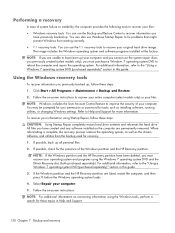
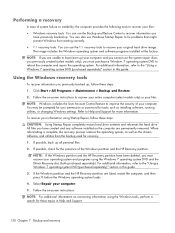
...system DVD (purchased separately)" section in this guide.
Follow the on the computer are permanently removed.
NOTE: If you
have been deleted, you must recover your computer.
5. Select Repair your... Windows tools, perform a search for the presence of the Windows partition and the HP Recovery partition. Performing a recovery
In case of system failure or instability, the computer...
HP ProBook 4520s Notebook PC and HP ProBook 4720s Notebook PC - Maintenance and Service Guide - Page 139
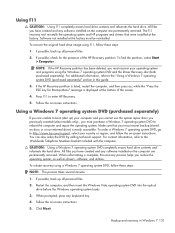
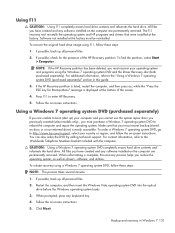
...purchased separately)
If you have created and any software installed on the computer are permanently removed. You can also order the DVD by calling technical support. All files you are unable... any software installed on -screen instructions.
Software not installed at the bottom of the HP Recovery partition.
Follow the on -screen instructions.
5. Make sure that were installed at...
HP ProBook 4520s Notebook PC and HP ProBook 4720s Notebook PC - Maintenance and Service Guide - Page 142


...completely erases hard drive contents and reformats the hard drive. NOTE: If you are permanently removed. You may be reinstalled.
134 Chapter 7 Backup and recovery To recover your computer....information on -screen instructions to improve the security of the Windows partition and the HP Recovery partition.
Software not installed at the factory. Using the Windows recovery tools...
HP ProBook 4520s Notebook PC and HP ProBook 4720s Notebook PC - Maintenance and Service Guide - Page 143
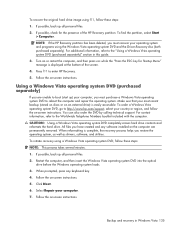
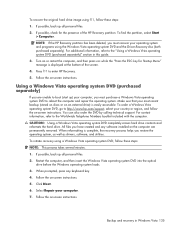
...f11, follow these steps:
NOTE: This process takes several minutes.
1. NOTE: If the HP Recovery partition has been deleted, you must recover your most recent backup (stored on discs or... Follow the on an external drive) is complete, the recovery process helps you are permanently removed. CAUTION: Using a Windows Vista operating system DVD completely erases hard drive contents and reformats ...
HP ProBook 4520s Notebook PC and HP ProBook 4720s Notebook PC - Maintenance and Service Guide - Page 145


... your information
To recover information you have created and any software installed on the computer are permanently removed. Click Restore files and settings, and then click Next. 4. Software, drivers, and updates not installed by HP must be manually reinstalled. NOTE: For additional information on -screen instructions. If possible, back up . ● Operating...
HP ProBook 4520s Notebook PC and HP ProBook 4720s Notebook PC - Maintenance and Service Guide - Page 154


When you remove these components, handle them carefully. This HP product contains mercury in the backlight in this chapter are the liquid crystal ...and sizes, can result in this component and causing exposure to another.
146 Chapter 10 Recycling Exercise caution when removing and handling the backlight to avoid damaging this chapter can vary from one computer model to the mercury. For ...
HP ProBook 4520s Notebook PC and HP ProBook 4720s Notebook PC - Maintenance and Service Guide - Page 161


... recovery 131, 134 HDMI port, pin assignments 141 headphone (audio-out) jack pin assignments 139 heat sink removal 69 spare part number 69 hinge, spare part number 84, 90 HP QuickLook 118 HP QuickLook light, identifying 11 HP QuickWeb light, identifying 11
I internal display switch,
identifying 12, 18 internal microphone,
identifying 18
J jacks
audio...
HP ProBook 4520s Notebook PC and HP ProBook 4720s Notebook PC - Maintenance and Service Guide - Page 163


...DriveLock 115 change password 115 Disk Sanitizer 115 DriveLock 115 f fingerprint reader reset 115 HP SpareKey 115 HP SpareKey enrollment 115 password policy 115 set up BIOS administrator
password 115 System IDs 115...Configuration menu 116
SIM slot 17 slots
ExpressCard 16 security cable 16 speakers identifying 12 removal 60 spare part number 24, 60 specifications Blu-ray Disc ROM Combo
Drive 127 ...
Similar Questions
How To Unlock Mouse Pad On Hp Probook 4520s
(Posted by nietrqmari0 9 years ago)
How To Remove Hdd From Notebook Hp Probook 4520s
(Posted by gueJef 9 years ago)
How To Remove A Hp Probook 6550b Keyboard Video
(Posted by pletspeigh 10 years ago)
How To Restore Hp Probook 4520s To Factory Settings
(Posted by ackdeni13 10 years ago)

