HP ProBook 4520s Support Question
Find answers below for this question about HP ProBook 4520s - Notebook PC.Need a HP ProBook 4520s manual? We have 3 online manuals for this item!
Question posted by alasanbc on October 9th, 2012
Keypad Lock....can You Please Help Me For Directions Of How To Unlock My Keypad
i needed help
Current Answers
There are currently no answers that have been posted for this question.
Be the first to post an answer! Remember that you can earn up to 1,100 points for every answer you submit. The better the quality of your answer, the better chance it has to be accepted.
Be the first to post an answer! Remember that you can earn up to 1,100 points for every answer you submit. The better the quality of your answer, the better chance it has to be accepted.
Related HP ProBook 4520s Manual Pages
End User License Agreement - Page 3


... or limitation of incidental or consequential damages, so the above disclaimer may not apply to you in a form that the Software Product is not (1) exported, directly or indirectly, in violation of Export Laws, or (2) used for any provision of implied warranties, so the above limitation or exclusion may not apply to...
HP ProBook 4520s Notebook PC and HP ProBook 4720s Notebook PC - Maintenance and Service Guide - Page 3


To reduce the possibility of heat-related injuries or of Information Technology Equipment (IEC 60950). Also, do not place the computer directly on a hard, flat surface. iii Use the computer only on your lap or obstruct the computer air vents. Safety warning notice
WARNING! The computer and ...
HP ProBook 4520s Notebook PC and HP ProBook 4720s Notebook PC - Maintenance and Service Guide - Page 9


1 Product description
Category Product Name Processors
Chipsets Graphics Panels
Description
HP ProBook 4520s Notebook PC
HP ProBook 4720s Notebook PC
Intel® Core™ processors ● i7-620M, 2.26-GHz (Turbo up to 3.33
GHz), 4MB L3 cache ● i5-540M, 2.53-GHz (Turbo up ...
HP ProBook 4520s Notebook PC and HP ProBook 4720s Notebook PC - Maintenance and Service Guide - Page 13


...ground pin)
8-cell, 73-Wh Li-ion battery
Security
Supports Kensington security lock
•
Fingerprint reader 15.6-in Integrated fingerprint reader
•
17.3-in ...Professional with Office 2007
•
Professional (Japan only)
HP ProBook 4520s discrete •
• • •
•
•
• •
HP ProBook 4720s discrete •
• •
• •
...
HP ProBook 4520s Notebook PC and HP ProBook 4720s Notebook PC - Maintenance and Service Guide - Page 19


... on . ● Blinking: The computer is in the Sleep state. ● Off: The computer is off . Blinking: QuickLook is on . Component (1) TouchPad off indicator
(2) Caps lock light (3) HP QuickLook light (4) HP QuickWeb light (5) Power light
(5) Wireless light
Description ● Amber: The TouchPad is off. ● Off: The TouchPad is on . ●...
HP ProBook 4520s Notebook PC and HP ProBook 4720s Notebook PC - Maintenance and Service Guide - Page 21
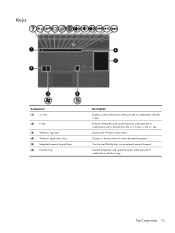
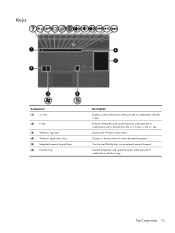
... when pressed in combination with the fn key.
Execute frequently used like the keys on an external numeric keypad.
Keys
Component (1) esc key
(2) fn key
(3) Windows logo key (4) Windows applications key (5) Integrated numeric keypad keys (6) Function keys
Description
Displays system information when pressed in combination with a function key, the num lk key...
HP ProBook 4520s Notebook PC and HP ProBook 4720s Notebook PC - Maintenance and Service Guide - Page 27


... from the outside of the computer. Wireless antennas 19
These notices are not visible from the outside of the computer. These antennas are located in Help and Support. Component
Description
(1) WWAN antennas (2)* (select models only)
Send and receive wireless signals to communicate with wireless wide-area networks (WWAN).
(2) WLAN antennas (2)*
Send...
HP ProBook 4520s Notebook PC and HP ProBook 4720s Notebook PC - Maintenance and Service Guide - Page 29
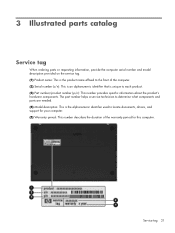
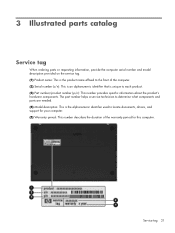
The part number helps a service technician to determine what components and parts are needed. (4) Model description: This is unique to locate documents, drivers, and support for this computer.
3 Illustrated parts catalog
Service tag
When ordering parts or requesting information, ...
HP ProBook 4520s Notebook PC and HP ProBook 4720s Notebook PC - Maintenance and Service Guide - Page 54


... work surface and use properly grounded tools and equipment. ● Use conductive field service tools, such as cutters, screwdrivers, and vacuums. ● When fixtures must directly contact dissipative surfaces, use an ionizer to avoid static charging. Be sure that mechanized equipment used for moving materials is not possible, use fixtures made...
HP ProBook 4520s Notebook PC and HP ProBook 4720s Notebook PC - Maintenance and Service Guide - Page 56


The part number helps a service technician to determine what components and parts are many screws, in many different sizes...: (1) Product name: This is the product name affixed to each screw size and location during removal and replacement. There are needed. (4) Model description: This is unique to the front of each product. (3) Part number/product number (p/n): This number provides ...
HP ProBook 4520s Notebook PC and HP ProBook 4720s Notebook PC - Maintenance and Service Guide - Page 74


... or region. If you replace the module and then receive a warning message, remove the module to restore computer functionality, and then contact technical support through Help and Support.
66 Chapter 4 Removal and replacement procedures
HP ProBook 4520s Notebook PC and HP ProBook 4720s Notebook PC - Maintenance and Service Guide - Page 76


... the operating system. 2. Disconnect the power from the computer by the governmental agency that regulates wireless devices in your country or region.
4. Shut down through Help and Support. NOTE: The spare part number for use in Hibernation, turn the
computer on, and then shut it down the computer. Disconnect all external...
HP ProBook 4520s Notebook PC and HP ProBook 4720s Notebook PC - Maintenance and Service Guide - Page 83


... toward you hear a click. 3. NOTE: When you install the processor, the gold triangle (3) on page 69). Disconnect all external devices connected to turn the processor locking screw (1) one-half turn the
computer on page 62). 7.
HP ProBook 4520s Notebook PC and HP ProBook 4720s Notebook PC - Maintenance and Service Guide - Page 125
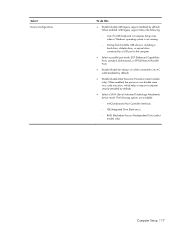
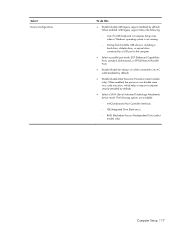
The following :
◦ Use of Independent Disks) (select models only)
Computer Setup 117 When enabled, the processor can disable some virus code execution, which helps to an AC outlet (enabled by default).
● Enable/disable Data Execution Prevention (select models only). When enabled, USB legacy support allows the following options ...
HP ProBook 4520s Notebook PC and HP ProBook 4720s Notebook PC - Maintenance and Service Guide - Page 126


... (enabled by default).
● Enable/disable HP QuickLook 2 (enabled by default).
● Enable/disable preboot authentication on USB (enabled by default).
● Enable/disable Num lock state at boot (disabled by default).
● Enable/disable virtualization technology (select models only; disabled by default).
● Enable/disable Multi Core CPU (enabled by...
HP ProBook 4520s Notebook PC and HP ProBook 4720s Notebook PC - Maintenance and Service Guide - Page 136
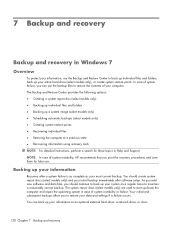
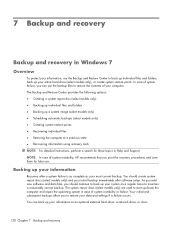
... models only), or create system restore points. You can use the backup files to back up (boot) the computer and repair the operating system in Help and Support. The Backup and Restore Center provides the following options: ● Creating a system repair disc (select models only) ● Backing up individual files and...
HP ProBook 4520s Notebook PC and HP ProBook 4720s Notebook PC - Maintenance and Service Guide - Page 137


...; Store personal files in a window, toolbar, or menu bar by taking a screen shot
of your computer. NOTE: Windows includes the User Account Control feature to Help and Support for tasks such as installing software, running utilities, or changing Windows settings. Refer to improve the security of your backup, create a system image...
HP ProBook 4520s Notebook PC and HP ProBook 4720s Notebook PC - Maintenance and Service Guide - Page 138
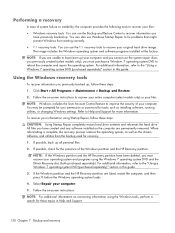
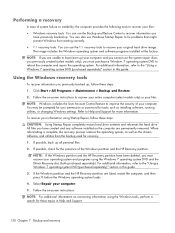
...information, refer to the "Using a Windows 7 operating system DVD (purchased separately)" section in Help and Support.
130 Chapter 7 Backup and recovery
You can also use Windows Startup Repair to....
4. You may be prompted for your permission or password for recovery.
1. Refer to Help and Support for these topics in this guide.
NOTE: For additional information on -screen instructions...
HP ProBook 4520s Notebook PC and HP ProBook 4720s Notebook PC - Maintenance and Service Guide - Page 140
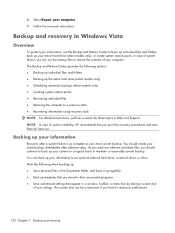
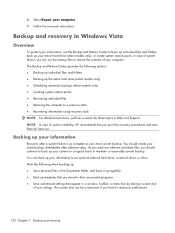
... an optional external hard drive, a network drive, or discs. The Backup and Restore Center provides the following when backing up: ● Store personal files in Help and Support. NOTE: In case of system instability, HP recommends that appear in their associated programs. ● Save customized settings that you can use the...
HP ProBook 4520s Notebook PC and HP ProBook 4720s Notebook PC - Maintenance and Service Guide - Page 161


... 51 spare part number 23, 38, 51 keypad keys, identifying 13 keys esc 13 fn 13 function 13 keypad 13 Windows applications 13 Windows logo 13
L language..., changing in Computer
Setup 116 latches, battery release 17 LCD Cable
contents 31 spare part number 31 left TouchPad button 9 legacy support, USB 111, 117 lights AC adapter 15 caps lock...
Similar Questions
How To Unlock Mouse Pad On Hp Probook 4520s
(Posted by nietrqmari0 9 years ago)
Hp Probook 4530s Notebook Pc Hp Probook 4730s Notebook Pc How To Turn On Pad
(Posted by asusro 10 years ago)
Hp Probook 4530s Notebook Pc Hp Probook 4730s Notebook Pc How To Turn On Touch
pad
pad
(Posted by kbjcca 10 years ago)
Manual For Hp Pro 4520s My Mouse Is Locked How To Unlock
(Posted by ASKKAlucill 10 years ago)
How To Unlock My Keyboard Of Probook 4520s?
(Posted by parvathydharan 11 years ago)

