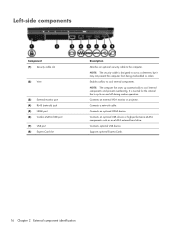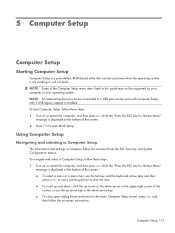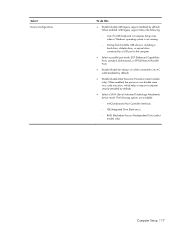HP ProBook 4520s Support Question
Find answers below for this question about HP ProBook 4520s - Notebook PC.Need a HP ProBook 4520s manual? We have 3 online manuals for this item!
Question posted by rlbardr on October 17th, 2014
How Enable Wifi Port In Hp 4520s
Current Answers
Answer #1: Posted by BusterDoogen on October 17th, 2014 10:44 AM
I hope this is helpful to you!
Please respond to my effort to provide you with the best possible solution by using the "Acceptable Solution" and/or the "Helpful" buttons when the answer has proven to be helpful. Please feel free to submit further info for your question, if a solution was not provided. I appreciate the opportunity to serve you!