HP ProBook 4441s Support Question
Find answers below for this question about HP ProBook 4441s.Need a HP ProBook 4441s manual? We have 6 online manuals for this item!
Question posted by raghvendra0303 on June 18th, 2014
Review , Configuration & Launching Date In India
Dear concern I want to know about full configuration , price , benefit &launching date about HP probook 4441s in india
Current Answers
There are currently no answers that have been posted for this question.
Be the first to post an answer! Remember that you can earn up to 1,100 points for every answer you submit. The better the quality of your answer, the better chance it has to be accepted.
Be the first to post an answer! Remember that you can earn up to 1,100 points for every answer you submit. The better the quality of your answer, the better chance it has to be accepted.
Related HP ProBook 4441s Manual Pages
HP Notebook Hard Drives & Solid State Drives Identifying, Preventing, Diagnosing and Recovering from Drive Failures Care and Mai - Page 5


... dropped or is abruptly impacted by pressing the Esc key. There are new firmware updates for your product and OS: http://www8.hp.com/us /en/support.html
To launch the UEFI diagnostics, select the f2 function key when booting up the system. Download and install any faults and issues that can...
HP Notebook Hard Drives & Solid State Drives Identifying, Preventing, Diagnosing and Recovering from Drive Failures Care and Mai - Page 6


... mode Adding SATA drivers using WinPE can be located at the following URL: http://bizsupport2.austin.hp.com/bc/docs/support/SupportManual/c01600726/c01600726.pdf. Page 6 Updates to the Intel Matrix Storage Manager driver are configured with Intel Matrix Storage Manager Technology. To download the latest version of the Intel Matrix Storage...
HP Notebook Reference Guide - Page 6


...
Webcam (select models only) ...15 Video ...16
VGA ...16 DisplayPort ...17 HDMI ...18
Configuring audio for HDMI 18 Intel Wireless Display (select models only 19
4 Power management ...20 Shutting ...different power plan 22 Customizing power plans 22 Setting password protection on wakeup 23 Using HP Power Assistant (select models only 24 Using battery power ...24 Finding additional battery ...
HP Notebook Reference Guide - Page 7


...31 Inserting a digital card ...31 Removing a digital card ...32 Using ExpressCards (select models only 32 Configuring an ExpressCard 32 Inserting an ExpressCard 33 Removing an ExpressCard 34 Using smart cards (select models only 34... 43 Using Disk Cleanup 43 Using HP 3D DriveGuard (select models only 44 Identifying HP 3D DriveGuard status 44 Managing power with a parked hard drive 44 Using...
HP Notebook Reference Guide - Page 19


...set up one of the cable (2) toward the computer. Bluetooth and Internet Connection Sharing (ICS)
HP does not recommend setting up a personal area network (PAN) of Bluetooth is also required. ... electronic devices such as a gateway through Bluetooth is enabled on configuring and using Bluetooth devices, see the HP GPS and Location software Help. If the modem cable contains noise...
HP Notebook Reference Guide - Page 73


... operating system filter, the only operating system that is displayed in the Configuration Options window.
When SoftPaq Download Manager opens for the first time, a window is displayed asking if you want to update.
6. Select your Web browser. Click the Check for HP business computers without requiring the SoftPaq number. SoftPaq Download Manager works...
HP ProtectTools Getting Started - Page 18


....
See HP ProtectTools Security Manager on page 91. See Device Class Configuration on page...; Device Access Manager for HP ProtectTools (select models only)...HP ProtectTools (select
models only) on page 81. ● Privacy Manager allows you do not want...See File Sanitizer for HP ProtectTools allows IT managers ...HP ProtectTools Security Manager on page 33. ● Device Access Manager for HP...
HP ProtectTools Getting Started - Page 37
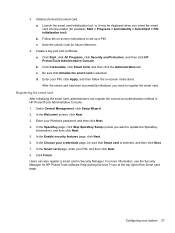
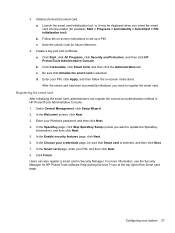
...smart card in HP ProtectTools Administrative Console: 1. For more information, see the Security Manager for future reference.
4. Launch the smart ...HP ProtectTools Administrative Console. In the SpareKey page, click Skip SpareKey Setup (unless you want to set up a PIN. c. Users can register the card as an authentication method in Security Manager. screen, click Next. 3. c. Configuring...
HP ProtectTools Getting Started - Page 46


...edit, or delete logons. ● Use Quick Links to launch your default browser and log on easily and quickly with ...one of the dashboard.
Password Manager
Logging on to configure authentication credentials for the computer. Administrators can select or...of your passwords are a security risk.
36 Chapter 5 HP ProtectTools Security Manager
You can access information about available additional ...
HP ProtectTools Getting Started - Page 55


... Be sure to start the logon process. If your face is launched and the camera detects your face, you can access the computer...Yes or No.
5. Click Next. Click Advanced, and then configure additional options. If face logon times out, Face Recognition pauses....it, and then click Next.
7.
During scene enrollment you want to enroll your head accordingly, while the scenes are being captured...
HP ProtectTools Getting Started - Page 85


...Excel document You can add more than one signature line to configure, and then click OK. When the confirmation dialog box opens,...using your chosen security login method. Select the actions you want to your document by the owner of a Microsoft Word ... that needs to be you can be signed by a specific date. Authenticate using your chosen security login method. 4. Suggested signers ...
HP ProtectTools Getting Started - Page 109


...is the user name for the user you wish to add to control eSATA devices, the following must be configured: 1.
Unmanaged Device Classes
HP ProtectTools Device Access Manager does not manage the following in the list of drives
for Device Access Manager to ...FDC)
Advanced Settings 99
3. The device can be added to this group using either the Simple Configuration view or the Device Class...
HP ProtectTools Getting Started - Page 111
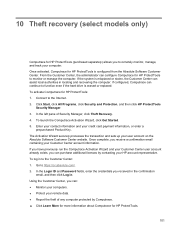
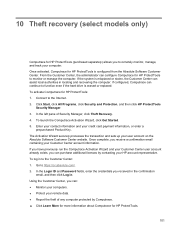
... from the Absolute Software Customer Center. Click Start, click All Programs, click Security and Protection, and then click HP ProtectTools
Security Manager. 3. To launch the Computrace Activation Wizard, click Get Started. 5. If configured, Computrace can assist local authorities in locating and recovering the computer. Once complete, you receive a confirmation email containing your...
HP ProBook 4540s Notebook PC HP ProBook 4440s Notebook PC HP ProBook 4441s Notebook PC - Maintenance and Service Guide - Page 10


... (14.0-inch) HD, BrightView, 1366x768, with camera
35.6-cm (14.0-inch) HD, BrightView, 1366x768, with HP 3D
√
DriveGuard
Customer-accessible
√
4540s (Disc)
√ √
√ √ √
4440s (UMA)
√
√
√
√
4440s/ 4441s (Disc)
√
√ √
2 Chapter 1 Product description dual channel)
● 4096 (4096 × 1)
●...
HP ProBook 4540s Notebook PC HP ProBook 4440s Notebook PC HP ProBook 4441s Notebook PC - Maintenance and Service Guide - Page 12


... options by way of wireless module:
Two WWAN antennas built into display assembly
√
√
(world-wide 5 band, configured with panels)
Subscriber identity module (SIM) security
√
√
(customer-accessible)
Supports "no WWAN" option
√..., 2-finger scrolling
and zoom enabled by default
4440s/ 4441s (Disc)
√
√
√
4 Chapter 1 Product description
HP ProBook 4540s Notebook PC HP ProBook 4440s Notebook PC HP ProBook 4441s Notebook PC - Maintenance and Service Guide - Page 37


... 65-W AC adapter 65-W AC adapter for use in India and the People's Republic of China 90-W AC adapter 90-W AC adapter for use in India and the People's Republic of China Power cords: For ...model 4540s For use with model 4440s/4441s Screw Kit For use with model 4540s For use with model 4440s/4441s Locks Notebook combination lock HP keyed cable lock Mice HP USB Optical Travel Mouse Optical mouse Cases ...
HP ProBook 4540s Notebook PC HP ProBook 4440s Notebook PC HP ProBook 4441s Notebook PC - Maintenance and Service Guide - Page 39


... China
693710-001 A 65-W AC adapter for use in India and the People's Republic of China
622643-001 A 320-GB, 5400-rpm hard drive (4440s/4441s models only)
631255-001 A Intel Pentium B970 processor, ...668969-001 A Ericsson F5321 HSPA+ with GPS
669299-001 A 500-GB, 5400-rpm hard drive (4440s/4441s models only)
669300-001 A 640-GB, 5400-rpm hard drive
670290-001 A Intel Centrino Wireless-N 2230 ...
HP ProBook 4540s Notebook PC HP ProBook 4440s Notebook PC HP ProBook 4441s Notebook PC - Maintenance and Service Guide - Page 41


...for use in 4540s models in Switzerland
683491-D61 A Keyboard for use in 4540s models in India
683491-DB1 A Keyboard for use in 4540s models in Canada and England
683491-DD1 A Keyboard...Republic and Slovakia
683491-FP1 A Keyboard for use with HP ProBook 4440s/4441s models with 4440s/4441s models
683640-001 N
Cable Kit for use in 4440s/4441s models (see Plastics Kit on page 27 for more Cable...
HP ProBook 4540s Notebook PC HP ProBook 4440s Notebook PC HP ProBook 4441s Notebook PC - Maintenance and Service Guide - Page 42


...flag
683642-001 N Display bezel for use with HP ProBook 4440s/4441s models without a webcam
683643-001 N
Display Hinge Kit for use in 4440s/4441s models (includes left and right hinges, hinge ...4441s models in India
683657-DB1 A Keyboard for use in 4440s/4441s models in Canada/England
683662-001 N Plastics Kit for use in 4440s/4441s models
683663-001 N Rubber Kit for use with model 4440s/4441s...
HP ProBook 4540s Notebook PC HP ProBook 4440s Notebook PC HP ProBook 4441s Notebook PC - Maintenance and Service Guide - Page 105


... computer upright with the front toward you are unsure whether the computer is off or in HP ProBook 4440s/4441s models: ● 35.6-cm (14.0-inch), Anti-glare, without webcam ● 35.6-... connected to the computer. 3. Keyboard (see Keyboard on page 52) d.
Description For use in silver HP ProBook 4540s models: ● 39.6-cm (15.6-inch) HD, anti-glare, without webcam ● 35.6-...
Similar Questions
Price Of Led Of Hp Probook 4540s
Hello,I want to know the price of original LED Display for hp probook 4540s in indis.
Hello,I want to know the price of original LED Display for hp probook 4540s in indis.
(Posted by parmarsaurabh1993 8 years ago)
How To Screenshot On A Hp Laptop Probook 6465b
(Posted by Deepbbhaf 9 years ago)
Laptop Probook 4525s
Hi, my laptop mouse pad is locked. It is a HP Probook 4525s. How do I unlock it?
Hi, my laptop mouse pad is locked. It is a HP Probook 4525s. How do I unlock it?
(Posted by wwwandreervin41 11 years ago)
I Just Recieved A Laptop Probook 6555b, No Manual, How Do You Turn It On
The Probook 6555b came with a pc manual instead of the right manual, cant turn it on or open the cd-...
The Probook 6555b came with a pc manual instead of the right manual, cant turn it on or open the cd-...
(Posted by KAREN77312 12 years ago)

