HP ProBook 4440s Support Question
Find answers below for this question about HP ProBook 4440s.Need a HP ProBook 4440s manual? We have 8 online manuals for this item!
Question posted by mofShivam on May 6th, 2014
Cannot Find The Webcam Drivers For Hp Probook 4440
The person who posted this question about this HP product did not include a detailed explanation. Please use the "Request More Information" button to the right if more details would help you to answer this question.
Current Answers
There are currently no answers that have been posted for this question.
Be the first to post an answer! Remember that you can earn up to 1,100 points for every answer you submit. The better the quality of your answer, the better chance it has to be accepted.
Be the first to post an answer! Remember that you can earn up to 1,100 points for every answer you submit. The better the quality of your answer, the better chance it has to be accepted.
Related HP ProBook 4440s Manual Pages
HP Notebook Hard Drives & Solid State Drives Identifying, Preventing, Diagnosing and Recovering from Drive Failures Care and Mai - Page 1


... Troubleshooting Flowchart 4 Hard Drive & Solid State Drive Diagnostics 5 Advanced Diagnostics - Unified Extensible Firmware Interface (UEFI 5 HP 3D Drive Guard ...5 Firmware & Product Updates ...6 Intel Matrix Storage Technology driver 6 Installing SATA drivers ...6
Care and Maintenance Measures ...7 Preparing Advanced Format HDDs for Optimizing Performance on Products with Older Operating...
HP Notebook Hard Drives & Solid State Drives Identifying, Preventing, Diagnosing and Recovering from Drive Failures Care and Mai - Page 5


.../country/us /en/support.html to download the latest BIOS for operational shock is greatest when the notebook is being moved. Download the latest HP 3D Drive Guard driver under the Solutions section from the integrated accelerometer, and protects the hard drive (HDD) by pressing the Esc key. Firmware & Product Updates
It...
HP Notebook Hard Drives & Solid State Drives Identifying, Preventing, Diagnosing and Recovering from Drive Failures Care and Mai - Page 6


... latest version of the Intel Matrix Storage Technology driver: http://www8.hp.com/us/en/support-drivers.html
Installing SATA drivers
SATA Native Mode is a storage interface technology that could affect hard disk drive performance and reliability. Intel Matrix Storage Technology driver
HP offers the Intel Matrix Storage Manager driver for notebook PC models that are released...
HP Notebook Hard Drives & Solid State Drives Identifying, Preventing, Diagnosing and Recovering from Drive Failures Care and Mai - Page 7


... and able to contiguous space. Depending on a 512-byte sector;
Client Management Interface
HP has integrated SMART health monitoring into our management console portfolio. During this limitation, the...compatibility by using Advanced Format drives to have the latest BIOS, firmware, and driver enhancements for Optimizing Performance on how to the Maintenance and Service guide for ...
HP Notebook Reference Guide - Page 6


... ...14 Adjusting the volume ...15 Checking audio functions on the computer 15
Webcam (select models only) ...15 Video ...16
VGA ...16 DisplayPort ...17 ... 22 Selecting a different power plan 22 Customizing power plans 22 Setting password protection on wakeup 23 Using HP Power Assistant (select models only 24 Using battery power ...24 Finding additional battery information 24 Using Battery...
HP Notebook Reference Guide - Page 8


... fingerprint reader (select models only 57 Using Internet security software ...58 Using antivirus software ...58 Using firewall software ...58 Installing critical security updates ...58 Using HP ProtectTools Security Manager (select models only 59 Installing an optional security cable ...59
8 Maintenance ...60 Cleaning your computer ...60 Cleaning products ...60 Cleaning procedures ...60...
HP Notebook Reference Guide - Page 11


...To access the notices, select Start > Help and Support > User Guides. Finding more information about HP notebook computers. It also provides important electrical and mechanical safety information. Finding more information about the operating system, drivers, troubleshooting tools, and support. 1 Introduction
This guide contains general information about your new computer
The following...
HP Notebook Reference Guide - Page 26


... NOTE: See the Getting Started guide for Face Recognition in the Security Manager Setup Wizard or HP ProtectTools Administrative Console. For information on how to the external monitor port.
For more of the... display device, connect the device cable to access the webcam, see the HP ProtectTools Getting Started guide or the Face Recognition software Help. NOTE: For product-specific...
HP Notebook Reference Guide - Page 49


... power cord. Using a serial device (select models only) 39 Using optional external devices
NOTE: For more information about required software and drivers, or to a USB port on the computer. NOTE: HP external USB optical drives should be added by connecting the drive to learn which is unplugged. 1. Turn on the computer. Some...
HP Notebook Reference Guide - Page 72


For U.S. support, go to http://www.hp.com/go to http://welcome.hp.com/country/us/en/wwcontact_us.html.
62 Chapter 8 Maintenance For worldwide support, go /contactHP. Updating programs and drivers
HP recommends that you update your programs and drivers on a regular basis with the latest versions.
Getting Started HP Notebook - Page 53


...display using a soft, lint-free cloth moistened with the latest versions. Updating programs and drivers 45 Cleaning procedures
Follow the procedures in the scratches.
Over time, dirt particles and cleaning ... agents or liquids directly on any notebook or tablet PC surface. Updating programs and drivers
HP recommends that you update your notebook or tablet PC while it is turned on: Turn...
HP ProBook 4540s Notebook PC HP ProBook 4440s Notebook PC HP ProBook 4441s Notebook PC - Maintenance and Service Guide - Page 10


...cm (14.0-inch) HD, BrightView, 1366x768, with camera
35.6-cm (14.0-inch) HD, BrightView, 1366x768, with HP 3D
√
DriveGuard
Customer-accessible
√
4540s (Disc)
√ √
√ √ √
4440s (UMA)
√
√
√
√
4440s/ 4441s (Disc)
√
√ √
2 Chapter 1 Product description dual channel)
● 4096 (4096 × 1)
●...
HP ProBook 4540s Notebook PC HP ProBook 4440s Notebook PC HP ProBook 4441s Notebook PC - Maintenance and Service Guide - Page 11


...optical drive option
√
Audio/Visual
Integrated dual-array microphone (webcam models
√
only)
Integrated mono (non-webcam models)
√
Stereo speakers (2)
√
Integrated webcam (720p HD)
√
Supports no camera option
√
...(Disc)
√
√
√ √ √
4440s (UMA)
√
√
4440s/ 4441s (Disc)
√
√
√ √
3
HP ProBook 4540s Notebook PC HP ProBook 4440s Notebook PC HP ProBook 4441s Notebook PC - Maintenance and Service Guide - Page 33
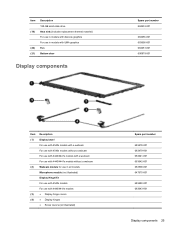
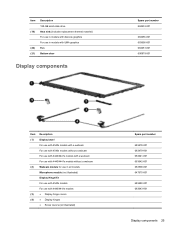
... 683656-001 683651-001 690979-001
Item Description
(1)
Display bezel
For use with 4540s models with a webcam
For use with 4540s models without a webcam
For use with 4440/4441s models with a webcam
For use with 4440/4441s models without a webcam
(2)
Webcam module for use in all models
Microphone module (not illustrated)
Display Hinge Kit
For use with...
HP ProBook 4540s Notebook PC HP ProBook 4440s Notebook PC HP ProBook 4441s Notebook PC - Maintenance and Service Guide - Page 37


... LCD screw covers rubber feet) For use with model 4540s For use with model 4440s/4441s Screw Kit For use with model 4540s For use with model 4440s/4441s Locks Notebook combination lock HP keyed cable lock Mice HP USB Optical Travel Mouse Optical mouse Cases Slim top load case
Spare part number
693711...
HP ProBook 4540s Notebook PC HP ProBook 4440s Notebook PC HP ProBook 4441s Notebook PC - Maintenance and Service Guide - Page 40


... Cable Kit on page 27 for more Cable Kit spare part information)
683478-001 N Display bezel for use with HP ProBook 4540s models with a webcam
683479-001 N Display bezel for use with HP ProBook 4540s models without a webcam
683480-001 N
Display Hinge Kit for use on 4540s models (includes left and right hinges, hinge covers, screw...
HP ProBook 4540s Notebook PC HP ProBook 4440s Notebook PC HP ProBook 4441s Notebook PC - Maintenance and Service Guide - Page 41


...in 4540s models without a fingerprint reader (includes touchpad)
683508-001 N Webcam module
683639-001 N Base enclosure for use with 4440s/4441s models
683640-001 N
Cable Kit for use in 4540s models ...in 4440s/4441s models (see Plastics Kit on page 27 for more Cable Kit spare part information)
683641-001 N Display bezel for use with HP ProBook 4440s/4441s models with a webcam
Sequential ...
HP ProBook 4540s Notebook PC HP ProBook 4440s Notebook PC HP ProBook 4441s Notebook PC - Maintenance and Service Guide - Page 42


...
683642-001 N Display bezel for use with HP ProBook 4440s/4441s models without a webcam
683643-001 N
Display Hinge Kit for use in 4440s/4441s models (includes left and right hinges, hinge covers, bezel screw covers, and screws)
683644-001 N 35.6-cm (14.0-inch) display assembly, anti-glare, without webcam
683645-001 N 35.6-cm (14.0-inch) display...
HP ProBook 4540s Notebook PC HP ProBook 4440s Notebook PC HP ProBook 4441s Notebook PC - Maintenance and Service Guide - Page 105


... unsure whether the computer is off or in HP ProBook 4440s/4441s models: ● 35.6-cm (14.0-inch), Anti-glare, without webcam ● 35.6-cm (14.0-inch), Anti-glare, with webcam ● 35.6-cm (14.0-inch), Anti-glare, with webcam and WWAN ● 35.6-cm (14.0-inch), BrightView, without webcam ● 35.6-cm (14.0-inch), BrightView, with...
HP ProBook 4540s Notebook PC HP ProBook 4440s Notebook PC HP ProBook 4441s Notebook PC - Maintenance and Service Guide - Page 109
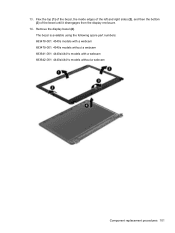
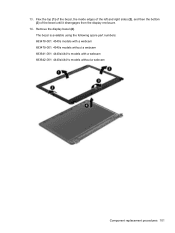
... display bezel (4). The bezel is available using the following spare part numbers: 683478-001: 4540s models with a webcam 683479-001: 4540s models without a webcam 683641-001: 4440s/4441s models with a webcam 683642-001: 4440s/4441s models without a webcam
Component replacement procedures 101 13. Flex the top (1) of the bezel, the inside edges of the left and...
Similar Questions
How To Record Video By Internal Webcam In Hp Probook
(Posted by camix 10 years ago)
How To Turn On Bluetooth In Hp Probook 4440?
i m not able to open mty bluetooth in my new hp probook 4440
i m not able to open mty bluetooth in my new hp probook 4440
(Posted by kashishagarwal17 10 years ago)
How To Turn On In-built Webcam On Hp Probook 4420s Laptop ?
How to turn on in-built webcam on HP Probook 4420S Laptop ?
How to turn on in-built webcam on HP Probook 4420S Laptop ?
(Posted by tvasu 11 years ago)
How To Active Finger Print In Hp Probook 4440s?
how to active finger print in hp probook 4440s?
how to active finger print in hp probook 4440s?
(Posted by sujithp 11 years ago)

