HP ProBook 4440s Support Question
Find answers below for this question about HP ProBook 4440s.Need a HP ProBook 4440s manual? We have 8 online manuals for this item!
Question posted by buil on April 19th, 2014
How To Install Fingerprint Probook 4540s
The person who posted this question about this HP product did not include a detailed explanation. Please use the "Request More Information" button to the right if more details would help you to answer this question.
Current Answers
There are currently no answers that have been posted for this question.
Be the first to post an answer! Remember that you can earn up to 1,100 points for every answer you submit. The better the quality of your answer, the better chance it has to be accepted.
Be the first to post an answer! Remember that you can earn up to 1,100 points for every answer you submit. The better the quality of your answer, the better chance it has to be accepted.
Related HP ProBook 4440s Manual Pages
HP Notebook Reference Guide - Page 8


... Using Computer Setup Automatic DriveLock 55 Entering an Automatic DriveLock password 55 Removing Automatic DriveLock protection 56 Using the fingerprint reader (select models only 57 Using Internet security software ...58 Using antivirus software ...58 Using firewall software ...58 Installing critical security updates ...58 Using HP ProtectTools Security Manager (select models only 59...
HP Notebook Reference Guide - Page 60


...computer is equipped with a password, smart card, contactless card, registered face scenes, registered fingerprints, or other types of a hard drive
DriveLock password in order to use and the difficulty...
● If a webcam is installed or connected to the computer, and if the Face Recognition program is installed.
● If a fingerprint reader is installed or connected to the HP website at...
HP ProtectTools Getting Started - Page 35


... may observe a slight delay
when the reader is used , but the setting requires less
power. ◦ Full power-The fingerprint reader is installed or connected to enhance visual feedback: ◦ Optimized-The fingerprint reader activates when needed.
To allow users to users during their SpareKey enrollment.
1. You can specify settings available for any...
HP ProtectTools Getting Started - Page 46


... Applications Status page-Click Status on easily and quickly with your Windows password, your fingerprint, your face, smart card, proximity card, contactless card, Bluetooth phone, or PIN...Wizard to websites and programs by authenticating with a fingerprint, face, smart card, proximity card, contactless card, PIN, or your installed security applications and the specific status of each ...
HP ProtectTools Getting Started - Page 60


... feedback that you should probably back up your Documents folder.
On the left panel of the available tasks from the menu. ● Fingerprint Scan Feedback-Displayed only when a fingerprint reader is installed. ● Quick Actions-Use Quick Actions to select the Security Manager task to be restored from one computer to specify a different...
HP ProBook 4540s Notebook PC HP ProBook 4440s Notebook PC HP ProBook 4441s Notebook PC - Maintenance and Service Guide - Page 5


... identification ...8 Display ...8 Top ...9 TouchPad ...9 Lights ...10 Buttons, speakers, and fingerprint reader (select models only 11 Keys ...12 Model 4540s ...12 Model 4440s/4441s 13 Front ...14 Left ...15 Right ...16
3 Illustrated parts catalog ...17 Service tag ...17 Computer major components ...18 Model 4540s ...18 Model 4440s/4441s ...22 Display components ...25 Plastics Kit ...26 Cable...
HP ProBook 4540s Notebook PC HP ProBook 4440s Notebook PC HP ProBook 4441s Notebook PC - Maintenance and Service Guide - Page 13
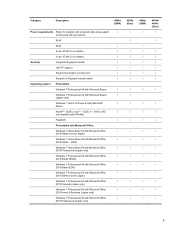
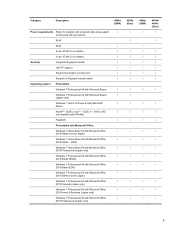
...; √ √
4440s/ 4441s (Disc)
√ √
√
√ √ √
5 Category
Description
4540s (UMA)
Power requirements Smart AC adapter with localized cable plug support
√
(3-wire plug with ground pin):
90-W
65-W
√
9-cell, 93-Wh Li-ion battery
√
6-cell, 47-Wh Li-ion battery
√
Security
Integrated fingerprint reader
√...
HP ProBook 4540s Notebook PC HP ProBook 4440s Notebook PC HP ProBook 4441s Notebook PC - Maintenance and Service Guide - Page 40


... with HP ProBook 4540s models with a webcam
683479-001 N Display bezel for use with HP ProBook 4540s models without a webcam
683480-001 N
Display Hinge Kit for use on 4540s models (includes...4540s models
683484-001 N Fan
683485-001 N Fingerprint reader assembly for use in 4540s models (includes cable, bracket, and screws)
683486-001 N Function board/power button board assembly for use in 4540s...
HP ProBook 4540s Notebook PC HP ProBook 4440s Notebook PC HP ProBook 4441s Notebook PC - Maintenance and Service Guide - Page 41


... Canada and England
683491-DD1 A Keyboard for use in 4540s models in Iceland
683491-DH1 A Keyboard for use in 4540s models in the Netherlands
683491-FL1 A Keyboard for use with HP ProBook 4440s/4441s models with 4440s/4441s models
683640-001 N
Cable Kit for use in 4440s/4441s models (see Plastics Kit on page 26)
683502...
HP ProBook 4540s Notebook PC HP ProBook 4440s Notebook PC HP ProBook 4441s Notebook PC - Maintenance and Service Guide - Page 42


...Display bezel for use with HP ProBook 4440s/4441s models without a webcam
683643-001 N
Display Hinge Kit for use in 4440s/4441s models (includes left and ...4440s/4441s models without a fingerprint reader (includes touchpad)
684631-001 N 43.9-cm (17.3-inch) display assembly, HD+ anti-glare, with webcam
687696-001 N Heat shield for use in 4540s models
690978-001 A Bottom door for use in 4540s...
HP ProBook 4540s Notebook PC HP ProBook 4440s Notebook PC HP ProBook 4441s Notebook PC - Maintenance and Service Guide - Page 52
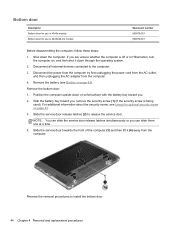
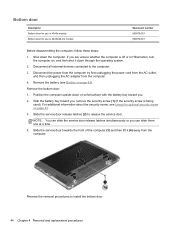
...is off or in 4440s/4441s models
Spare part number 690978-001 690979-001
Before disassembling the computer, follow these steps:
1. Disconnect all external devices connected to install the bottom door. 44... Chapter 4 Removal and replacement procedures
Reverse the removal procedures to the computer.
3. Bottom door
Description Bottom door for use in 4540s models ...
HP ProBook 4540s Notebook PC HP ProBook 4440s Notebook PC HP ProBook 4441s Notebook PC - Maintenance and Service Guide - Page 75
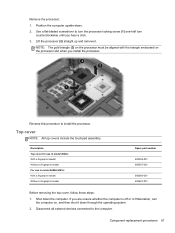
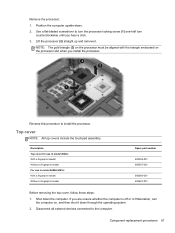
...you are unsure whether the computer is off or in model 4440s/4441s: With a fingerprint reader Without a fingerprint reader
Spare part number
683506-001 683507-001
683666-001 683667...Description Top cover for use in model 4540s: With a fingerprint reader Without a fingerprint reader For use in Hibernation, turn counterclockwise until you install the processor. Component replacement procedures 67...
HP ProBook 4540s Notebook PC HP ProBook 4440s Notebook PC HP ProBook 4441s Notebook PC - Maintenance and Service Guide - Page 83
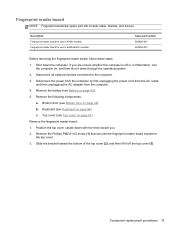
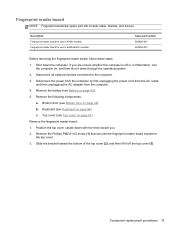
... cover upside-down the computer. Disconnect all external devices connected to the top cover. 3. Description Fingerprint reader board for use in 4540s models Fingerprint reader board for use in Hibernation, turn
the computer on, and then shut it off or in 4440s/4441s models
Spare part number 683485-001 683652-001
Before removing the...
HP ProBook 4540s Notebook PC HP ProBook 4440s Notebook PC HP ProBook 4441s Notebook PC - Maintenance and Service Guide - Page 84
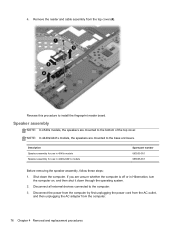
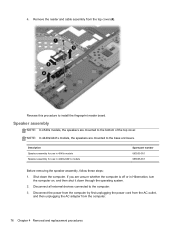
... unsure whether the computer is off or in 4440s/4441s models
Spare part number 683505-001 683665-001
Before removing the speaker assembly, follow these steps:
1. If you are mounted to the computer.
3. Speaker assembly
NOTE: In 4540s models, the speakers are mounted to install the fingerprint reader board.
Reverse this procedure to the...
HP ProBook 4540s Notebook PC HP ProBook 4440s Notebook PC HP ProBook 4441s Notebook PC - Maintenance and Service Guide - Page 90


... assembly is off or in the Cable Kit, spare part number 683477-001 for 4540s models and 683640-001 for 4440s/4441s models. Before removing the USB connector assembly, follow these steps: 1. Disconnect all external devices connected to install the audio board. Remove the battery (see Keyboard on page 56) c. Keyboard (see Battery...
HP ProBook 4540s Notebook PC HP ProBook 4440s Notebook PC HP ProBook 4441s Notebook PC - Maintenance and Service Guide - Page 91


Remove the two Phillips PM2.5×4.5 screws (4440s/4441s models) (3) that secure the USB connector to install the USB connector assembly. Model 4440s/4441s has two screws. Component replacement procedures 83 NOTE: Model 4540s has only one screw securing the USB connector.
4.
Reverse this procedure to the computer.
HP ProBook 4540s Notebook PC HP ProBook 4440s Notebook PC HP ProBook 4441s Notebook PC - Maintenance and Service Guide - Page 92


... is off or in the Cable Kit, spare part number 683477-001 for 4540s models, 684640-001 for 4440s/4441s models. Remove the following components:
a. b. Keyboard (see Top cover ...(see Bottom door on page 44).
Shut down through the operating system. 2. Reverse this procedure to install the battery cable.
84 Chapter 4 Removal and replacement procedures Bottom door (see Battery on page 67) Remove...
HP ProBook 4540s Notebook PC HP ProBook 4440s Notebook PC HP ProBook 4441s Notebook PC - Maintenance and Service Guide - Page 94
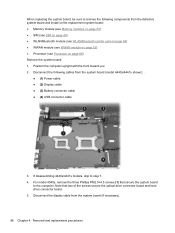
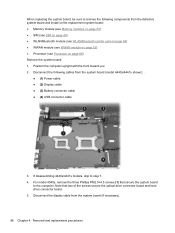
...For model 4540s, remove the... 4 Removal and replacement procedures Disconnect the following components from the defective system board and install on the replacement system board: ● Memory module (see Memory modules on page 50... (see Processor on page 66) Remove the system board: 1. If disassembling 4440s/4441s models, skip to the computer. When replacing the system board, be sure to ...
HP ProBook 4540s Notebook PC HP ProBook 4440s Notebook PC HP ProBook 4441s Notebook PC - Maintenance and Service Guide - Page 105


If you are unsure whether the computer is off or in HP ProBook 4440s/4441s models: ● 35.6-cm (14.0-inch), Anti-glare, without webcam ● 35.6-cm... module (see Keyboard on page 25. Keyboard (see WLAN/Bluetooth combo card on page 44). Description For use in silver HP ProBook 4540s models: ● 39.6-cm (15.6-inch) HD, anti-glare, without webcam ● 39.6-cm (15.6-inch) HD, ...
HP ProBook 4540s Notebook PC HP ProBook 4440s Notebook PC HP ProBook 4441s Notebook PC - Maintenance and Service Guide - Page 112
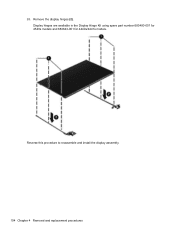
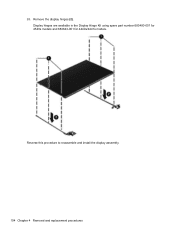
20. Reverse this procedure to reassemble and install the display assembly.
104 Chapter 4 Removal and replacement procedures Display hinges are available in the Display Hinge Kit using spare part number 683480-001 for 4540s models and 683643-001 for 4440s/4441s models. Remove the display hinges (2).
Similar Questions
How Can I Install Fingerprint Simplepass
I want to install fingerprint simplepass one my elitebook
I want to install fingerprint simplepass one my elitebook
(Posted by tufail4one 9 years ago)

