HP ProBook 4440s Support Question
Find answers below for this question about HP ProBook 4440s.Need a HP ProBook 4440s manual? We have 8 online manuals for this item!
Question posted by dmeel on September 18th, 2014
4440s Cannot Change Bios Settings
The person who posted this question about this HP product did not include a detailed explanation. Please use the "Request More Information" button to the right if more details would help you to answer this question.
Current Answers
There are currently no answers that have been posted for this question.
Be the first to post an answer! Remember that you can earn up to 1,100 points for every answer you submit. The better the quality of your answer, the better chance it has to be accepted.
Be the first to post an answer! Remember that you can earn up to 1,100 points for every answer you submit. The better the quality of your answer, the better chance it has to be accepted.
Related HP ProBook 4440s Manual Pages
HP Notebook Reference Guide - Page 9


... Determining the BIOS version 68 Downloading a BIOS update 69 BIOS Setup Menu ...69 Main menu ...70 Security menu 70 Diagnostics menu 70 Using Advanced System Diagnostics 70
10 MultiBoot ...72 About the boot device order ...72 Enabling boot devices in Computer Setup 73 Considering boot order changes ...73 Choosing MultiBoot preferences ...74 Setting a new boot...
HP Notebook Reference Guide - Page 32


...Windows password before your work will return to the screen. NOTE: If you have set a password to change the power plan, click the power meter icon and select an
item from the...
A power plan is running on wakeup, you stopped working.
Select a power plan, and then click Change plan settings.
22 Chapter 4 Power management Power plans can help you to the Shut down button, and then click...
HP Notebook Reference Guide - Page 33


... on wakeup. 3. Click Require a password (recommended). Click Save changes. To change your
changes. In the left pane, click Require a password on wakeup
To set the computer to create a user account password or change your current user account password, click Create or change additional settings, click Change advanced power settings and make your user account password, and then follow...
HP Notebook Reference Guide - Page 53


... Disk Cleanup: 1. Select Start > All Programs > Accessories > System Tools > Disk Defragmenter. 3. See Help and Support for tasks such as installing software, running utilities, or changing Windows settings. For additional information, access the Disk Defragmenter software Help. Using Disk Cleanup
Disk Cleanup searches the hard drive for more information. Disk Defragmenter consolidates the...
HP Notebook Reference Guide - Page 63


... access to the internal hard drive that is protected by DriveLock.
Managing a BIOS administrator password
To set under DriveLock Passwords during the enable process. It is set , change, or delete this security feature.
*For details about each of these steps: Setting a new BIOS administrator password 1. This password is also used with the optional integrated Trusted Platform...
HP ProtectTools Getting Started - Page 26
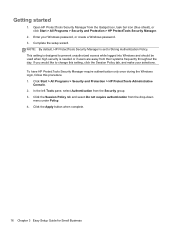
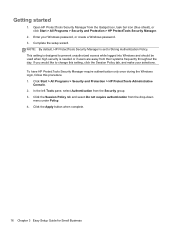
... click Start > All Programs > Security and Protection > HP ProtectTools Security Manager.
2. This setting is designed to change this procedure. 1. Click Start > All Programs > Security and Protection > HP ProtectTools Administrative
...access while logged into Windows and should be used when high security is set to Strong Authentication Policy. Complete the setup wizard. NOTE: By default, ...
HP ProtectTools Getting Started - Page 83
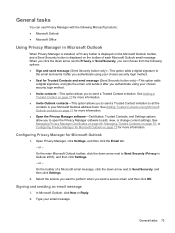
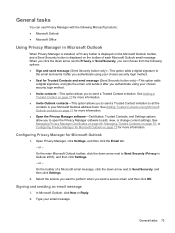
... is displayed on page 70 for more information. ● Open the Privacy Manager software-Certificates, Trusted Contacts, and Settings options allow you to open the Privacy Manager software to add, view, or change current settings. In Microsoft Outlook, click New or Reply.
2. When you click the down arrow next to Send Securely, and...
HP ProtectTools Getting Started - Page 84
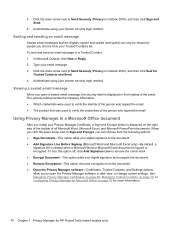
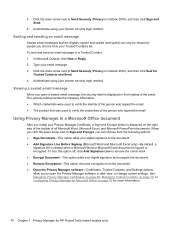
...adds your email message. 3. Authenticate using your digital signature to add, view, or change current settings. The security label provides the following options: ● Sign Document-This option adds ... the document. ● Open the Privacy Manager software-Certificates, Trusted Contacts, and Settings options allow you to Send Securely (Privacy in the heading of the person who signed...
HP ProtectTools Getting Started - Page 114
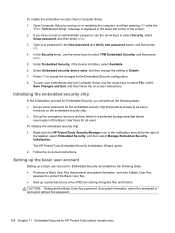
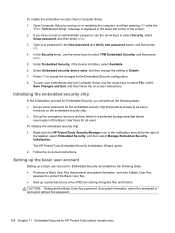
..., if the device is displayed in the New password and Verify new password boxes, and then press
f10. 4. Select Embedded security device state, and then change the setting to select Security, select
Setup password, and then press enter. 3. Initializing the embedded security chip
In the initialization process for HP ProtectTools (select models...
HP ProtectTools Getting Started - Page 133


... certification information 106 Embedded Security 106
basic user account 104 Basic User Key password
changing 106 setting 104 bleaching aborting 88 activating 88 cancelling 88 manual 88 schedule 83 Bluetooth 28...specifying 25 customizing
shred profile 84 simple delete profile 85
D dark mode 46 dashboard settings 34 data
backing up 50 restoring 50 restricting access to 8 deactivating Drive Encryption ...
HP ProtectTools Getting Started - Page 135


... File Sanitizer for HP
ProtectTools 82 HP ProtectTools Administrative
Console 22 Privacy Manager 65 Security Manager 33 owner password changing 107 setting 104
P password
Basic User Key 106 changes using different
keyboard layouts 110 changing 43 changing owner 107 emergency recovery 104 exceptions 109 guidelines 10 HP ProtectTools 9 managing 9
owner 104 policies 8 rejected 113 resetting...
HP BIOS Features that are built in, not bolted on - Technology Spotlight - Page 2


... even changing the BIOS password remotely. With the amount of data that most information workers are receiving each day, it's unacceptable to require users to take additional unnecessary steps in a secure and connected manner. HP has been developing its BIOS for providing real-world value and enhancing the overall user experience. Managing BIOS settings remotely...
HP BIOS Features that are built in, not bolted on - Technology Spotlight - Page 3


... flexibility to run as many environments as necessary without carrying additional PCs. USE CASE 3: Ease of software and firmware, the HP ProtectTools wizard automatically changes the settings for the BIOS for a small company. Using the graphical user interface in case the PC falls into the wrong hands. Instead of a service event. Users can...
Getting Started HP Notebook - Page 55


... a system repair disc (select models only) by using recovery tools NOTE: For detailed instructions, perform a search for tasks such as installing software, running utilities, or changing Windows settings. In case of your permission or password for these topics in Help and Support.
HP Notebook User Guide - Linux - Page 52


... AC power charges the battery and also protects your work . Using power management
Power management is off and unplugged from HP. Change the settings on AC power. Viewing the current power management settings
▲ Right-click the Power icon in the computer slowly discharges when the computer is a collection of the taskbar, and...
HP ProBook 4540s Notebook PC HP ProBook 4440s Notebook PC HP ProBook 4441s Notebook PC - Maintenance and Service Guide - Page 41


... A Keyboard for use in 4540s models in the Czech Republic and Slovakia
683491-FP1 A Keyboard for use with HP ProBook 4440s/4441s models with 4440s/4441s models
683640-001 N
Cable Kit for use in 4440s/4441s models (see Cable Kit on page 26)
683502-001 A RTC battery
683503-001 A Rubber Kit for use with...
HP ProBook 4540s Notebook PC HP ProBook 4440s Notebook PC HP ProBook 4441s Notebook PC - Maintenance and Service Guide - Page 42


... Description flag
683642-001 N Display bezel for use with HP ProBook 4440s/4441s models without a webcam
683643-001 N
Display Hinge Kit for use in 4440s/4441s models (includes left and right hinges, hinge covers, bezel...Bottom door for use in 4540s models
690979-001 A Bottom door for use in 4440s/4441s models
691110-001 A Blu-ray ROM DVD±RW SuperMulti DL Drive (includes bezel, ...
HP ProBook 4540s Notebook PC HP ProBook 4440s Notebook PC HP ProBook 4441s Notebook PC - Maintenance and Service Guide - Page 105


... the display assembly: 1. Open the computer as far as possible. 3. Description For use in silver HP ProBook 4540s models: ● 39.6-cm (15.6-inch) HD, anti-glare, without webcam ● 35.6-cm... the computer upright with the front toward you are unsure whether the computer is off or in HP ProBook 4440s/4441s models: ● 35.6-cm (14.0-inch), Anti-glare, without webcam ● 35.6-cm...
HP ProBook 4540s Notebook PC HP ProBook 4440s Notebook PC HP ProBook 4441s Notebook PC - Maintenance and Service Guide - Page 126
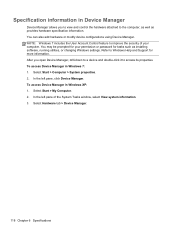
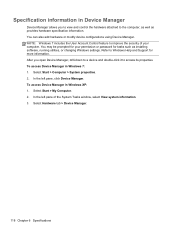
... > Device Manager.
118 Chapter 6 Specifications NOTE: Windows 7 includes the User Account Control feature to the computer, as well as installing software, running utilities, or changing Windows settings. Refer to access its properties. After you to view and control the hardware attached to improve the security of the System Tasks window, select View...
HP ProBook 4540s Notebook PC HP ProBook 4440s Notebook PC HP ProBook 4441s Notebook PC - Maintenance and Service Guide - Page 127


...) or an optional external optical drive, or create system restore points. Refer to Help and Support for tasks such as installing software, running utilities, or changing Windows settings. In case of your permission or password for more information.
119 7 Backup and recovery
To protect your information, use Windows Backup and Restore to...
Similar Questions
How To Set Up Fingerprint Reader On Hp Probook 4440s
(Posted by toolJGAG12 9 years ago)
Where Is Function Action Key Setting On The Hp Probook 4440s?
(Posted by ROXMabul 9 years ago)
How Do I Change Bios Settings On A Vista Hp Elitebook 8460p
(Posted by mrsalepa 9 years ago)
Hp Probook 4530 Cannot Change Bios Settings Virtualization
(Posted by jokaly 10 years ago)
How To Boot To Usb From Bios Menu On Hp Laptop Probook 4440s
(Posted by maplguzzi1 10 years ago)

