HP ProBook 4440s Support Question
Find answers below for this question about HP ProBook 4440s.Need a HP ProBook 4440s manual? We have 8 online manuals for this item!
Question posted by ROXMabul on June 6th, 2014
Where Is Function Action Key Setting On The Hp Probook 4440s?
The person who posted this question about this HP product did not include a detailed explanation. Please use the "Request More Information" button to the right if more details would help you to answer this question.
Current Answers
There are currently no answers that have been posted for this question.
Be the first to post an answer! Remember that you can earn up to 1,100 points for every answer you submit. The better the quality of your answer, the better chance it has to be accepted.
Be the first to post an answer! Remember that you can earn up to 1,100 points for every answer you submit. The better the quality of your answer, the better chance it has to be accepted.
Related HP ProBook 4440s Manual Pages
HP Notebook Reference Guide - Page 63


The embedded security password is used to its normal HP ProtectTools functions. Managing a BIOS administrator password
To set under DriveLock Passwords during the enable process. Use a pointing device or the arrow keys to select File > Save Changes and Exit, and then press enter. Use the arrow keys to select Security > Setup BIOS Administrator
Password, and then...
HP Notebook Reference Guide - Page 69


...slot on your computer may not prevent the computer from being mishandled or stolen.
Using HP ProtectTools Security Manager (select models only) 59 To be accessed through the updates link...these guidelines: ● Run Windows Update as soon as possible after you set up your computer. 1. Insert the key (1) into the security cable slot on select computer models.
It provides security ...
HP ProtectTools Getting Started - Page 12


... when using email and Microsoft Office documents.
2 Chapter 1 Introduction to security
Module
Key features
HP ProtectTools Administrative Console
Administrators can perform the following functions:
● Organize, and set up user names and passwords.
● Create stronger passwords for HP ProtectTools (select models ● only)
●
Provides complete, full-volume hard...
HP ProtectTools Getting Started - Page 20
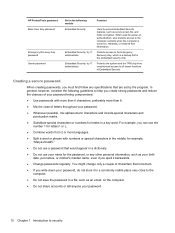
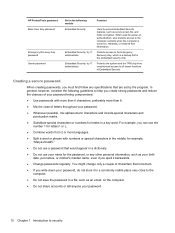
HP ProtectTools password Basic User Key password
Emergency Recovery Key password Owner password
Set in the following guidelines to all owner functions of letters throughout your password.
● Whenever possible, mix alphanumeric characters and include special characters and punctuation marks.
● Substitute special characters or numbers for letters in a key word. When used for power-...
HP ProtectTools Getting Started - Page 38


... been previously initialized outside of HP ProtectTools (contains an asymmetric key-pair and associated certificate), it...card for additional security.
▲ To set up your card in conjunction with other applications...HP ProtectTools data only-Erases only the HP ProtectTools certificate created during initialization of the card. Bluetooth
If the computer is equipped with Bluetooth functionality...
HP ProtectTools Getting Started - Page 60


...up data before the data can also be used to migrate from one of the listed keys, click a (Key) + Fingerprint option, and then select one computer to another, also called importing and ...Actions to select the Security Manager task to be performed when
you want to include in Windows Control Panel, or disable sound feedback by this setting to specify a different location.
50 Chapter 5 HP...
HP ProtectTools Getting Started - Page 63


...administrators to an encrypted computer using backup keys and HP SpareKey ● Enabling Drive Encryption pre-boot authentication using hardware encryption ◦ Adding further security by encrypting your computer's data. The following tasks can be performed with Drive Encryption: ● Selecting Drive Encryption settings:
◦ Activating a TPM-protected password ◦ Encrypting...
HP ProtectTools Getting Started - Page 70


...Actions pane, click Initialize TPM. The TPM Initialization Wizard starts. In the left pane, click the + icon to that computer. c. Select the Enhance security with Windows TPM.msc and Embedded Security. Use of the computer. TPM Management Console is highly recommended.
Click Settings... for HP ProtectTools is displayed. To activate enhanced security with TPM functionality is ...
HP ProtectTools Getting Started - Page 78
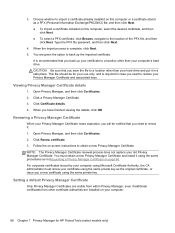
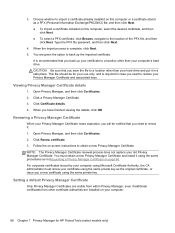
... must obtain a new Privacy Manager Certificate and install it using the same private key. Choose whether to import a certificate already installed on this computer, select the ...is recommended that you will be for HP ProtectTools (select models only) Viewing Privacy Manager Certificate details
1.
Click Renew certificate. 3. Setting a default Privacy Manager Certificate
Only ...
HP ProtectTools Getting Started - Page 111
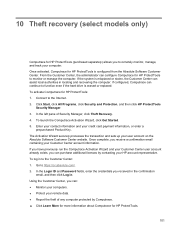
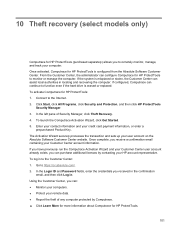
... configure Computrace for HP ProtectTools: 1. The Activation Wizard securely processes the transaction and sets up your Customer Center account information. Once complete, you receive a confirmation email containing your user account on the Absolute Software Customer Center website. If the system is misplaced or stolen, the Customer Center can continue to function even if...
HP ProtectTools Getting Started - Page 113
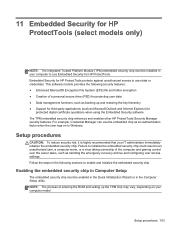
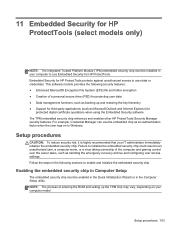
...recovery archive and configuring user access settings. NOTE: The process of a personal secure drive (PSD) for protecting user data ● Data management functions, such as backing up the TPM...(EFS) file and folder encryption ● Creation of entering the ROM and setting up and restoring the key hierarchy ● Support for third-party applications (such as an authentication factor ...
HP ProtectTools Getting Started - Page 114
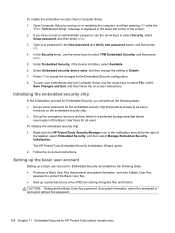
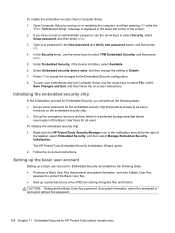
...folders. Right-click the HP ProtectTools Security Manager icon in Computer Setup: 1. The HP ProtectTools Embedded Security Initialization ...sets a Basic User Key
password to all owner
functions on -screen instructions.
Follow the on the embedded security chip. ● Set up a personal secure drive (PSD) for Embedded Security, you have not set an administrator password, use the arrow keys...
HP ProtectTools Getting Started - Page 127


...functions. certification authority (CA) A service that the user sets in a well-defined interface to the same computer or another one. Glossary 117 authentication The process of verifying whether a user is not running for a particular task in HP ProtectTools. background service The HP... be running , HP ProtectTools Security Manager attempts to run a public key infrastructure. Only an...
HP ProtectTools Getting Started - Page 133


... advanced tasks, Embedded Security 106 allowing access 93 Antimalware Central 48 Applications 29 applications adding 49 Applications tab, settings 29 authentication 23, 45
B background service 91 backing up
data 50 encryption key 61
HP ProtectTools credentials 11
Privacy Manager Certificates and Trusted Contacts 78
backing up and restoring certification information 106 Embedded Security...
Getting Started HP Notebook - Page 36


... to turn on the embedded numeric keypad. Switching key functions on the embedded numeric keypad You can temporarily alternate the functions of keys on the embedded numeric keypad between the navigational and numeric functions on , most keypad keys function like an external numeric keypad.
To turn off , most keypad keys type numbers. ● When num lock is on...
HP Notebook User Guide - Linux - Page 41


... is turned off at the factory.) For example: ● When num lock is on, most keypad keys type numbers. ● When num lock is off, most keypad keys function like an external numeric keypad. NOTE: The keypad function that is active when the computer is turned off is reinstated when the computer is turned...
HP ProBook 4540s Notebook PC HP ProBook 4440s Notebook PC HP ProBook 4441s Notebook PC - Maintenance and Service Guide - Page 40


... information)
683478-001 N Display bezel for use with HP ProBook 4540s models with a webcam
683479-001 N Display bezel for use with HP ProBook 4540s models without a webcam
683480-001 N
Display Hinge...reader assembly for use in 4540s models (includes cable, bracket, and screws)
683486-001 N Function board/power button board assembly for use in 4540s models (includes cable)
683487-001 N Hard...
HP ProBook 4540s Notebook PC HP ProBook 4440s Notebook PC HP ProBook 4441s Notebook PC - Maintenance and Service Guide - Page 41


...reader (includes touchpad)
683508-001 N Webcam module
683639-001 N Base enclosure for use with 4440s/4441s models
683640-001 N
Cable Kit for use in 4440s/4441s models (see Cable Kit on page 27 for more Cable Kit spare part information)
... use in 4540s models in the Netherlands
683491-FL1 A Keyboard for use with HP ProBook 4440s/4441s models with a webcam
Sequential part number listing 33
HP ProBook 4540s Notebook PC HP ProBook 4440s Notebook PC HP ProBook 4441s Notebook PC - Maintenance and Service Guide - Page 42


... flag
683642-001 N Display bezel for use with HP ProBook 4440s/4441s models without a webcam
683643-001 N
Display Hinge Kit for use in 4440s/4441s models (includes left and right hinges, hinge ...in 4440s/4441s models
683652-001 N Fingerprint reader assembly for use in 4440s/4441s models (includes cable, bracket, and screws))
683653-001 N Function board/Power button board for use in 4440s/4441s ...
HP ProBook 4540s Notebook PC HP ProBook 4440s Notebook PC HP ProBook 4441s Notebook PC - Maintenance and Service Guide - Page 105


... the computer upright with the front toward you are unsure whether the computer is off or in HP ProBook 4440s/4441s models: ● 35.6-cm (14.0-inch), Anti-glare, without webcam ● 35.6-...system board. Remove the battery (see Display components on page 56) e. Description For use in silver HP ProBook 4540s models: ● 39.6-cm (15.6-inch) HD, anti-glare, without webcam ● 35.6-...
Similar Questions
I Bought A Hp Probook 4440s And I Need To Reset My Password
I bought a hp probook 4440s and I dont remember the exact characters that I used when I set my passw...
I bought a hp probook 4440s and I dont remember the exact characters that I used when I set my passw...
(Posted by tanill82 9 years ago)
What Drivers Make Function Keys On Hp Probook 6460b Work
(Posted by robebug 10 years ago)
How To Fix Keyboard Keys On Hp Probook 6450b Laptop
(Posted by jdni 10 years ago)
How To Turn On Bluetooth In Hp Probook 4440?
i m not able to open mty bluetooth in my new hp probook 4440
i m not able to open mty bluetooth in my new hp probook 4440
(Posted by kashishagarwal17 10 years ago)
Hp Probook 4440s, Unable To Boot From Dvd
i have purchased HP PROBOOK 4440S, I Would wanted to install win 7 but it is unable to boot from dvd...
i have purchased HP PROBOOK 4440S, I Would wanted to install win 7 but it is unable to boot from dvd...
(Posted by suyog609 11 years ago)

