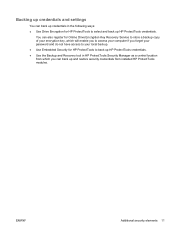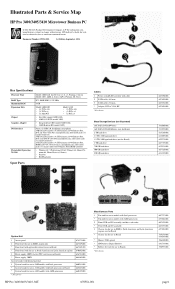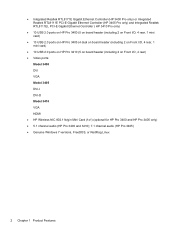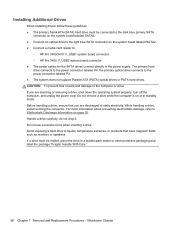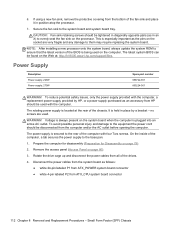HP Pro 3400 Support Question
Find answers below for this question about HP Pro 3400.Need a HP Pro 3400 manual? We have 6 online manuals for this item!
Question posted by IMsote on June 4th, 2014
Which Drivers Does Hp 3400 Series Use
The person who posted this question about this HP product did not include a detailed explanation. Please use the "Request More Information" button to the right if more details would help you to answer this question.
Current Answers
Related HP Pro 3400 Manual Pages
Similar Questions
Looking Parallel Port Driver For Hp Elite 8300
Looking Parallel port driver for hp elite 8300
Looking Parallel port driver for hp elite 8300
(Posted by davidgillard01 1 year ago)
Adding A Video Card To Hp 3400 Mt
Just wondering if it's possible to install a different video card to the HP 3400 MT or do we have to...
Just wondering if it's possible to install a different video card to the HP 3400 MT or do we have to...
(Posted by bissness 11 years ago)
Ethernet...
Need Ethernet Driver For Vectra Xe310 Series 2 / Windows 2000 Pro O
(Posted by Anonymous-88192 11 years ago)
I Need The Free Networkcard Driver For Hp Pro 3400 Mt
(Posted by barahinduka78 11 years ago)