HP Pro 3330 Support Question
Find answers below for this question about HP Pro 3330.Need a HP Pro 3330 manual? We have 6 online manuals for this item!
Question posted by leavetharig on December 8th, 2013
How To Have 2 Separate Monitors On Hp Pro Mt 3330
The person who posted this question about this HP product did not include a detailed explanation. Please use the "Request More Information" button to the right if more details would help you to answer this question.
Current Answers
There are currently no answers that have been posted for this question.
Be the first to post an answer! Remember that you can earn up to 1,100 points for every answer you submit. The better the quality of your answer, the better chance it has to be accepted.
Be the first to post an answer! Remember that you can earn up to 1,100 points for every answer you submit. The better the quality of your answer, the better chance it has to be accepted.
Related HP Pro 3330 Manual Pages
Getting Started Guide - Page 8


...to install and launch Windows XP applications from http://www.hp.com/support.
Be sure to save any files or ...are disk image files (ISO files) included on the Windows Desktop, then click Personalize in Windows Vista and Windows 7 or ...the screen. After the updates have open before rebooting.
Customizing the Monitor Display (Windows systems)
If you wish, you must also install the...
Getting Started Guide - Page 12


... necessary to call for more detailed information. ● Double-click the HP Support Assistant icon on the Windows 7 desktop and run the automated diagnostics.
● Check the power LED on ...NOTE: For sales information and warranty upgrades (HP Care Pack), call .
● Write down the computer serial number and product ID number, and the monitor serial number before calling.
● Spend time...
Getting Started Guide - Page 15


... ENWW
Restore and Recovery 9
To purchase recovery discs, visit http://www.hp.com/support.
Run the System Recovery from the computer except the monitor, keyboard, and mouse.
3.
Disconnect all data and programs you created ... Recovery.
6. NOTE: If your hard disk drive or purchased separately. Insert the disc or USB flash drive, select Yes, and then click Next to continue.
5.
HP ProtectTools Security Software,Version 6.0 User Guide - Page 13


... provided to hardware.
● Provides secure asset tracking.
● Can monitor user activity along with hardware and software changes.
● Remains active even if the hard drive is reformatted or replaced.
● Requires separate purchase of tracking and tracing subscription to activate. HP ProtectTools security products description and common use examples 3 It is...
HP ProtectTools Security Software,Version 6.0 User Guide - Page 16


... monitor and update the computers without having to send an IT person to send and receive e-mail where the recipient has been verified and authenticated.
Achieving key security objectives
The HP ...is similar to the one can also help remotely manage and locate computers as well as LoJack Pro)
Computrace for a variety of Authentication (CA) to each computer.
Example 1: A school principal ...
GPT Hard Disk Drives for HP Business Desktops - Page 6


...64-bit Microsoft Windows Vista™.
Both of OS support for HP Desktops. Table 2. Summary of these operating systems require a UEFI ...separate OS plans).
Expected timeframe for larger drive capacities. These drivers will not provide boot support for GPT drives in AHCI and RAID 0 (striped) and RAID 1 (mirrored) formats. Support for GPT. For improved performance, HP Desktops...
Safety and Regulatory Information - Page 9


...volume level notice
3 There are classified as Class 1 Laser Products in EN 50332-2. German ergonomics notice
A system comprising HP brand products meets the applicable German ergonomic requirements if the all affected constituent products bear the "GS" approval mark, ... FDA Regulations of time listening at high volume levels and for example Desktop PC, keyboard, mouse and monitor.
WARNING!
Safety and Regulatory Information - Page 25
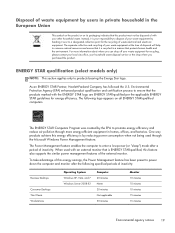
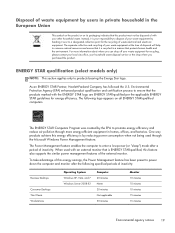
... feature has been preset to power down the computer and monitor after a period of inactivity:
Business Desktops
Consumer Desktops Thin Clients Workstations
Operating System Windows XP, Vista, and ... a manner that it over to a designated collection point for energy efficiency. The separate collection and recycling of your other household waste.
The Power Management feature enables the...
Safety and Regulatory Information - Page 26


...of the computer input devices (mouse, keyboard, and so on Linux or FreeDOS Desktop PCs. For disposal or recycling information, please contact your computer, select Start > Control ...then double-click Power Options. When configured with monitors that might require special handling at http://www.hp.com/go/reach. Chemical substances
HP is necessary to comply with legal requirements such as...
HP Pro 3330 Microtower PC and HP Pro 3380 Microtower PC - Illustrated Parts Map - Page 1


Illustrated Parts & Service Map
HP Pro 3330/3380 Microtower Business PC
© 2011 Hewlett-Packard Development Company, L.P.
Key ...Mouse, USB, optical, black * Rubber feet * Serial port kit * Printer port kit * USB powered speakers
*Not shown
HP Pro 3330/3380, MT
670583-001
657103-001 667727-001 668572-001 666885-001 657099-001 657853-001 657854-001 537748-001 570580-001 537749-001 530593...
HP Pro 3330 Microtower PC and HP Pro 3380 Microtower PC - Illustrated Parts Map - Page 2


...B
SPDIF_OUT1
S/PDIF audio connector
BAT
RTC battery socket
PCIEX1_1
PCIe x1 expansion slot
HP Pro 3330/3380, MT
670583-001
page 2 Standard and Optional Boards
Memory modules (PC3-10600, CL9)...CLR_PASS
Password header
PS2
Legacy keyboard and mouse
connectors
CLR_CMOS
CMOS header
VGA+COM1 Monitor+serial connector
SATA0
1st hard drive
DVI
DVI connector
SATA1
2nd hard drive
LAN...
HP Pro 3330 Microtower PC and HP Pro 3380 Microtower PC - Illustrated Parts Map - Page 3


... restart the computer and again press Esc when the monitor light turns green to access the utility. Bi-Directional, EPP + ECP, Output Only) • Num Lock State at the appropriate time, you to isolate faulty DIMM. 4. enable/disable • Hyper-threading - HP Pro 3330/3380, MT
670583-001
page 3 Common POST Error Messages
Screen Message...
HP Pro 3330 Microtower PC, HP Pro 3330 Small Form Factor PC, and HP Pro 3380 Microtower PC - Maintenance & Service Guide - Page 1


Maintenance & Service Guide
HP Pro 3330/3380 Microtower HP Pro 3330 Small Form Factor
HP Pro 3330 Microtower PC, HP Pro 3330 Small Form Factor PC, and HP Pro 3380 Microtower PC - Maintenance & Service Guide - Page 2


... technical or editorial errors or omissions contained herein.
The information contained herein is protected by copyright. HP shall not be liable for HP products and services are trademarks of Hewlett-Packard Company. Maintenance & Service Guide
HP Pro 3330/3380 Microtower
HP Pro 3330 Small Form Factor
First Edition (September 2011)
Document Part Number: 670582-001 and other countries...
HP Pro 3330 Microtower PC, HP Pro 3330 Small Form Factor PC, and HP Pro 3380 Microtower PC - Maintenance & Service Guide - Page 11


... and service. A Torx T-15 or flat blade screwdriver is needed for many of the installation procedures described in this guide. 1 Product Features
Identifying the Chassis
HP Pro 3330 Series MT
HP Pro 3330 SFF
NOTE: The drive configuration shown above may be different than your computer model.
HP Pro 3330 Microtower PC, HP Pro 3330 Small Form Factor PC, and HP Pro 3380 Microtower PC - Maintenance & Service Guide - Page 12


Feature Overview
The HP Pro 3330 series includes the following features:
Microtower chassis: ● Choice of Intel® processors ●...9679; Legacy I /O: 2 PS/2, 1 serial port, 2nd serial port option, parallel port option
2 Chapter 1 Product Features Jacks: Front HP Out, Mic In; Ports: 4 SATA devices supported, 3Gb/s, 1.5Gb/s; ● SuperMulti DVD Drive or Blu-ray BD-RW SuperMulti DL ...
HP Pro 3330 Microtower PC, HP Pro 3330 Small Form Factor PC, and HP Pro 3380 Microtower PC - Maintenance & Service Guide - Page 13
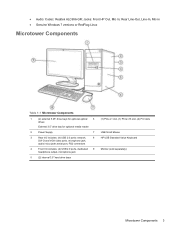
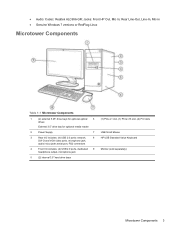
... Supply
7
3
Rear I /O includes: (2) USB 2.0 ports, dedicated 9
headphone output, microphone jack
5
(2) internal 3.5" hard drive bays
(1) PCIe x1 slot, (1) PCIe x16 slot, (2) PCI slots
USB Scroll Mouse HP USB Standard Value Keyboard Monitor (sold separately)
Microtower Components 3 Jacks: Front HP Out, Mic In; ● Audio: Codec: Realtek ALC656-GR;
HP Pro 3330 Microtower PC, HP Pro 3330 Small Form Factor PC, and HP Pro 3380 Microtower PC - Maintenance & Service Guide - Page 14
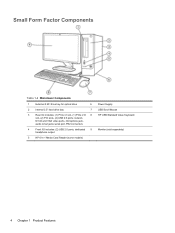
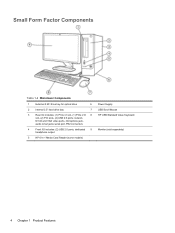
network,
DVI-D and VGA video ports, microphone jack,
audio in -1 Media Card Reader (some models)
Power Supply USB Scroll Mouse HP USB Standard Value Keyboard
Monitor (sold separately)
4 Chapter 1 Product Features Small Form Factor Components
Table 1-2 Microtower Components
1
External 5.25" drive bay for optical drive
6
2
Internal 3.5" hard drive bay
7
3
Rear I /O includes: (2) USB ...
HP Pro 3330 Microtower PC, HP Pro 3330 Small Form Factor PC, and HP Pro 3380 Microtower PC - Maintenance & Service Guide - Page 23


...; USB Port 8 ◦ USB Port 9 ◦ USB Port 10 ◦ USB Port 11 ● Internal USB Ports ◦ USB Port 1 ◦ USB Port 2 NOTE: The HP Pro 3330/3380 includes a USB port disable feature that when enabled, requires that you perform the following steps to boot from an operating system installed on a network...
HP Pro 3330 Microtower PC, HP Pro 3330 Small Form Factor PC, and HP Pro 3380 Microtower PC - Maintenance & Service Guide - Page 47
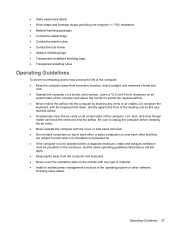
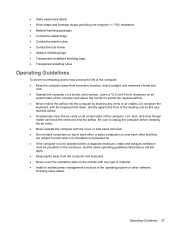
...not place the
keyboard, with the keyboard feet down, directly against the front of the desktop unit as this also restricts airflow. ● Occasionally clean the air vents on a sturdy... ● Install or enable power management functions of the computer and above the monitor to be operated within a separate enclosure, intake and exhaust ventilation must be provided on the enclosure, and the ...
Similar Questions
How To Install Hp Pro 3330 Mt Pc Network Driver And Network Driver Link
(Posted by vinothdragon7 11 years ago)
How Can I Install Windows Xp Sp 2 In Hp Pro 3330 Microtower
how can i install windows xp sp 2 in hp pro 3330 microtower and where can i find the drivers for xp
how can i install windows xp sp 2 in hp pro 3330 microtower and where can i find the drivers for xp
(Posted by kamaljugantor 11 years ago)

