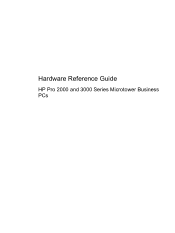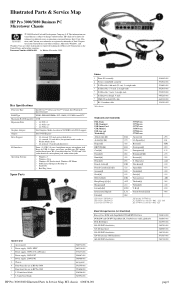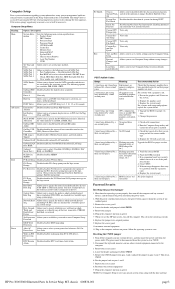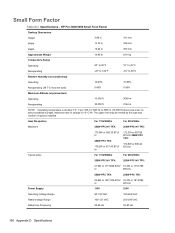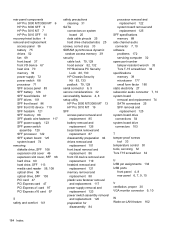HP Pro 3000 Support Question
Find answers below for this question about HP Pro 3000 - Microtower PC.Need a HP Pro 3000 manual? We have 9 online manuals for this item!
Question posted by malcolm54 on September 6th, 2013
Chassis Dimensions
Current Answers
Answer #1: Posted by SoCalWoman on September 6th, 2013 8:21 PM
There are 2 styles to the HP pro3000 model. The Microtower (mt) and the Small Form Factor (sff).
I have provided the dimensions for both styles:
MT Chassis Dimensions (H x W x D)
15.14 x 7.27 x 16.36 in
385 x 185 x 416 mm
SFF Chassis Dimensions (H x W x D)
3.98 x 13.35 x 15.24 in
101 x 339 x 387 mm
Reference: Page 8 on the Quick Specs Sheet provides more information on the dimensions
Hope this helps
Much appreciation to those who acknowledge our members for their contribution toward finding a solution.
~It always seems impossible until it is done~
Nelson Mandela
Related HP Pro 3000 Manual Pages
Similar Questions
Need upgrade the memory RAM to 8Gb, Processor to Core 2 Quad and add Hard-Disk Sata of 500Gb, is pos...
I am able to power on but the next screen is where it freeze on startng windows screen. What do I do...