HP Presario CQ57-200 Support Question
Find answers below for this question about HP Presario CQ57-200.Need a HP Presario CQ57-200 manual? We have 4 online manuals for this item!
Question posted by Labpri on September 17th, 2013
Where Is The Volume On My Webcam On My Compaq Presarip Cq57 Laptop
The person who posted this question about this HP product did not include a detailed explanation. Please use the "Request More Information" button to the right if more details would help you to answer this question.
Current Answers
There are currently no answers that have been posted for this question.
Be the first to post an answer! Remember that you can earn up to 1,100 points for every answer you submit. The better the quality of your answer, the better chance it has to be accepted.
Be the first to post an answer! Remember that you can earn up to 1,100 points for every answer you submit. The better the quality of your answer, the better chance it has to be accepted.
Related HP Presario CQ57-200 Manual Pages
HP Notebook Reference Guide - Windows 7 - Page 6


3 Multimedia ...15 Using the media activity controls ...15 Audio ...15 Adjusting the volume ...16 Checking audio functions on the computer 16 Webcam (select models only) ...17 Using SkyRoom (select models only 17 Video ...17 VGA ...17 DisplayPort ...18 HDMI ...18 Configuring audio for HDMI 19 Intel Wireless ...
HP Notebook Reference Guide - Windows 7 - Page 11


... Start > Help and Support > User Guides.
For country- This guide is located in the computer box. 1 Introduction
This guide contains general information about HP and Compaq notebook computers, including connecting to http://www.hp.com/support, select your country or region, and follow the on-screen instructions. ● Safety & Comfort Guide...
HP Notebook Reference Guide - Windows 7 - Page 25


... for information about your computer model, you may have the following : ● One or two integrated speakers ● One or two integrated microphones ● Integrated webcam ● Preinstalled multimedia software ● Multimedia buttons or keys
Using the media activity controls
Depending on an optional
external optical drive (purchased separately).
HP Notebook Reference Guide - Windows 7 - Page 26


... headphones. Windows XP To check the audio functions on your computer, select Start > Control Panel > Hardware and Sound > Sound. NOTE: Volume can adjust the volume using the following: ● Volume buttons ● Volume hotkeys ● Volume keys WARNING! Select Start > Control Panel > Hardware and Sound > Sound. 2. To check the recording functions on your computer, follow...
HP Notebook Reference Guide - Windows 7 - Page 27


...only)
HP SkyRoom is an analog display interface that participants across the world can use the webcam to take a photo or record a video.
NOTE: For best results when recording, speak... software ● Taking still photos For information on your computer, right-click the Volume icon on using the webcam, select Start > Help and Support. For information on the taskbar, or select Start...
HP Notebook Reference Guide - Windows 7 - Page 55


... your computer. Depending on the hard drive become fragmented. To run Disk Cleanup: 1.
NOTE: Windows includes the User Account Control feature to AC power. 2. Under Volume, click the listing for tasks such as (C:), and then click Defragment. For additional information, access the Disk Defragmenter software Help.
Select Start > All Programs > Accessories...
HP Notebook Reference Guide - Windows 7 - Page 79


...Cards 32 32-bit PC Cards 32
A AC adapter, testing 30 action keys
media 15 volume 16 administrator password creating 54 entering 54 managing 54 airport security devices 44 antivirus software, using ... version 62
downloading an update 63 updating 62 Bluetooth device 2, 9 buttons media 15 power 21 volume 16 wireless 3
C cables
1394 40 eSATA 41 USB 39 CardBus PC Cards 32 checking audio functions...
HP Notebook Reference Guide - Windows 7 - Page 80


... security updates 56 optional security cable 56 Intel Wireless Display 19 Internet connection setup 6
J Java Card
defined 37 inserting 38 removing 38
K keys
media 15 volume 16
L legacy support, USB 60 lights, drive 46 local area network (LAN)
cable required 13 connecting cable 13 low battery level 26
M maintenance
Disk Cleanup...
HP Notebook Reference Guide - Windows 7 - Page 81


... passwords 52 using power plans 23 using power-saving states 22 using the power meter 23
V VGA port, connecting 17 video 17 volume
adjusting 16 buttons 16 keys 16
W webcam 17 Windows, passwords set in 53 wireless
action key 3 button 3 icons 2 protecting 7 set up 6 switch 3 Wireless Assistant software 4 wireless connection, creating 2 wireless...
Getting Started Compaq Notebook - Windows 7 - Page 15


... microphone. WARNING! Connects optional powered stereo speakers, headphones, earbuds, a headset, or television audio. Connects a network cable. To reduce the risk of personal injury, adjust the volume before putting on and off .
It is connected to cool internal components and prevent overheating.
Getting Started Compaq Notebook - Windows 7 - Page 16


...or region. NOTE: The internal display switch is on.
To use .
(3)
Webcam
Records video and captures still photographs. Display
Component
Description
(1)
WLAN antennas (2)*
Send ... computer.
*The antennas are located in use the webcam, select Start > All Programs > HP > HP MediaSmart > HP MediaSmart Webcam.
(4)
Internal microphone
Records sound.
(5)
Internal display switch...
Getting Started Compaq Notebook - Windows 7 - Page 23


..., this action key opens the Internet Connection Wizard.
NOTE: Until you set up.
To establish a wireless connection, a wireless network must be set up
Increases speaker volume.
Mute
Mutes or restores speaker sound.
NOTE: This key does not establish a wireless connection.
Icon
Action Previous
Play/Pause
Description Plays the previous track of...
Getting Started Compaq Notebook - Windows 7 - Page 47


Index
A AC adapter light, identifying 8 action keys
adjusting volume 17 audio CD, DVD, or BD
controls 17 decrease screen
...11 HDMI port, identifying 9 headphone (audio-out) jack, identifying 9 Help and Support action key 16
I input power 39 integrated webcam light,
identifying 10 internal microphone,
identifying 10 Internet connection setup 14 ISP, using 13
J jacks
audio-in (microphone) 9 audio-...
Getting Started Compaq Notebook - Windows 7 - Page 48


... USB ports, identifying 8, 9 using system restore 35
V vents, identifying 9, 11 volume keys, identifying 17
R recovering from the dedicated
recovery partition 32 recovering from the recovery
... information
regulatory label 37 wireless certification labels 37 restore points 35
W webcam light, identifying 10 webcam, identifying 10 Windows applications key,
identifying 7 Windows logo key, identifying...
Compaq Presario CQ57 Notebook PC - Maintenance and Service Guide - Page 9


... Product description
Category Product Name Processors
Chipset
Graphics
Panel Memory
Description Compaq Presario CQ57 Notebook PC Intel® Pentium P6300 2.26-GHz processor (3.0-MB...215; 4 PCs) or AMD Radeon HD 6470M Graphics with 1024-MB of system RAM
1 typical brightness: 200 nits All display assemblies include 2 wireless local area network (WLAN) antenna cables Supports 16:9 ultra wide ...
Compaq Presario CQ57 Notebook PC - Maintenance and Service Guide - Page 10


...-RW Super Multi Double-Layer Combo Drive with LightScribe Single digital microphone HD audio HP-branded Altec/Lansing speakers Supports Microsoft Premium requirements HP VGA webcam (select models only, fixed, no tilt with Windows® 7
Starter OS) ● 2048-MB total system memory (2048×1 or 1024×2) ● 1024-MB...
Compaq Presario CQ57 Notebook PC - Maintenance and Service Guide - Page 13
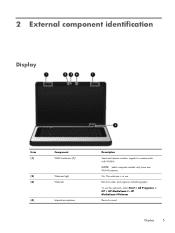
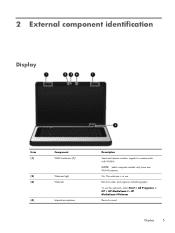
...only have one WLAN antenna.
Records video and captures still photographs. On: The webcam is in use the webcam, select Start > All Programs > HP > HP MediaSmart > HP MediaSmart Webcam.
2 External component identification
Display
Item (1)
(2) (3)
(4)
Component WLAN antennas (2)*
Webcam light Webcam
Internal microphone
Description
Send and receive wireless signals to communicate with WLANs...
Compaq Presario CQ57 Notebook PC - Maintenance and Service Guide - Page 18
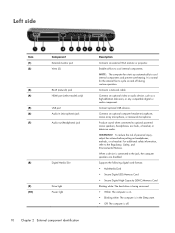
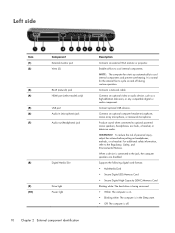
... audio. Connects a network cable.
Produce sound when connected to cool internal components and prevent overheating. WARNING! To reduce the risk of personal injury, adjust the volume before putting on and off .
Left side
Item (1) (2)
Component External monitor port Vents (2)
(3)
RJ-45 (network) jack
(4)
HDMI port (select models only)
(5)
USB port
(6)
Audio...
Compaq Presario CQ57 Notebook PC - Maintenance and Service Guide - Page 23


... part number
15.6-in, high definition (HD), light-emitting diode (LED), BrightView display assembly (includes microphone and wireless antenna transceivers and cables):
Equipped with webcam
645095-001
Not equipped with webcam
645094-001
NOTE: For more display assembly spare part information, see Display assembly subcomponents on page 20. Computer major components 15
Similar Questions
Where Is The Number Lock Key On A Compaq Presario Cq57 Laptop
(Posted by dila 10 years ago)
Compaq Presario Cq57 Laptop Will Only Show Recovery Screen
(Posted by bryanbcl 10 years ago)
How To Take A Compaq Presario Cq57 Laptop Off Of Number Lock
(Posted by jedonal 10 years ago)


