HP Presario CQ57-200 Support Question
Find answers below for this question about HP Presario CQ57-200.Need a HP Presario CQ57-200 manual? We have 4 online manuals for this item!
Question posted by ToniZwoogre on March 31st, 2014
How To Use Alt Codes On A Compaq Notebook Presario Cq57
The person who posted this question about this HP product did not include a detailed explanation. Please use the "Request More Information" button to the right if more details would help you to answer this question.
Current Answers
There are currently no answers that have been posted for this question.
Be the first to post an answer! Remember that you can earn up to 1,100 points for every answer you submit. The better the quality of your answer, the better chance it has to be accepted.
Be the first to post an answer! Remember that you can earn up to 1,100 points for every answer you submit. The better the quality of your answer, the better chance it has to be accepted.
Related HP Presario CQ57-200 Manual Pages
HP Notebook Reference Guide - Windows 7 - Page 2


... a trademark of Intel Corporation in the express warranty statements accompanying such products and services. and other countries.
Intel is a trademark owned by its proprietor and used by Hewlett-Packard Company under license.
HP Notebook Reference Guide - Windows 7 - Page 3


... heat-related injuries or of Information Technology Equipment (IEC 60950). Also, do not place the computer directly on a hard, flat surface. Safety warning notice
WARNING!
Use the computer only on your lap or obstruct the computer air vents. The computer and the AC adapter comply with the skin or a soft surface...
HP Notebook Reference Guide - Windows 7 - Page 5


... ...2 Identifying wireless and network status icons 2 Turning wireless devices on or off 3 Using the wireless button 3 Using HP Wireless Assistant (select models only) to turn wireless devices on or off ...4 Using HP Connection Manager (select models only 4 Using operating system controls 5 Using a WLAN ...5 Connecting to an existing WLAN 5 Setting up a new WLAN ...6 Protecting your...
HP Notebook Reference Guide - Windows 7 - Page 11


... information. or region-specific support, go to a wireless network, multimedia, power management, security, and so on. 1 Introduction
This guide contains general information about HP and Compaq notebook computers, including connecting to http://www.hp.com/support, select your country or region, and follow the on-screen instructions. ● Safety & Comfort Guide-Describes...
HP Notebook Reference Guide - Windows 7 - Page 15


...-Fi networks, or WLANs. Select Start > All Programs > HP Connection Manager > HP Connection Manager. Using a WLAN
A wireless connection connects the computer to an existing WLAN
Windows 7 1. NOTE: If no ... Type the code, and then click OK to create a new network connection. You can choose to manually search for and connect to a network or to complete the connection. Using operating system ...
HP Notebook Reference Guide - Windows 7 - Page 22


..., do not have a location already set up an initial (current) location area code before you can use the preceding procedure to enter the location when you click Modem settings.
3. CAUTION:...the risk of configuring the modem in other countries or regions. Click New. To enable modem use in a way that violates the telecommunications regulations and laws of the country or region you select...
HP Notebook Reference Guide - Windows 7 - Page 23


... as in the Location list, and then click OK. NOTE: You can use the preceding procedure to Dial using, click Tone or Pulse. 10. Select a country or region from the settings in other countries or regions. Enter the area code, a carrier code (if necessary), and the number for places within your new location setting...
HP Notebook Reference Guide - Windows 7 - Page 32


... is in the Sleep state or in the sequence provided: ● Windows 7-Press ctrl+alt+delete, and then click the Power button. With the computer on the hard drive and... emergency procedures in Hibernation. If the computer is unresponsive and you are enabled at the factory to use the preceding shutdown procedures, try the following ways: ● Briefly press the power button. ●...
Resolving Start Up and No Boot Problems Checklist - Page 1


...
Blinking LEDs or beep tones indicate a hardware failure during the pre-start normally, use this checklist to identify specific symptoms and take the recommended corrective actions to resolve the...notebook. If there is the built-in LCD display or graphics
card.
Remove all USB devices and media cards.
2. There are no other user-initiated troubleshooting
actions until error codes ...
Resolving Start Up and No Boot Problems Checklist - Page 2


... other methods fail, but computer can usually bypass the error and continue to run the notebook in Safe mode to install an updated BIOS or driver.
Search www.microsoft....Uninstall recently installed programs. Select Boot into Windows normally, you can boot to BIOS, use recovery disk to recover
the computer to original condition. If all other start-up problems...
Getting Started Compaq Notebook - Windows 7 - Page 7


For more information, refer to the HP Notebook Reference Guide. ● Get to know your computer from damage caused by viruses. Refer to Getting to know your computer-Learn about using the software included with the software or on the computer. Select Start > All Programs. For details about your wired or wireless network...
Getting Started Compaq Notebook - Windows 7 - Page 8


...; How to maximize battery life
Select Start > Help and Support > User Guides.
● How to use the multimedia features of the computer
- or -
Select Start > All Programs > HP > HP Documentation...with several resources to contact customer support
● Computer specifications
HP Notebook Reference Guide
● Power management features
To access this guide:
● Battery disposal information...
Getting Started Compaq Notebook - Windows 7 - Page 18


... information on
connecting to a wired network, refer to a wireless network NOTE: Internet hardware and software features vary depending on page 14. ● Wired-You can use a wireless connection. 3 Networking
● Using an Internet service provider (ISP) ● Connecting to the HP Notebook Reference Guide.
12 Chapter 3 Networking
Getting Started Compaq Notebook - Windows 7 - Page 19


...● ISP-provided icons (available in some locations)-This utility assists with signing up
for using it in Help and Support. The following wireless devices: ● Wireless local area network (... more information on wireless technology and connecting to a wireless network, refer to the HP Notebook Reference Guide and information and Web site links provided in a safe place. To access ...
Getting Started Compaq Notebook - Windows 7 - Page 21


... the information provided by your router manufacturer or your new wireless computer to the router by using the network cable provided with the router. When the computer successfully connects to the Internet, ...your WLAN, refer to the HP Notebook Reference Guide. NOTE: It is recommended that you set up your WLAN
When you initially connect your ISP. To use the Windows tools to a wireless ...
Getting Started Compaq Notebook - Windows 7 - Page 27
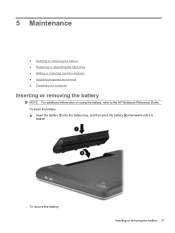
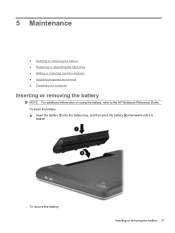
... replacing memory modules ● Updating programs and drivers ● Cleaning your computer
Inserting or removing the battery
NOTE: For additional information on using the battery, refer to the HP Notebook Reference Guide. To insert the battery: ▲ Insert the battery (1) into the battery bay, and then pivot the battery (2) downward until it...
Getting Started Compaq Notebook - Windows 7 - Page 40


...time-saver if you add or modify hardware or software Guidelines: ● Create system restore points using system restore points, refer to re-enter your preferences. NOTE: Windows® includes the User ...backup. Copy the screen image: To copy only the active window, press alt+fn+prt sc.
Follow the on using the Windows® System Restore feature, and periodically
copy them to complete ...
Compaq Presario CQ57 Notebook PC - Maintenance and Service Guide - Page 9


... Product description
Category Product Name Processors
Chipset
Graphics
Panel Memory
Description Compaq Presario CQ57 Notebook PC Intel® Pentium P6300 2.26-GHz processor (3.0-MB L3 ...215; 4 PCs) or AMD Radeon HD 6470M Graphics with 1024-MB of system RAM
1 typical brightness: 200 nits All display assemblies include 2 wireless local area network (WLAN) antenna cables Supports 16:9 ultra wide ...
Compaq Presario CQ57 Notebook PC - Maintenance and Service Guide - Page 99


...Back up your system at the following times: ● At regularly scheduled times
TIP: Set reminders to Using Windows system restore points. ● Store personal files in the Documents library and back up this folder ... settings in a safe place. Copy the screen image: To copy only the active window, press alt+fn+prt sc. To copy the entire screen, press fn+prt sc. 3. Backing up and recovering...
Similar Questions
How To Restore A Compaq Hp Presario Cq57 Laptop To Factory Manufacturer
(Posted by slesmureta 9 years ago)
How To Boot From Cd On Compaq Laptop Presario Cq57
(Posted by mzshim 10 years ago)
How To Reset My Compaq Laptop Presario Cq57 To An Earlier Date
(Posted by creayosuac 10 years ago)
Compaq Laptop Presario Cq57 Wont Work With Usb Mouse
(Posted by sonukhamnc 10 years ago)


