HP Presario CQ57-200 Support Question
Find answers below for this question about HP Presario CQ57-200.Need a HP Presario CQ57-200 manual? We have 4 online manuals for this item!
Question posted by VanNthedar on August 9th, 2014
My Laptop Cq57 Is Stuck At Admin Password How To Reset With Memory Drive
The person who posted this question about this HP product did not include a detailed explanation. Please use the "Request More Information" button to the right if more details would help you to answer this question.
Current Answers
There are currently no answers that have been posted for this question.
Be the first to post an answer! Remember that you can earn up to 1,100 points for every answer you submit. The better the quality of your answer, the better chance it has to be accepted.
Be the first to post an answer! Remember that you can earn up to 1,100 points for every answer you submit. The better the quality of your answer, the better chance it has to be accepted.
Related HP Presario CQ57-200 Manual Pages
HP Notebook Reference Guide - Windows 7 - Page 8


... Slot load ...50 Sharing optical drives ...51
Using RAID (select models only) ...51
7 Security ...52 Protecting the computer ...52 Using passwords ...52 Setting passwords in Windows 53 Setting passwords in Setup Utility 53 Managing an administrator password 54 Entering an administrator password 54 Managing a power-on password 55 Entering a power-on password 55 Using antivirus software ...55...
HP Notebook Reference Guide - Windows 7 - Page 32


...next to a disc or an external media card. When Hibernation is initiated, your work is saved to memory, letting you can be changed using Power Options in the Sleep state for at least 5 seconds. &#...alt+delete. If the computer is in Windows® Control Panel. With the computer on the hard drive and the computer turns off. To exit Sleep: ● Briefly press the power button. ●...
HP Notebook Reference Guide - Windows 7 - Page 55


... Disk Defragmenter, it to run Disk Defragmenter on solid-state drives. Depending on the size of your permission or password for unnecessary files that the system can run Disk Defragmenter: 1. You may be prompted for your hard drive and the number of your hard drive at least once a month. Select Start > All Programs > Accessories...
HP Notebook Reference Guide - Windows 7 - Page 70


...Chapter 9 Setup Utility (BIOS) and System Diagnostics
Turn on the system (such as disk drives, display, keyboard, mouse, and printer). When a confirmation prompt with Setup Utility only if... installed, the startup sequence of the computer, and the amount of system and extended memory. Starting Setup Utility
NOTE: An external keyboard or mouse connected to select System Configuration ...
HP Notebook Reference Guide - Windows 7 - Page 72


... return to select File > Save Changes and Exit, and then press enter. or - NOTE: Your password settings and security settings are not visible, press esc to return to select Exit > Exit Saving Changes,...exit, click the Save icon in Setup Utility
NOTE: Restoring defaults will not change the hard drive mode. Exiting Setup Utility
● To exit Setup Utility and save your changes from the...
HP Notebook Reference Guide - Windows 7 - Page 74


... intermittent problems that are required to run diagnostic tests to a good sector. ● Memory test-This test analyzes the physical condition of the screen, press esc. Click the diagnostic...diagnostics test while it reports an error, replace the memory modules immediately. ● Battery test-This test analyzes the condition of the hard drive. To start -up test-This test analyzes the ...
HP Notebook Reference Guide - Windows 7 - Page 79


... software 45 Disk Defragmenter software 45 DisplayPort, connecting 18
docking connector 43 drive light 46 drive media 22 drivers 33 drives
external 42 handling 44 hard 42 optical 42 using 45
E electrostatic discharge 68 entering a power-on password
55 entering an administrator
password 54 eSATA cable, connecting 41 eSATA devices
connecting 41 defined 40 removing...
HP Notebook Reference Guide - Windows 7 - Page 80


... 26
M maintenance
Disk Cleanup 45 Disk Defragmenter 45 managing a power-on password 55 managing an administrator password 54 media action keys 15 media activity controls 15 media hotkeys 15 MediaSmart...
O operating system controls 5 optical disc
inserting 48 removing 49 optical drive 42 optional external devices, using 42
P passwords
set in Setup Utility 53 set in Windows 53 PC Cards configuring 33...
HP Notebook Reference Guide - Windows 7 - Page 81


...passwords set in 53 restoring factory settings 62 setup utility navigating and selecting 61 restoring factory settings 62 sharing optical drives 51 shutdown 21 SIM inserting 8 removing 8 SkyRoom 17 Sleep exiting 22 initiating 22 slot-load optical drive...17 video 17 volume
adjusting 16 buttons 16 keys 16
W webcam 17 Windows, passwords set in 53 wireless
action key 3 button 3 icons 2 protecting 7 set ...
Resolving Start Up and No Boot Problems Checklist - Page 1


....
Remove all CD/DVDs, SD cards, USB devices, peripherals and do a Hard Reset. If memory or hard drive components were replaced, reinstall original components. Remove memory modules and replace one-at-a-time. Remove and reseat hard drive. If possible, turn on power, press F10 to enter BIOS mode, and run...
Resolving Start Up and No Boot Problems Checklist - Page 2


....
Update Computer after resolving a problem
When the computer starts into Safe Mode and then run memory and hard drive tests. If all other start-up problems.
Run HP Support Assistant from... If possible, turn on power, press F10 to enter BIOS mode, and run diagnostic Memory
test and Hard Drive test. If possible, turn on power, press F10 to enter BIOS mode, do
...
Getting Started Compaq Notebook - Windows 7 - Page 6


Pinching/Zooming 20
5 Maintenance ...21 Inserting or removing the battery ...21 Replacing or upgrading the hard drive 23 Removing the hard drive ...23 Installing a hard drive ...24 Adding or replacing memory modules 25 Updating programs and drivers ...29 Cleaning your computer ...29 Cleaning the display ...29 Cleaning the TouchPad and keyboard 29
6 Backup and recovery...
Getting Started Compaq Notebook - Windows 7 - Page 8


Select Start > All Programs > HP > HP Documentation.
● How to replace or upgrade the hard drive and memory modules
● How to perform a backup and recovery
● How to use the keyboard and pointing devices
-
Finding information
The computer comes with several resources ...
Getting Started Compaq Notebook - Windows 7 - Page 15


...computer is in (microphone) jack
(7)
Audio-out (headphone) jack
(8)
Digital Media Slot
(9)
Drive light
(10)
Power light
Description Connects an external VGA monitor or projector. For additional safety...● MultiMediaCard ● Secure Digital (SD) Memory Card ● Secure Digital High Capacity (SDHC) Card Blinking white: The hard drive is being accessed.
● White: The computer ...
Getting Started Compaq Notebook - Windows 7 - Page 17
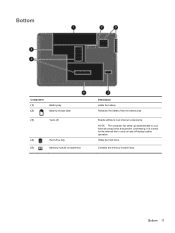
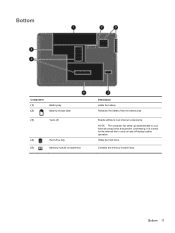
... internal components and prevent overheating. NOTE: The computer fan starts up automatically to cool internal components. Contains the memory module slots. Bottom 11 Bottom
Component (1) (2)
Battery bay Battery release latch
(3)
Vents (5)
(4)
Hard drive bay
(5)
Memory module compartment
Description Holds the battery. It is normal for the internal fan to cycle on and off...
Getting Started Compaq Notebook - Windows 7 - Page 27
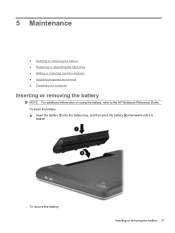
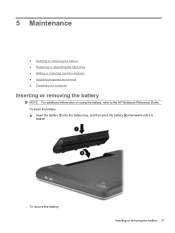
.... To remove the battery:
Inserting or removing the battery 21 5 Maintenance
● Inserting or removing the battery ● Replacing or upgrading the hard drive ● Adding or replacing memory modules ● Updating programs and drivers ● Cleaning your computer
Inserting or removing the battery
NOTE: For additional information on using the battery...
Getting Started Compaq Notebook - Windows 7 - Page 31
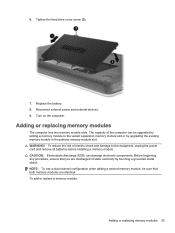
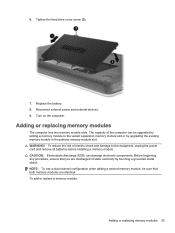
...memory module, be upgraded by adding a memory module to the equipment, unplug the power cord and remove all batteries before installing a memory...replace a memory module:
Adding or replacing memory modules ...memory module in the primary memory module slot. Before beginning any procedure, ensure that both memory modules are discharged of electric shock and damage to the vacant expansion memory...
Getting Started Compaq Notebook - Windows 7 - Page 40


... improve the security of your settings. You can be prompted for your permission or password for more information on using the Windows® System Restore feature, and periodically
copy...back up your information periodically. ● Before the computer is added to an optional external hard drive, a network drive, or discs. Follow the on page 35. ● Store personal files in a window,...
Getting Started Compaq Notebook - Windows 7 - Page 47


... 7
L labels
Bluetooth 37 Microsoft Certificate of
Authenticity 37 regulatory 37 serial number 37 wireless certification 37 WLAN 37 latch, battery release 11 lights caps lock 5 drive 9 power 5, 9 webcam 10 wireless 5
M media controls, keys 17 memory module
inserting 27 removing 26 replacing 25
Index 41
Compaq Presario CQ57 Notebook PC - Maintenance and Service Guide - Page 9


...
Category Product Name Processors
Chipset
Graphics
Panel Memory
Description Compaq Presario CQ57 Notebook PC Intel® Pentium P6300 2....200 nits All display assemblies include 2 wireless local area network (WLAN) antenna cables Supports 16:9 ultra wide aspect ratio 2 customer-accessible/upgradable memory module slots Supports dual-channel memory Supports up to 8192 GB of discrete video memory...
Similar Questions
How To Hard Reset When I Forgot Hard Drive Password So My Drive Is Locked
please help me hard reset it cause I forgot my hard drive password and I have a meeting at work that...
please help me hard reset it cause I forgot my hard drive password and I have a meeting at work that...
(Posted by donday930 8 years ago)
How To Make A Password Reset Flash Drive For Windows Hp Probook 4430s
(Posted by npmess 10 years ago)

