HP Presario CQ57-200 Support Question
Find answers below for this question about HP Presario CQ57-200.Need a HP Presario CQ57-200 manual? We have 4 online manuals for this item!
Question posted by monchjsdo on August 28th, 2013
How To Just Press F Keys Without Holding Control Compaq Laptop For Presario
The person who posted this question about this HP product did not include a detailed explanation. Please use the "Request More Information" button to the right if more details would help you to answer this question.
Current Answers
There are currently no answers that have been posted for this question.
Be the first to post an answer! Remember that you can earn up to 1,100 points for every answer you submit. The better the quality of your answer, the better chance it has to be accepted.
Be the first to post an answer! Remember that you can earn up to 1,100 points for every answer you submit. The better the quality of your answer, the better chance it has to be accepted.
Related HP Presario CQ57-200 Manual Pages
HP Notebook Reference Guide - Windows 7 - Page 13


.... Indicates that one or more network devices are on identifying the location of wireless controls. Refer to the Getting Started guide for information on .
Indicates that one or more...devices are not connected to a network. Indicates that network devices are disabled in Windows Control Panel. Network (disabled/ disconnected)
Indicates that all wireless devices are available. Wireless (...
HP Notebook Reference Guide - Windows 7 - Page 25


... Getting Started guide for information about your computer model, you may include the following media activity controls that allow you to play, pause, fast forward, or rewind a media file: ● Media buttons ● Media hotkeys (specific keys pressed in combination with instant messaging programs. ● Stream radio programs. ● Create (burn) audio CDs...
HP Notebook Reference Guide - Windows 7 - Page 26


...volume using the following: ● Volume buttons ● Volume hotkeys ● Volume keys WARNING! Select Start > All Programs > Accessories > Sound Recorder. 2. Checking audio functions.... Windows XP To check the audio functions on your computer, follow these steps: 1. Select Start > Control Panel > Sounds, Speech, and Audio Devices > Sounds and Audio Devices. 2. When the Sound and ...
HP Notebook Reference Guide - Windows 7 - Page 32


...is closed, open the display. ● Press a key on the hard drive and the computer turns off. Your work is in the Sleep state or in Hibernation. Click Shut Down, and then click Turn Off. ● Press and hold the power button for an extended period or... cannot initiate any type of networking connection or perform any of the following emergency procedures in Windows® Control Panel.
HP Notebook Reference Guide - Windows 7 - Page 33


...Control Panel. The power meter allows you conserve power or maximize performance.
Windows XP-Select Start > Turn Off Computer, and then hold... down button, and then click
Hibernate.
Different power meter icons indicate whether the computer is a collection of the taskbar. To exit Hibernation: ▲ Briefly press...to the Shut down the shift key and select Hibernate. The icon ...
HP Notebook Reference Guide - Windows 7 - Page 37


... on or in the Sleep state, the computer remains
briefly in Windows Control Panel. ● Turn off the computer or initiate Hibernation. 2. Resolving..., follow these steps: 1. Resolving a low battery level when no power source is available 1.
Exit Hibernation by pressing the power button. Turn off wireless and local area network (LAN) connections and exit modem applications when
you are...
HP Notebook Reference Guide - Windows 7 - Page 41


...well as with the connectors facing the computer. 2.
Insert the card into the Digital Media Slot, and then press in on your computer, refer to insert a digital card. 1. You will hear a sound when the device ... digital cards provide secure data storage and convenient data sharing. Hold the card label-side up, with other computers. Using Digital Media Slot cards (select models only) 31
HP Notebook Reference Guide - Windows 7 - Page 43


...ExpressCard into position for releasing the insert. 2. Press the PC Card eject button again to the connectors: Use minimal force when inserting a PC Card. Hold the card label-side up, with the connectors... the insert out of damage to release the insert. 3. If you can insert a PC Card: 1.
Press the PC Card eject button (1). Configuring a PC Card
To reduce the risk of loss of support for ...
HP Notebook Reference Guide - Windows 7 - Page 46
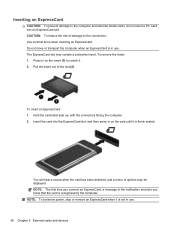
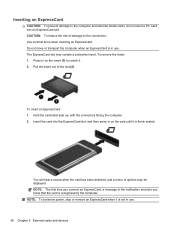
... may be displayed.
Insert the card into an ExpressCard slot. To remove the insert: 1. Hold the card label-side up, with the connectors facing the computer. 2. CAUTION: To reduce ... the computer and external media cards, do not insert a PC Card into the ExpressCard slot, and then press in on the insert (1) to the connectors: Use minimal force when inserting an ExpressCard. Do not move or...
HP Notebook Reference Guide - Windows 7 - Page 58
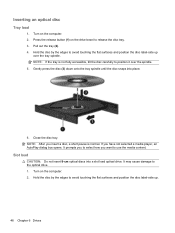
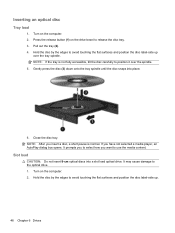
... surfaces and position the disc label-side up .
48 Chapter 6 Drives
Hold the disc by the edges to use the media content. Gently press the disc (3) down onto the tray spindle until the disc snaps into...on the drive bezel to position it over the tray spindle. Inserting an optical disc
Tray load
1. Hold the disc by the edges to the optical drive. 1. Close the disc tray. If you have not...
HP Notebook Reference Guide - Windows 7 - Page 59
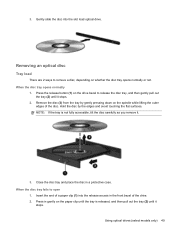
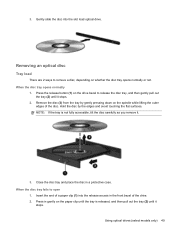
... as you remove it
stops. Using optical drives (select models only) 49
Hold the disc by gently pressing down on whether the disc tray opens normally or not. Press in the front bezel of a paper clip (1) into the slot load optical drive. Press the release button (1) on the paper clip until it .
3. 3. Close the...
HP Notebook Reference Guide - Windows 7 - Page 60
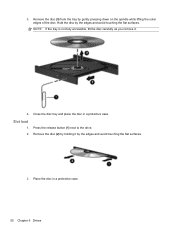
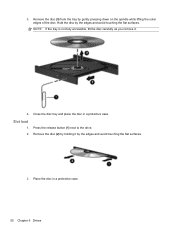
Remove the disc (2) by holding it .
4.
Press the release button (1) next to the drive. 2. Close the disc tray and place the disc in a protective case....case. Slot load
1. NOTE: If the tray is not fully accessible, tilt the disc carefully as you remove it by gently pressing down on the spindle while lifting the outer edges of the disc. 3. Remove the disc (3) from the tray by the ...
HP Notebook Reference Guide - Windows 7 - Page 63


... > Help and Support. NOTE: To reduce the risk of being locked out of the power-on password at the first password check before the "Press the ESC key for a Windows security feature. You can use the same password for more than one Setup Utility feature.
While the Log On window is displayed...
HP Notebook Reference Guide - Windows 7 - Page 64


... about each time you cannot turn on or restart the computer, or exit Hibernation. Your changes take effect when the computer restarts. While the "Press the ESC key for Startup Menu" message is set , change an administrator password, type your current password in the Enter Current Password field, type a new password in...
HP Notebook Reference Guide - Windows 7 - Page 65


.... ● To change , or delete this password, follow these steps: 1. Open Setup Utility by turning on your password, and then press enter. While the "Press the ESC key for
Startup Menu" message is displayed in the lower-left corner of both hardware and software. To provide ongoing protection against newly discovered viruses, antivirus...
HP Notebook Reference Guide - Windows 7 - Page 70


... (BIOS) and System Diagnostics
Using Setup Utility
Setup Utility, or Basic Input/Output System (BIOS), controls communication between all the input and output devices on or restart the computer, and then press esc while the "Press the ESC key for the types of peripherals installed, the startup sequence of the computer, and the amount...
Getting Started Compaq Notebook - Windows 7 - Page 12
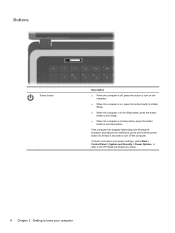
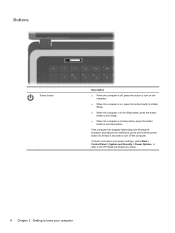
...Control Panel > System and Security > Power Options, or refer to the HP Notebook Reference Guide.
6 Chapter 2 Getting to turn off , press the button to turn on the computer.
● When the computer is on, press...in Hibernation, press the button briefly to exit Hibernation. If the computer has stopped responding and Windows® shutdown procedures are ineffective, press and hold the power ...
Getting Started Compaq Notebook - Windows 7 - Page 22


... product updates. Icon
Action
Description
Help and Support Opens Help and Support.
To use an action key, press and hold this feature in Setup Utility, you must press fn and an action key to activate the assigned function. NOTE: The action key feature is disabled in Setup Utility. Help and Support provides tutorials, answers to specific...
Compaq Presario CQ57 Notebook PC - Maintenance and Service Guide - Page 14


...the Regulatory, Safety, and Environmental Notices that applies to your power settings, select Start > Control Panel > System and Security > Power Options, or refer to the HP Notebook Reference Guide...wireless regulatory notices, refer to the section of the computer.
*The antennas are ineffective, press and hold the power button for at least 5 seconds to turn off the computer. Item
Component
...
Compaq Presario CQ57 Notebook PC - Maintenance and Service Guide - Page 87


...Input/Output System (BIOS), controls communication between all the input and output devices on or restart the computer, and then press esc while the "Press the ESC key for the types of peripherals...extended memory. Your change and exit Setup Utility, use the arrow keys to select System Configuration > Language, and then press enter. 3. Errors can be used with your change takes effect ...
Similar Questions
Where Is The Wireless Botton On My Compaq Laptop Presario Cq57
Trying to set up wireeles internet on my new laptop
Trying to set up wireeles internet on my new laptop
(Posted by dj7moodswings 10 years ago)
Where Is The Number Lock Key On A Compaq Presario Cq57 Laptop
(Posted by dila 10 years ago)
How To Disable Fn Keys Without Holding Control On Compaq Computer For Presario
cq 57
cq 57
(Posted by johnoCop 10 years ago)
How To Boot From Cd On Compaq Laptop Presario Cq57
(Posted by mzshim 10 years ago)
Where Is The Microphone On My Compaq Laptop Presario Cq57
(Posted by dan4stor 10 years ago)

