HP Presario CQ57-200 Support Question
Find answers below for this question about HP Presario CQ57-200.Need a HP Presario CQ57-200 manual? We have 4 online manuals for this item!
Question posted by alagaraga3 on October 2nd, 2014
After Fresh Install Fn Key Won't Work On Presario Cq57
The person who posted this question about this HP product did not include a detailed explanation. Please use the "Request More Information" button to the right if more details would help you to answer this question.
Current Answers
There are currently no answers that have been posted for this question.
Be the first to post an answer! Remember that you can earn up to 1,100 points for every answer you submit. The better the quality of your answer, the better chance it has to be accepted.
Be the first to post an answer! Remember that you can earn up to 1,100 points for every answer you submit. The better the quality of your answer, the better chance it has to be accepted.
Related HP Presario CQ57-200 Manual Pages
HP Notebook Reference Guide - Windows 7 - Page 25


... CDs using the installed optical drive (select models only) or on your computer model, you may include the following media activity controls that allow you to play, pause, fast forward, or rewind a media file: ● Media buttons ● Media hotkeys (specific keys pressed in combination with the fn key) ● Media action keys Refer to...
HP Notebook Reference Guide - Windows 7 - Page 32


...enabled at the factory: Sleep and Hibernation. When Sleep is closed, open the display. ● Press a key on the hard drive and the computer turns off. Windows XP-Select Start > Turn Off Computer > Stand... computer is saved to memory, letting you exit Sleep faster than exiting Hibernation. Your work is in the Sleep state for at the factory to the Shut down button, and then click Sleep...
HP Notebook Reference Guide - Windows 7 - Page 33


... shift key and select Hibernate. Power settings and timeouts can help you conserve power or maximize performance. The power lights turn on and your work returns to the screen where you stopped working . ...power. When the computer exits Sleep, the power lights turn on and your work returns to the screen where you stopped working . NOTE: If you have set a password to be required on battery...
HP Notebook Reference Guide - Windows 7 - Page 36


... Chapter 4 Power management Some low-battery alerts and system responses can be connected to work properly.
2. Connect the AC adapter to see if they are functioning properly, and then...area shows a low or critical battery notification.
Preferences set at the far right of the battery installed in the computer. Identifying low battery levels
When a battery that is not being used or charged....
HP Notebook Reference Guide - Windows 7 - Page 55


... a monthly schedule, but you do not need access to Help and Support for the hard drive, usually listed as installing software, running utilities, or changing Windows settings. You may set it works without supervision. NOTE: Windows includes the User Account Control feature to improve the security of fragmented files, Disk Defragmenter may...
HP Notebook Reference Guide - Windows 7 - Page 61


...are set up a network. Right-click the optical drive you can access software and data, and install applications, by sharing an optical drive connected to another computer in this folder check box. 5. ...multiple drives as DVD movies and game discs, may not have a network set up to work together in your computer may be accessible to other computers on the same network. Sharing optical...
HP Notebook Reference Guide - Windows 7 - Page 65


...
Startup Menu" message is strongly recommended that you install on password, type your current password in the Enter Current Password field, and then press enter 4 times. 3. Use the arrow keys to computer viruses. After 3 unsuccessful attempts to enter the password, you potentially expose it can be a solution made up to function abnormally...
HP Notebook Reference Guide - Windows 7 - Page 66


...all critical updates from Microsoft as soon as you receive an alert.
Insert the key (1) into the cable lock (2).
56 Chapter 7 Security To temporarily resolve the problem, ... Update monthly thereafter. ● Obtain updates to Windows and other software may have a firewall installed. Your computer or networking equipment may already have become available after you want to perform, and...
HP Notebook Reference Guide - Windows 7 - Page 69


SoftPaq Download Manager works by reading and downloading, from the list of available SoftPaqs for updates to the database and software....or two SoftPaqs and have used HP SoftPaq Download Manager previously, go /sdm, and follow the instructions to download and install SoftPaq Download Manager.
If updates are found, they are listed in the Product Catalog is available on the computer. In...
HP Notebook Reference Guide - Windows 7 - Page 70


...), controls communication between all the input and output devices on or restart the computer, and then press esc while the "Press the ESC key for the types of peripherals installed, the startup sequence of the computer, and the amount of Setup Utility
1. To start Setup Utility, follow these steps: 1. Turn on the...
HP Notebook Reference Guide - Windows 7 - Page 72


... current session: If the Setup Utility menus are packaged in the lower-left corner of the system BIOS currently installed.
62 Chapter 9 Setup Utility (BIOS) and System Diagnostics
Then use the arrow keys to select Exit > Exit Saving Changes, and then press enter.
● To exit Setup Utility without saving your changes...
HP Notebook Reference Guide - Windows 7 - Page 73


...install a BIOS update only when the computer is typically Local Disk (C:).
Windows 7-Open Windows Explorer by selecting Start > My Computer.
2. BIOS version information (also known as ROM date and System BIOS) can be displayed by pressing fn... consult the network administrator before installing any device, cable, or cord.
1. Use the tab key and the arrow keys to select File > System ...
HP Notebook Reference Guide - Windows 7 - Page 74


...tests to report the issue and purchase a replacement battery. NOTE: After a message on the screen reports a successful installation, you can also view system information and error logs in the lower-left corner of the battery.
If it is... you to run , and then follow the on your hard drive. The BIOS installation begins.
5. While the "Press the ESC key for example, filename.exe).
HP Notebook Reference Guide - Windows 7 - Page 79


...PC Cards 32 32-bit PC Cards 32
A AC adapter, testing 30 action keys
media 15 volume 16 administrator password creating 54 entering 54 managing 54 airport security devices...conservation, power 27 creating a wireless connection 2 critical battery level 22, 27 critical security updates, installing 56
D digital card
inserting 31 removing 32 supported formats 31 Disk Cleanup software 45 Disk Defragmenter...
Getting Started Compaq Notebook - Windows 7 - Page 13
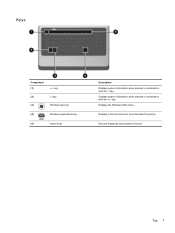
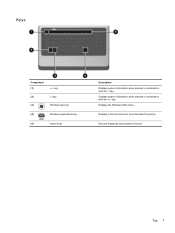
Execute frequently used system functions. Keys
Component (1)
esc key
(2)
fn key
(3)
Windows logo key
(4)
Windows applications key
(5)
Action keys
Description Displays system information when pressed in combination with the fn key.
Displays the Windows Start menu.
Top 7 Displays system information when pressed in combination with the esc key. Displays a shortcut menu for ...
Getting Started Compaq Notebook - Windows 7 - Page 47


... side 9 right side 8 top 4 connector, power 8
D Digital Media Slot, identifying 9 display image, switching 16 display switch, internal 10 drive light 9
E esc key, identifying 7 external monitor port 9
F f11 32 fn key, identifying 7
H hard drive
installing 24 removing 23 hard drive bay, identifying 11 HDMI port, identifying 9 headphone (audio-out) jack, identifying 9 Help and Support action...
Compaq Presario CQ57 Notebook PC - Maintenance and Service Guide - Page 9


typical brightness: 200 nits All display assemblies include 2 wireless local area network (WLAN) antenna cables ... (LED), SVA BrightView (1366×768) display; 1 Product description
Category Product Name Processors
Chipset
Graphics
Panel Memory
Description Compaq Presario CQ57 Notebook PC Intel® Pentium P6300 2.26-GHz processor (3.0-MB L3 cache, dual core, 35 W) Intel Pentium P6200 2.13...
Compaq Presario CQ57 Notebook PC - Maintenance and Service Guide - Page 15


... Start menu.
Execute frequently used system functions.
Displays a shortcut menu for items beneath the pointer.
Keys
7
Displays system information when pressed in combination with the esc key.
Keys
Item (1)
(2)
(3) (4) (5)
Component esc key
fn key
Windows logo key Windows applications key Action keys
Description
Displays system information when pressed in combination with the...
Compaq Presario CQ57 Notebook PC - Maintenance and Service Guide - Page 90


...1. BIOS version information (also known as ROM date and System BIOS) can be displayed by pressing fn +esc (if you are already in the lower-left corner of the screen, and then follow ..., or other identifier. Make a note of the system BIOS currently installed.
Start Setup Utility.
2. Use the tab key and the arrow keys to the hard drive.
Follow the on -screen instructions to identify ...
Compaq Presario CQ57 Notebook PC - Maintenance and Service Guide - Page 110


...spare part numbers
22, 24 Action keys 7 antenna
locations 5 removal 66 spare... lock light 8 chipset, product description 1
components bottom 12 button 6 display 5 keys 7 left-side 10 lights 8 right-side 11 TouchPad 9
computer feet, locations..., 21,
26, 36
E electrostatic discharge 29 equipment guidelines 32 esc key 7 Ethernet, product description 2 external media cards, product
description 3 external...
Similar Questions
How To Turn Of Fn Key Lock On Compaq Presario Cq57
(Posted by gujm19 9 years ago)
How Can I Turn Off My Fn Key On My Compaq Presario Cq57
(Posted by MXmbuch 9 years ago)

