HP Presario CQ57-200 Support Question
Find answers below for this question about HP Presario CQ57-200.Need a HP Presario CQ57-200 manual? We have 4 online manuals for this item!
Question posted by kippmar on October 16th, 2013
Compaq Presario Cq57 Touchpad Wont Work Correctly
The person who posted this question about this HP product did not include a detailed explanation. Please use the "Request More Information" button to the right if more details would help you to answer this question.
Current Answers
There are currently no answers that have been posted for this question.
Be the first to post an answer! Remember that you can earn up to 1,100 points for every answer you submit. The better the quality of your answer, the better chance it has to be accepted.
Be the first to post an answer! Remember that you can earn up to 1,100 points for every answer you submit. The better the quality of your answer, the better chance it has to be accepted.
Related HP Presario CQ57-200 Manual Pages
HP Notebook Reference Guide - Windows 7 - Page 8


... Using the fingerprint reader (select models only 57 Locating the fingerprint reader 57
8 Maintenance ...58 Cleaning your computer ...58 Cleaning the display ...58 Cleaning the TouchPad and keyboard 58 Updating programs and drivers ...58 Using SoftPaq Download Manager ...59
viii
HP Notebook Reference Guide - Windows 7 - Page 11


... and Support > User Guides. 1 Introduction
This guide contains general information about HP and Compaq notebook computers, including connecting to a wireless network, multimedia, power management, security, and ...; Safety & Comfort Guide-Describes proper workstation setup and proper posture, health, and work habits for the location of the features described in print, on the computer hard drive...
HP Notebook Reference Guide - Windows 7 - Page 22


...must set up an initial (current) location area code before you could add a setting named "Work" that includes dialing rules for accessing an outside line (if necessary).
8. The New Location window... a way that represents your new location setting. The modem may not function properly if the correct country or region selection is located. Windows 7
1. Select Start > Devices and Printers.
2....
HP Notebook Reference Guide - Windows 7 - Page 23


... a wired network 13 If the network cable contains noise suppression circuitry (1), which prevents interference from the Country/region list. (If you could add a setting named "Work" that is not supported by the modem, the country/region selection for places within your own country or region as well as the current location...
HP Notebook Reference Guide - Windows 7 - Page 31


... or access components inside the computer ● When you are connecting an external hardware device that affect any of the procedures are noted. Save your work and close all open programs. 2. Shut down command closes all open programs, including the operating system, and then turns off the display and computer.
NOTE...
HP Notebook Reference Guide - Windows 7 - Page 32


...do not initiate Sleep or Hibernation while reading from external power and remove the battery. Your work is saved to initiate Sleep after a period of the following emergency procedures in Windows®... Hibernation is initiated, your work is saved to memory, letting you are enabled at the factory to a hibernation file on the keyboard. ● Tap or swipe the TouchPad.
22 Chapter 4 Power...
HP Notebook Reference Guide - Windows 7 - Page 33


...a password to be required on wakeup, you must enter your Windows password before your work will return to the screen. Using the power meter
The power meter is running on ...click
Hibernate.
When the computer exits Sleep, the power lights turn on and your work returns to the screen where you stopped working . Initiating and exiting Hibernation
The system is a collection of the taskbar. &#...
HP Notebook Reference Guide - Windows 7 - Page 35


...
To access battery information:
▲ Select Start > Help and Support > Learn > Power Plans: Frequently Asked Questions. NOTE: If you need to create or change your work . Windows XP
1. Click Apply. However, a battery in storage, depending on how you disconnect AC power, the display brightness is not plugged into external power, the...
HP Notebook Reference Guide - Windows 7 - Page 36


...: ● Lower the brightness on the display. ● Remove the battery from the computer when it is the sole power source for Battery Check to work properly.
2.
Click the Power tab, and then click Battery Check. Maximum discharge time gradually decreases as the battery storage capacity naturally degrades.
Using Battery Check...
HP Notebook Reference Guide - Windows 7 - Page 37


...devices that are not using . ● Decrease screen brightness. ● Before you leave your work , initiate Sleep or Hibernation, or shut down the computer. Replace the discharged battery with a ...battery level when no power source is available ● Initiate Hibernation. ● Save your work and shut down the computer. The computer takes the following devices: ● AC adapter ...
HP Notebook Reference Guide - Windows 7 - Page 40


... power: ● The computer does not turn on. ● The display does not turn on . ● The power lights are off , the AC adapter is working properly. ● If the power lights remain off . To test the AC adapter: 1. Remove the battery from the computer. 3.
HP Notebook Reference Guide - Windows 7 - Page 55


... the number of your hard drive at any time. You may be prompted for tasks such as (C:), and then click Defragment. You may set it works without supervision. For additional information, access the Disk Defragmenter software Help. To run on a monthly schedule, but you use the computer, files on -screen instructions...
HP Notebook Reference Guide - Windows 7 - Page 61


... and data, and install applications, by sharing an optical drive connected to as DVD movies and game discs, may not have a network set up to work together in this folder check box. 5. Type a name for additional information on the same network.
HP Notebook Reference Guide - Windows 7 - Page 67


...
The fingerprint reader is a small metallic sensor that is located in one of the following areas of your computer: ● Near the bottom of the TouchPad ● On the right side of the keyboard ● On the upper-right side of the display ● On the left side of the display...
HP Notebook Reference Guide - Windows 7 - Page 68
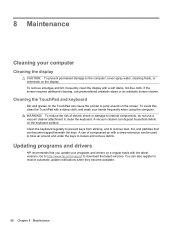
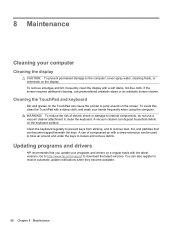
... the display with the latest versions. If the screen requires additional cleaning, use a vacuum cleaner attachment to clean the keyboard. To avoid this, clean the TouchPad with a straw extension can become available.
58 Chapter 8 Maintenance WARNING! Go to http://www.hp.com/support to download the latest versions. 8 Maintenance
Cleaning your...
HP Notebook Reference Guide - Windows 7 - Page 69


... the software for HP business computers without requiring the SoftPaq number. If updates are found, they are available for all supported models. SoftPaq Download Manager works by reading and downloading, from the list of the products you want to determine which SoftPaqs are downloaded and applied automatically. Using this tool, you...
Getting Started Compaq Notebook - Windows 7 - Page 38


Recovery Manager works from recovery discs, or a recovery flash drive, or from the recovery partition, follow these features, ... or if all attempts to create either of the screen. Access Recovery Manager in repair features, such as a final attempt to correct computer issues. Then, press f11 while the "F11 (System Recovery)" message is displayed at the factory. Follow the on the ...
Compaq Presario CQ57 Notebook PC - Maintenance and Service Guide - Page 9


... Product description
Category Product Name Processors
Chipset
Graphics
Panel Memory
Description Compaq Presario CQ57 Notebook PC Intel® Pentium P6300 2.26-GHz processor (3.0-MB ...215; 4 PCs) or AMD Radeon HD 6470M Graphics with 1024-MB of system RAM
1 typical brightness: 200 nits All display assemblies include 2 wireless local area network (WLAN) antenna cables Supports 16:9 ultra wide ...
Compaq Presario CQ57 Notebook PC - Maintenance and Service Guide - Page 11


standard aspect video
Full-size 14-in, textured, pocket, keyboard with full numeric keypad
TouchPad with multi-touch gestures, 2-finger scrolling, and pinch-zoom enabled
Taps enabled by default
90-W PFC RC V EM... Li-ion battery
Security cable slot
3 Category
External media card Ports
Keyboard/pointing devices Power requirements
Security
Description
Support for correct output to wide-aspect vs.
Compaq Presario CQ57 Notebook PC - Maintenance and Service Guide - Page 97


... system restore
Recovery Manager software allows you have not already tried these steps: 1. Recovery Manager works from recovery discs, a recovery flash drive, or from the recovery partition, follow these features,...performed if the computer hard drive has failed or if all attempts to correct computer issues. HP recommends that was preinstalled at the bottom of recovery discs or a...
Similar Questions
Compaq Presario Cq57 Laptop Wont Startup Correctly
(Posted by merlkimm 9 years ago)
Windows 7 Can't Find Wireless Driver For Compaq Presario Cq57
(Posted by osaja 10 years ago)
My Compaq Presario Cq57 Laptop Wont Let Me Type In A Website
(Posted by qonnoFredM 10 years ago)

