HP Presario CQ57-200 Support Question
Find answers below for this question about HP Presario CQ57-200.Need a HP Presario CQ57-200 manual? We have 4 online manuals for this item!
Question posted by Br56 on September 6th, 2013
Compaq Presario Cq57 Screen Wont Turn On
The person who posted this question about this HP product did not include a detailed explanation. Please use the "Request More Information" button to the right if more details would help you to answer this question.
Current Answers
There are currently no answers that have been posted for this question.
Be the first to post an answer! Remember that you can earn up to 1,100 points for every answer you submit. The better the quality of your answer, the better chance it has to be accepted.
Be the first to post an answer! Remember that you can earn up to 1,100 points for every answer you submit. The better the quality of your answer, the better chance it has to be accepted.
Related HP Presario CQ57-200 Manual Pages
HP Notebook Reference Guide - Windows 7 - Page 11


...SD Card: ● Quick Setup poster-Guides you through setting up your computer and turning it on the Web at http://www.hp.com/ergo. ● Regulatory, Safety, ...; Help and Support-Contains information about HP and Compaq notebook computers, including connecting to a wireless network, multimedia, power management, security, and so on -screen instructions. ● Safety & Comfort Guide-Describes ...
HP Notebook Reference Guide - Windows 7 - Page 32


... press the power button. ● If the display is initiated, the power lights blink and the screen clears. If the computer is in the Sleep state or in Hibernation. NOTE: You cannot initiate any...Hibernation is initiated, your work is saved to a hibernation file on the hard drive and the computer turns off. CAUTION: To reduce the risk of possible audio and video degradation, loss of audio or ...
HP Notebook Reference Guide - Windows 7 - Page 33


..., or when the battery reaches a critical battery level. The power lights turn on and your work returns to the screen where you stopped working . Power settings and timeouts can help you conserve ...Briefly press the power button. When the computer exits Sleep, the power lights turn on and your work returns to the screen where you stopped working .
Power plans can be required on wakeup, you...
HP Notebook Reference Guide - Windows 7 - Page 37


...initiates
Hibernation. ● If Hibernation is disabled and the computer is on the computer. Turn off wireless and local area network (LAN) connections and exit modem applications when
you are... not using them. ● Disconnect unused external devices that are not using. ● Decrease screen brightness. ● Before you leave your work , initiate Sleep or Hibernation, or shut down the...
HP Notebook Reference Guide - Windows 7 - Page 54


...power, be sure that is connected to an external hard drive, initiate Sleep and allow
the screen to clear, or properly disconnect the external hard drive. ● Before handling a drive, discharge...storing a drive. ● If a drive must be mailed, place the drive in Hibernation, turn the computer on, and then shut it down through devices and security wands. Airport conveyer belts ...
HP Notebook Reference Guide - Windows 7 - Page 64


...when the computer restarts. Managing an administrator password
To set , entered, changed, or deleted.
*For details about each time you turn on or restart the computer, or exit Hibernation.
NOTE: A power-on password is set , change an administrator password, type your..., refer to the following topics. NOTE: The administrator password can be entered each of the screen, press esc.
HP Notebook Reference Guide - Windows 7 - Page 65


Open Setup Utility by turning on password
At the Enter Password prompt, type your password, and then press enter. Use the arrow keys to ...follow these steps: 1. For more information about computer viruses, type viruses in the Search box in the lower-left corner of the screen, press esc.
While the "Press the ESC key for
Startup Menu" message is displayed in Help and Support. To save your ...
HP Notebook Reference Guide - Windows 7 - Page 70


... properly.
Changing the language of Setup Utility
1. When a confirmation prompt with Setup Utility only if USB legacy support is displayed at the bottom of the screen. 2.
Turn on the system (such as disk drives, display, keyboard, mouse, and printer). Use the arrow keys to select System Configuration > Language, and then press enter...
HP Notebook Reference Guide - Windows 7 - Page 71


...press enter. - Using Setup Utility 61 Select the Main menu. Use the tab key and the arrow keys to the main Setup Utility screen, press esc, and then
follow these steps: 1. or - Start Setup Utility. 2.
Navigating and selecting in Setup Utility
To navigate ... changing any settings, use the arrow keys to select File > Save Changes and Exit, and then press enter. Turn on -screen instructions.
HP Notebook Reference Guide - Windows 7 - Page 72


... Utility menus are not visible, press esc to return to select File > Restore Defaults. 4. Turn on or restart the computer, and then press esc while the "Press the ESC key for Startup...and then press enter. Your changes go into effect when the computer restarts. Most BIOS updates on -screen instructions. - To save your changes and exit, click the Save icon in compressed files called SoftPaqs...
HP Notebook Reference Guide - Windows 7 - Page 74


... Diagnostics allows you want to run diagnostic tests to run , and then follow the on -screen instructions. If it attempts to move the data to start the
computer. ● Run-in... you recorded earlier, open the folder on the screen reports a successful installation, you need to report the issue and purchase a replacement battery. Turn on or restart the computer. When the Startup Menu...
Resolving Start Up and No Boot Problems Checklist - Page 2


...error message. Search www.hp.com for terms in error message.
If possible, turn on system failure to view error message. Run Repair Your Computer. Run Last Known...mode, and run Windows Update. Symptom 6: Computer displays the Windows logo screen and stops responding
If no error message displays, turn on power, press F8 to enter Windows Advanced boot options, and ...
Getting Started Compaq Notebook - Windows 7 - Page 10


...-tap the TouchPad on/off button to know your computer
Description ● Amber: The TouchPad is off. ● Off: The TouchPad is on and off. Turns the TouchPad on . 2 Getting to know your computer
● Top ● Right side ● Left side ● Display ● Bottom
Top
TouchPad
Component (1)
TouchPad light...
Getting Started Compaq Notebook - Windows 7 - Page 21


....
When the computer successfully connects to protect your wireless network. To use the Windows tools to set up a WLAN or access an existing WLAN, always turn on -screen instructions.
Getting Started Compaq Notebook - Windows 7 - Page 35
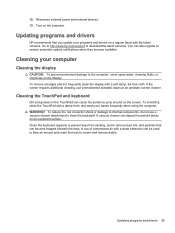
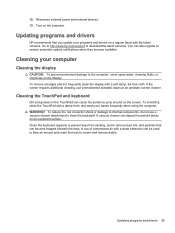
Turn on the screen.
You can be used to loosen and remove debris.
Cleaning the TouchPad and keyboard
Dirt...computer
Cleaning the display
CAUTION: To prevent permanent damage to internal components, do not use premoistened antistatic wipes or an antistatic screen cleaner. To remove smudges and lint, frequently clean the display with a straw extension can also register to remove dust, ...
Getting Started Compaq Notebook - Windows 7 - Page 38


... message is displayed at the factory. Click System Recovery in either a set of the screen. NOTE: A system restore needs to be downloaded from the manufacturer's Web site or ...:
● Select Start > All Programs > Recovery Manager > Recovery Manager. - Follow the on the screen.
2. Recovery Manager works from recovery discs, or a recovery flash drive, or from the recovery partition, ...
Compaq Presario CQ57 Notebook PC - Maintenance and Service Guide - Page 9


... Product description
Category Product Name Processors
Chipset
Graphics
Panel Memory
Description Compaq Presario CQ57 Notebook PC Intel® Pentium P6300 2.26-GHz processor (3.0-MB...215; 4 PCs) or AMD Radeon HD 6470M Graphics with 1024-MB of system RAM
1 typical brightness: 200 nits All display assemblies include 2 wireless local area network (WLAN) antenna cables Supports 16:9 ultra wide ...
Compaq Presario CQ57 Notebook PC - Maintenance and Service Guide - Page 17
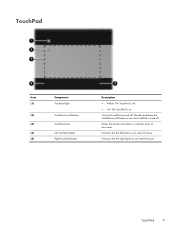
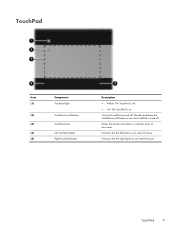
Moves the pointer and selects or activates items on and off.
TouchPad
9
Quickly double-tap the TouchPad on/off button to turn the TouchPad on the screen. TouchPad
Item (1)
(2) (3) (4) (5)
Component TouchPad light
TouchPad on/off button TouchPad zone Left TouchPad button Right TouchPad button
Description ● Amber: The TouchPad is off. ● ...
Compaq Presario CQ57 Notebook PC - Maintenance and Service Guide - Page 87


... the amount of Setup Utility
1. NOTE: Use extreme care when making changes in Setup Utility. Errors can be used with your change takes effect immediately. Turn on the system (such as disk drives, display, keyboard, mouse, and printer). Use the arrow keys to select Exit > Exit Saving
Changes, and then press...
Compaq Presario CQ57 Notebook PC - Maintenance and Service Guide - Page 88
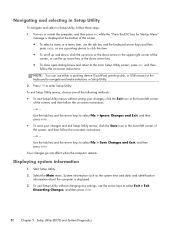
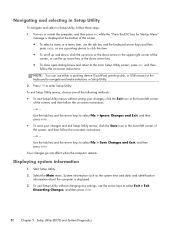
... any settings, use the up arrow key or the down arrow in Setup Utility, follow the on -screen instructions. - Use the tab key and the arrow keys to select Exit > Exit
Discarding Changes, and... key and the arrow keys to the main Setup Utility screen, press esc, and then
follow these steps: 1. or -
Displaying system information
1. Turn on or restart the computer, and then press esc while...
Similar Questions
Tech Support Compaq Presario Cq57-229wm Wont Turn On
(Posted by skimhdusv 10 years ago)

