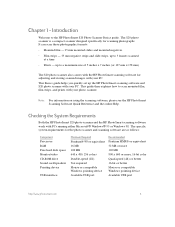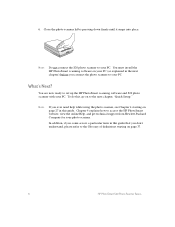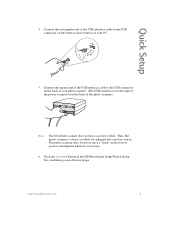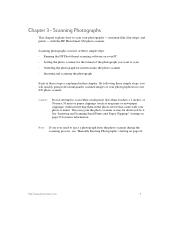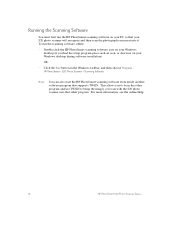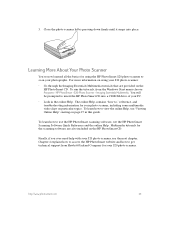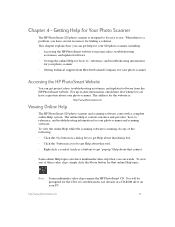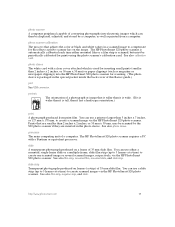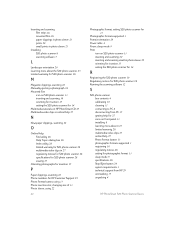HP Photosmart s20 Support Question
Find answers below for this question about HP Photosmart s20 - Photo Scanner.Need a HP Photosmart s20 manual? We have 1 online manual for this item!
Question posted by dlewismur2 on July 26th, 2011
I Need The Calibration Card For My Hp S20 Photosmart Can It Be Downloaded
The person who posted this question about this HP product did not include a detailed explanation. Please use the "Request More Information" button to the right if more details would help you to answer this question.
Current Answers
Related HP Photosmart s20 Manual Pages
Similar Questions
Hp Photosmart S20 How To Work On Mac?
(Posted by NokNosieg 9 years ago)
I Lost Calibration Card ?
I LOST calibration card OF my hp photosmart s20 what I do?
I LOST calibration card OF my hp photosmart s20 what I do?
(Posted by abdul5612 10 years ago)
Please I Need Drivers For Hp Scanjet 5400c
(Posted by netongb 12 years ago)
I Updated From Laptop We Xp. I Need Support For Windows 7 64 Bit Version
(Posted by halbreichf 12 years ago)