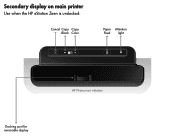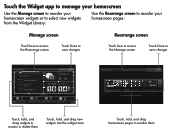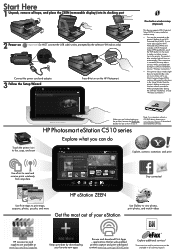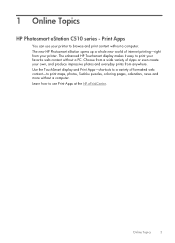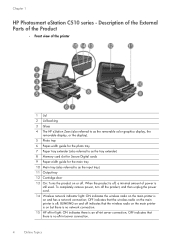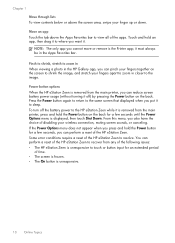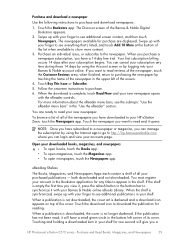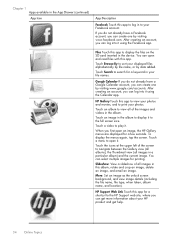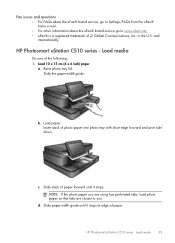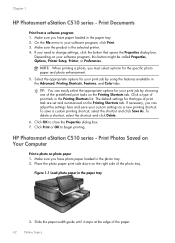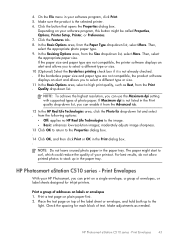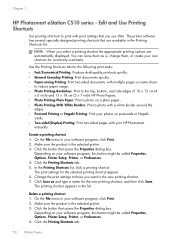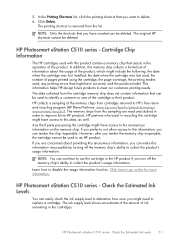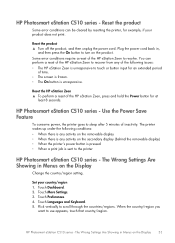HP Photosmart eStation All-in-One Printer - C510 Support Question
Find answers below for this question about HP Photosmart eStation All-in-One Printer - C510.Need a HP Photosmart eStation All-in-One Printer - C510 manual? We have 3 online manuals for this item!
Question posted by larryr214 on June 12th, 2011
After Reloading 4 X 6 Photo Paper, It Says (press The O.k. Button To Continue),
Where is the "o.k. button"? I've reloaded the tray several times and presse3d the orange light and "nothing". I really need help with this unit.
Current Answers
Related HP Photosmart eStation All-in-One Printer - C510 Manual Pages
Similar Questions
Glossy Photo Paper
printer keeps saying put glossy side down. It is down and won't print
printer keeps saying put glossy side down. It is down and won't print
(Posted by irene257 9 years ago)
How To Use 4 X 6 Photo Paper?
When I load the 4 x 6 inch photo paper in to the photo tray it keeps wanting to print 11 . 7 from th...
When I load the 4 x 6 inch photo paper in to the photo tray it keeps wanting to print 11 . 7 from th...
(Posted by phyllisrennick 11 years ago)
Hp 'photosmart' 7510 Wont Print From Photo Paper. Says Load Paper In Main Tray.
I'm printing form a mac
I'm printing form a mac
(Posted by coogankim 11 years ago)
Error Messages
Always get out of paper message and it is not out of paper. It has plenty of paper and photo paper l...
Always get out of paper message and it is not out of paper. It has plenty of paper and photo paper l...
(Posted by Pennyhofer 11 years ago)
How Do I Print A 4 Page Booklet From Microsoft Publisher On The C510.
It simply will not print on my new C510 although I have printed it several times on my old Epson pri...
It simply will not print on my new C510 although I have printed it several times on my old Epson pri...
(Posted by SCHARLTON 12 years ago)