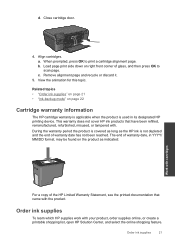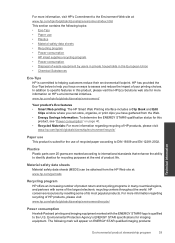HP Photosmart e-All-in-One Printer - D110 Support Question
Find answers below for this question about HP Photosmart e-All-in-One Printer - D110.Need a HP Photosmart e-All-in-One Printer - D110 manual? We have 2 online manuals for this item!
Question posted by pkuehn38 on February 6th, 2014
My Hp D110 Quit Printing.will The Driver 8.1 Update Solve The Problem ?no Router
The person who posted this question about this HP product did not include a detailed explanation. Please use the "Request More Information" button to the right if more details would help you to answer this question.
Current Answers
Answer #1: Posted by TechSupport101 on February 6th, 2014 11:14 AM
Hi. Do try the driver. There is however an Hp tool called "Hp Print and Scan doctor" meant for such glitches
Related HP Photosmart e-All-in-One Printer - D110 Manual Pages
Similar Questions
How To I Get My Hp D110 To Print Only In Black Ink
(Posted by Alaij 10 years ago)
Hp D110 Will Print But Not Scan In Windows 7
(Posted by sonyacla 10 years ago)
Hp D110 Wont Print Envelope
(Posted by j3Jasonh 10 years ago)
Hp Mopier 320 Print Drivers For Windows 7
I have a HP Mopier 320 printer. I just purchased a new PC that uses Windows 7. Can I download an HP ...
I have a HP Mopier 320 printer. I just purchased a new PC that uses Windows 7. Can I download an HP ...
(Posted by rcraynor 12 years ago)