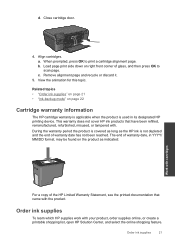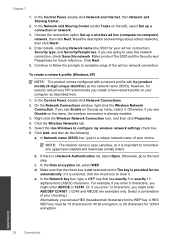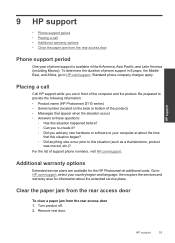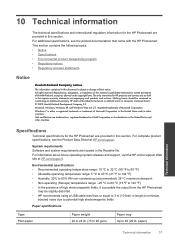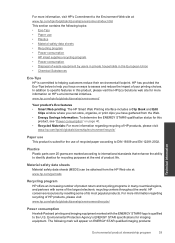HP Photosmart e-All-in-One Printer - D110 Support Question
Find answers below for this question about HP Photosmart e-All-in-One Printer - D110.Need a HP Photosmart e-All-in-One Printer - D110 manual? We have 2 online manuals for this item!
Question posted by Memirish4 on December 11th, 2013
Where Can I Find The Hp Solutions Center Software Program To Download For My Hp
photosmart eall-in-one d110a?
Current Answers
Related HP Photosmart e-All-in-One Printer - D110 Manual Pages
Similar Questions
Solution Center Will Not Install On Cd For Photosmart D110a
(Posted by irocmic 10 years ago)
Hp Solution Center Does Not Recognize My Wireless Printer D110
(Posted by Cem9law 10 years ago)
Network Toolbox Hp Solution Center Software For Mac Deskjet 3050 J610 Cannot
print wirelessly printer not connected
print wirelessly printer not connected
(Posted by hasteAkhim9 10 years ago)
How To Link Scanned Files As One Pdf Document Hp D110 Without Solution Center
(Posted by egtrf 10 years ago)
Is There Any 'hp Solution Center' Software Compatible For Windows 7?
My Printer model is HP915.
My Printer model is HP915.
(Posted by alendrian 11 years ago)