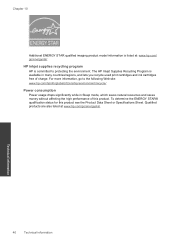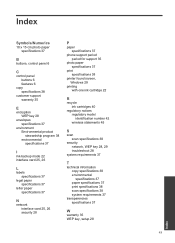HP Photosmart e-All-in-One Printer - D110 Support Question
Find answers below for this question about HP Photosmart e-All-in-One Printer - D110.Need a HP Photosmart e-All-in-One Printer - D110 manual? We have 2 online manuals for this item!
Question posted by xordenob on March 3rd, 2014
How Do I Charge My Printer Cartridge Hpd110a
The person who posted this question about this HP product did not include a detailed explanation. Please use the "Request More Information" button to the right if more details would help you to answer this question.
Current Answers
Related HP Photosmart e-All-in-One Printer - D110 Manual Pages
Similar Questions
How To Make Print Cartridges Problem Message Go Away On Hp D110 Pro
(Posted by sfoladyh 9 years ago)
How To Change The Cartridge In A Hp Photosmart D110 Series
(Posted by marDla 9 years ago)
How To Change Ink Cartridge On The Hp Photosmart D110
(Posted by bennjam7 10 years ago)
How Do I Install A New Ink Cartridge In My Hp Photosmart 6520 Printer?
(Posted by jandswalker1 10 years ago)
What Type Of ink Cartridges Does The Hp Photosmart C4500 Series Printer
use? I need the number of the cartridge for black and color. thanks.
use? I need the number of the cartridge for black and color. thanks.
(Posted by pratibhamirchandani 11 years ago)