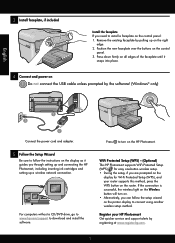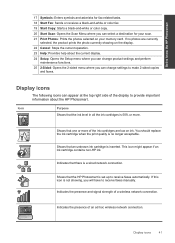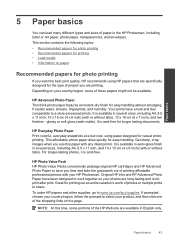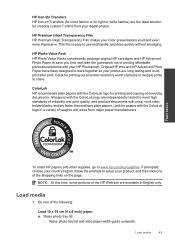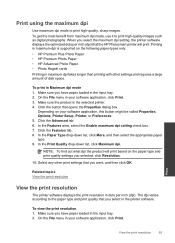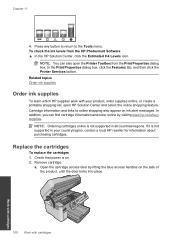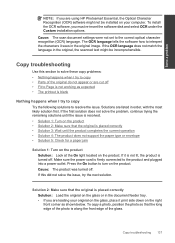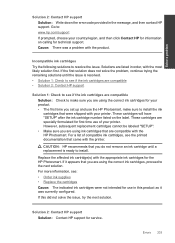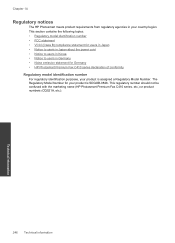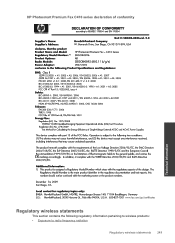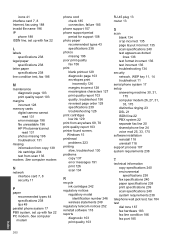HP Photosmart Premium Fax e-All-in-One Printer - C410 Support Question
Find answers below for this question about HP Photosmart Premium Fax e-All-in-One Printer - C410.Need a HP Photosmart Premium Fax e-All-in-One Printer - C410 manual? We have 2 online manuals for this item!
Question posted by sanJoes on November 19th, 2013
Do You Have To Have The Photo Black Ink In The Hp Photosmart Premium In Order
to pring black?
Current Answers
Related HP Photosmart Premium Fax e-All-in-One Printer - C410 Manual Pages
Similar Questions
How To Print Photos On The Hp Photosmart Premium C310
(Posted by baggiDec3 10 years ago)
How To Scan Photos From A Hp Photosmart Premium Printer To A Mac
(Posted by fszastar 10 years ago)
How To Close Photo Tray On Hp Photosmart Premium
(Posted by swimbirdfr 10 years ago)
How Do I Scan A Photo On My Hp Photosmart Premium C410 ?
I pressed the scan button and it said "try starting scan from computer." How do I do that ? fro...
I pressed the scan button and it said "try starting scan from computer." How do I do that ? fro...
(Posted by monteiti 12 years ago)