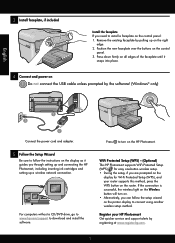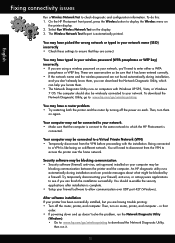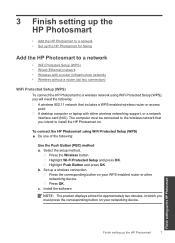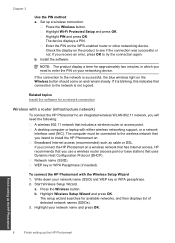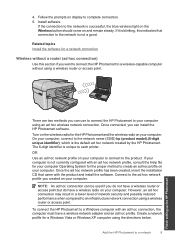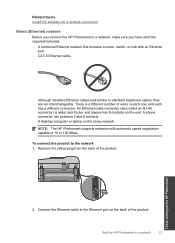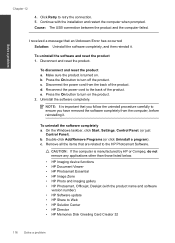HP Photosmart Premium Fax e-All-in-One Printer - C410 Support Question
Find answers below for this question about HP Photosmart Premium Fax e-All-in-One Printer - C410.Need a HP Photosmart Premium Fax e-All-in-One Printer - C410 manual? We have 2 online manuals for this item!
Question posted by johnlyrik on February 12th, 2014
How To Install Mac Hp Photosmart All In One C410
The person who posted this question about this HP product did not include a detailed explanation. Please use the "Request More Information" button to the right if more details would help you to answer this question.
Current Answers
Related HP Photosmart Premium Fax e-All-in-One Printer - C410 Manual Pages
Similar Questions
How Do I Change The Ink In My Hp Photosmart C410 Printer
(Posted by mosbob 10 years ago)
How To Scan Multiple Into One Pdf File Mac Hp Photosmart C410
(Posted by Mifl 10 years ago)
How Can I Install My Hp Photosmart 5510 On My Window 8 Pavilion G6
How can i install my HP Photosmart 5510 that was made for window 7, on my window 8 pavilion g6.The h...
How can i install my HP Photosmart 5510 that was made for window 7, on my window 8 pavilion g6.The h...
(Posted by Dumcare69 11 years ago)
How Do I Install The Hp Photosmart 7510 On My Apple With Osx 10.7.5 ?
How do I install the HP photosmart 7510 on my Apple with OSX 10.7.5 ?
How do I install the HP photosmart 7510 on my Apple with OSX 10.7.5 ?
(Posted by davegoldstone1 11 years ago)
Are All Usb Cables The Same For Printers? Need One On My Hp Photosmart C410
I bought the HP Photosmart e-ALL-IN-ONE C410 printer, unpacked it, started setting it up ... but it ...
I bought the HP Photosmart e-ALL-IN-ONE C410 printer, unpacked it, started setting it up ... but it ...
(Posted by bkreaseck 12 years ago)