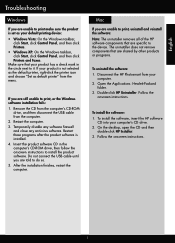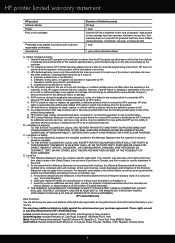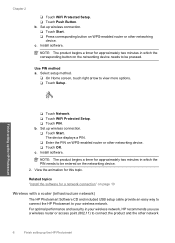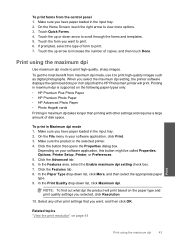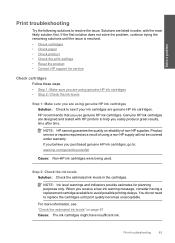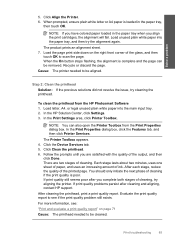HP Photosmart Plus All-in-One Printer - B209 Support Question
Find answers below for this question about HP Photosmart Plus All-in-One Printer - B209.Need a HP Photosmart Plus All-in-One Printer - B209 manual? We have 2 online manuals for this item!
Question posted by mckh on May 5th, 2014
Where Can I Find The Pin Number On A B209 Hp Printer
The person who posted this question about this HP product did not include a detailed explanation. Please use the "Request More Information" button to the right if more details would help you to answer this question.
Current Answers
Related HP Photosmart Plus All-in-One Printer - B209 Manual Pages
Similar Questions
Hp Printer B209 Will Not Connect To Modem
(Posted by Shomark 9 years ago)
Where Do I Find Pin Number For Hp Deskjet 3050 Printer
(Posted by fravonry 10 years ago)
How Do I Change Pin Number On Hp Photosmart C4780 To Connect Wirelessly
(Posted by mdjai 10 years ago)
How Do I Setup Ipad 2 To Hp Printer Photosmart Plus Wireless Printer
(Posted by dilFe 10 years ago)
Hp B209 Wireless Printer Prevent Wifi Connection To Internet
everytime I turn on my b209 wireless printer, my wifi at home will lose Internet connection. I have ...
everytime I turn on my b209 wireless printer, my wifi at home will lose Internet connection. I have ...
(Posted by WK55TW 10 years ago)