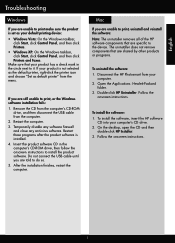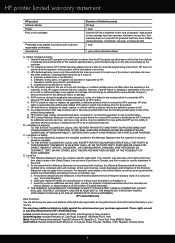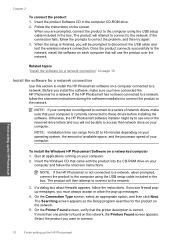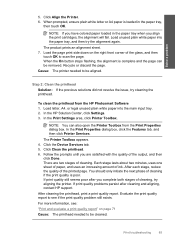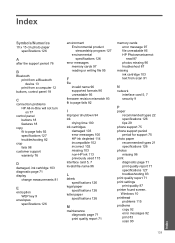HP Photosmart Plus All-in-One Printer - B209 Support Question
Find answers below for this question about HP Photosmart Plus All-in-One Printer - B209.Need a HP Photosmart Plus All-in-One Printer - B209 manual? We have 2 online manuals for this item!
Question posted by buale on July 9th, 2014
Where Can I Buy A Printer Head For An Hp B209 Printer?
The person who posted this question about this HP product did not include a detailed explanation. Please use the "Request More Information" button to the right if more details would help you to answer this question.
Current Answers
Related HP Photosmart Plus All-in-One Printer - B209 Manual Pages
Similar Questions
Where To Get Staples For A Hp Laserjet M4345mfp Multifunction Device
(Posted by jrodrarmand 9 years ago)
How Do You Scan And Edit A Document On A Hp B209 A Printer
(Posted by selmaalex 9 years ago)
How To Clean Printer Heads Hp Desckjet 3050
(Posted by poonydj 10 years ago)
Hp B209 Wireless Printer Prevent Wifi Connection To Internet
everytime I turn on my b209 wireless printer, my wifi at home will lose Internet connection. I have ...
everytime I turn on my b209 wireless printer, my wifi at home will lose Internet connection. I have ...
(Posted by WK55TW 10 years ago)
Faxing From Hp B209
is there any free software that can be used for the HP Photosmart Plus B209 that will allow me to fa...
is there any free software that can be used for the HP Photosmart Plus B209 that will allow me to fa...
(Posted by freedie22 12 years ago)