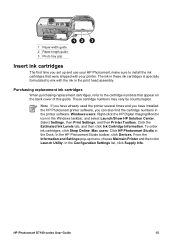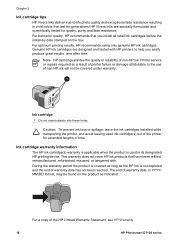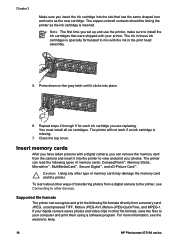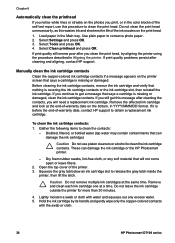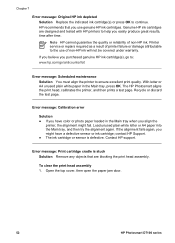HP Photosmart D7100 Support Question
Find answers below for this question about HP Photosmart D7100.Need a HP Photosmart D7100 manual? We have 3 online manuals for this item!
Question posted by mbtehran on May 6th, 2014
Reset Ink System Failur
ink system failur how to reset d7163
Current Answers
Related HP Photosmart D7100 Manual Pages
Similar Questions
How Do I Pair My Iphone 11 With This Photo Printer. It’s Not Recognizing It As
how do I pair my iPhone 11 with this printer -it's not recognizing it as a Bluetooth device and my p...
how do I pair my iPhone 11 with this printer -it's not recognizing it as a Bluetooth device and my p...
(Posted by Leighacolgan 3 years ago)
Insuffient Ink When Printing
My HP Officejet A646 photo printer is about 2 years old. When I first printed pictures using the req...
My HP Officejet A646 photo printer is about 2 years old. When I first printed pictures using the req...
(Posted by steenblik 11 years ago)
How Do I Set Up The Printer To Print #10 Envelopes?
(Posted by oslpbw 11 years ago)
Does Hp Photosmart D7300 Have Battery That Can Be Removed To Reset Ink Expiratio
(Posted by tehuberhappybunnyofdoom 11 years ago)
Hp Photosmart Prints Look Washed Out,no Matter How Much Contrast I Give The Imag
(Posted by mystify2010 12 years ago)