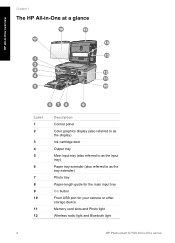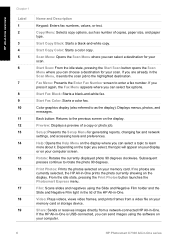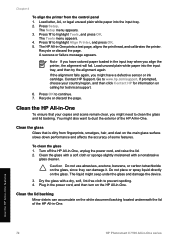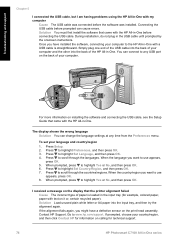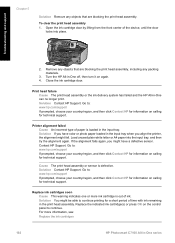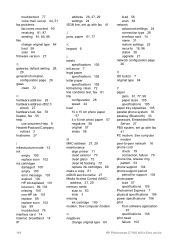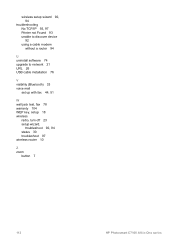HP Photosmart C7100 Support Question
Find answers below for this question about HP Photosmart C7100 - All-in-One Printer.Need a HP Photosmart C7100 manual? We have 2 online manuals for this item!
Current Answers
Related HP Photosmart C7100 Manual Pages
Similar Questions
C7100 All-in One Series Printer.
I need to know how to enable scanning on this device. The device has not been set up for scanning.
I need to know how to enable scanning on this device. The device has not been set up for scanning.
(Posted by lionelob 5 years ago)
How To Clean Hp Photosmart C7100 Printer Heads
(Posted by sanrjavi 9 years ago)
Where To Get Staples For A Hp Laserjet M4345mfp Multifunction Device
(Posted by jrodrarmand 9 years ago)
Install Printer To Laptop
installed above printer to laptop but keep getting printer error message laptop is a Samsung with Wi...
installed above printer to laptop but keep getting printer error message laptop is a Samsung with Wi...
(Posted by channj52 11 years ago)
Price Of Hp Photosmart Premium Fax E-all-in-one Printer C410d (cq521d)
What is the Price of HP Photosmart Premium Fax e-All-in-One Printer C410d (CQ521D) in INR ?
What is the Price of HP Photosmart Premium Fax e-All-in-One Printer C410d (CQ521D) in INR ?
(Posted by malvikagupta2907 11 years ago)