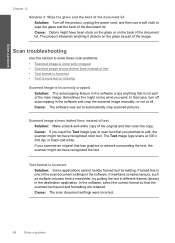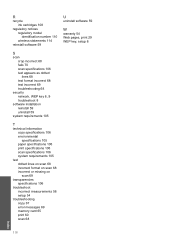HP Photosmart C4700 Support Question
Find answers below for this question about HP Photosmart C4700 - All-in-One Printer.Need a HP Photosmart C4700 manual? We have 3 online manuals for this item!
Question posted by tabithab4 on February 19th, 2012
I Cant Get My Printer To Scan Or Copy.
when trying to scan a document i keep getting an error message. also, when i try to copy a document it takes me through all the screens and then it seems to freeze and doesnt do anything. i have the printer connected to my laptop. i am not sure how to fix this
Current Answers
Answer #1: Posted by CompuSpecs on February 20th, 2012 8:43 AM
Uninstall the old driver and install the original 'full feature' software goo.gl/OyUQ9
Service Pro 131680
Related HP Photosmart C4700 Manual Pages
Similar Questions
Hp Laserjet M1522nf Series Printer Cannot Scan Getting Error Message That
memory could not be read
memory could not be read
(Posted by lgkayFenwi 10 years ago)
How To Put Scanned Documents In One Pdf File With Hp Photosmart C4700 Series
(Posted by alanlealle 10 years ago)
How To Overide Cartridge Error Message On Hp Printer C4700 Series
(Posted by AnnyJrrrr 10 years ago)
Keep Getting Error Message When Setting Up Hp Laserjet M1530 Printer
(Posted by brucecook 10 years ago)
Need A Solution For Error Message 'printer Cartridge Interuption' On Hp C4700
(Posted by lklutinoty 10 years ago)