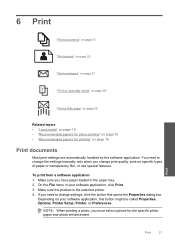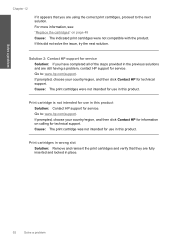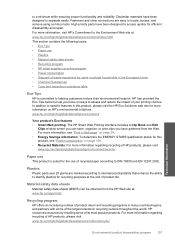HP Photosmart C4700 Support Question
Find answers below for this question about HP Photosmart C4700 - All-in-One Printer.Need a HP Photosmart C4700 manual? We have 3 online manuals for this item!
Question posted by Anonymous-96826 on February 1st, 2013
4700 Hp Printer
Current Answers
Answer #1: Posted by prateekk007 on February 1st, 2013 4:52 PM
Please click on the below mentioned link that might help you:
https://support.hp.com/us-en/document/ish_1716406-1413451-16
Please reply me if you need any further help.
Thanks & Regards
Prateek K
Related HP Photosmart C4700 Manual Pages
Similar Questions
Can a deskjet 1000 J110 printer print with only full color ink cartridge and empty black ink cartrid...
Can HP C5180 printer print ID Card with an PVC card TRAY? Thanks and hope to hearing from you soo...