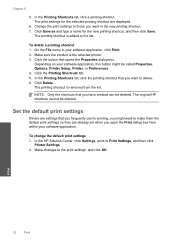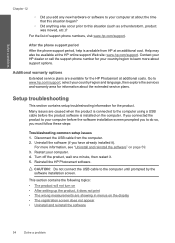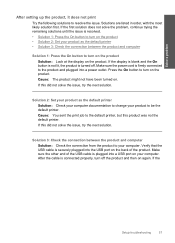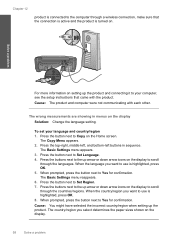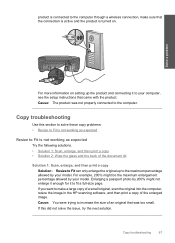HP Photosmart C4700 Support Question
Find answers below for this question about HP Photosmart C4700 - All-in-One Printer.Need a HP Photosmart C4700 manual? We have 3 online manuals for this item!
Question posted by Fratimpin on July 26th, 2014
New Wireless Hpc4700 Won't Connect
The person who posted this question about this HP product did not include a detailed explanation. Please use the "Request More Information" button to the right if more details would help you to answer this question.
Current Answers
Related HP Photosmart C4700 Manual Pages
Similar Questions
How Do I Setup My C4700 Wireless Printer On My New Wireless Router
(Posted by grweblet 9 years ago)
Hp Photosmart C4700 How To Connect To New Wireless Router
(Posted by GENEfrost 10 years ago)
How To Connect Hp C4700 To New Wireless Network
(Posted by nightbra 10 years ago)
My4620 Printer Is Not Working Since I Redid My New Wireless System.
how do i reset the printer to read my new wireless address?
how do i reset the printer to read my new wireless address?
(Posted by juliettgiordano 11 years ago)
Have Wireless Router & Can't Connect Printer With Computer
(Posted by stormymjf 11 years ago)