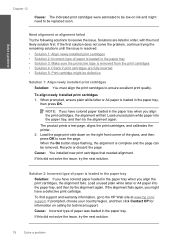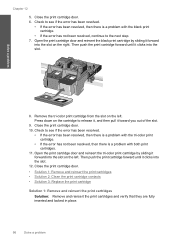HP Photosmart C4700 Support Question
Find answers below for this question about HP Photosmart C4700 - All-in-One Printer.Need a HP Photosmart C4700 manual? We have 3 online manuals for this item!
Question posted by rallennwc on January 21st, 2014
How Can I Click On Install If There Is No 'install'?
Trying to install HPC4700 printer into Windows 8. The first window that comes up has only an exit button, no "install."
Current Answers
Answer #1: Posted by TheWiz on January 22nd, 2014 9:44 AM
The drivers on the CD may not be compatible with Windows 8. I would try downloading the latest drivers for Windows 8 from the HP website. Just enter your printer's model number on this page.
Related HP Photosmart C4700 Manual Pages
Similar Questions
Nothing Happens When C4700 Tries To Print
(Posted by vgurszivan 9 years ago)
The Device Driver For Photosmart C4700 Series Has Not Been Installed. This
device will not be available until the correct device driver is installed.
device will not be available until the correct device driver is installed.
(Posted by Anatofvfv 9 years ago)
Is Hp Photosmart C4700 Series Driver Compadable For Windows 8
(Posted by unseebundi 10 years ago)
Printer Won't Respond To On Button
PRINTER WON'T RESPOND TO ON BUTTON. ICON IN WINDOW IS PICTURE OF BUTTON WITH A SERIES OF NUMBERS BEL...
PRINTER WON'T RESPOND TO ON BUTTON. ICON IN WINDOW IS PICTURE OF BUTTON WITH A SERIES OF NUMBERS BEL...
(Posted by yamurphygirl5 11 years ago)
Install Photosmart B010 On Toshiba Laptop Having Windows 7
What address do I go to in order too install Photosmart B010 on a Toshiba Laptop having Windows 7
What address do I go to in order too install Photosmart B010 on a Toshiba Laptop having Windows 7
(Posted by derekboothman 12 years ago)