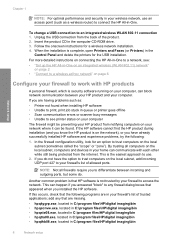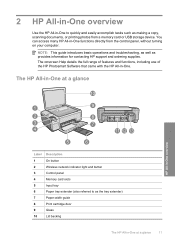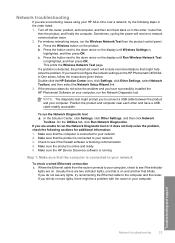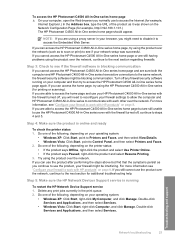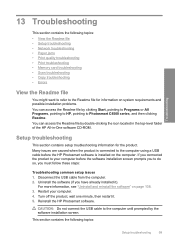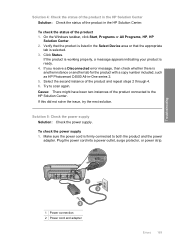HP Photosmart C4500 Support Question
Find answers below for this question about HP Photosmart C4500 - All-in-One Printer.Need a HP Photosmart C4500 manual? We have 3 online manuals for this item!
Question posted by mccordrm on September 26th, 2013
Can I Scan Slides On Hpc4500?
Current Answers
Answer #1: Posted by royron32 on September 26th, 2013 8:33 PM
Answer #2: Posted by BusterDoogen on September 26th, 2013 8:31 PM
Please respond to my effort to provide you with the best possible solution by using the "Acceptable Solution" and/or the "Helpful" buttons when the answer has proven to be helpful. Please feel free to submit further info for your question, if a solution was not provided. I appreciate the opportunity to serve you!