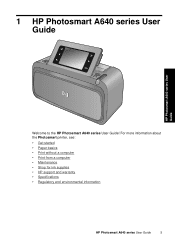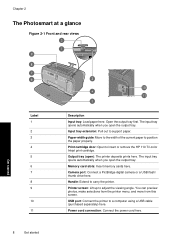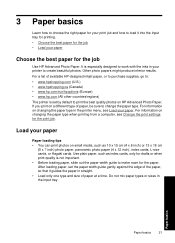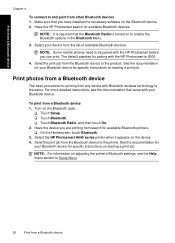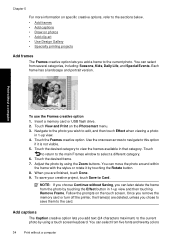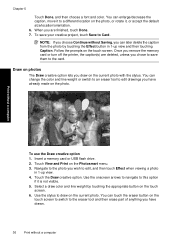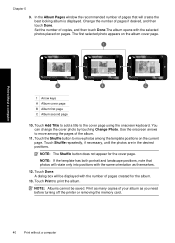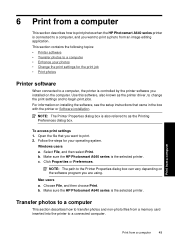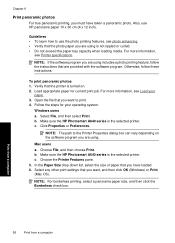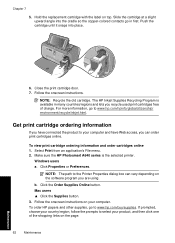HP Photosmart A640 Support Question
Find answers below for this question about HP Photosmart A640.Need a HP Photosmart A640 manual? We have 3 online manuals for this item!
Question posted by User134300 on April 18th, 2011
Color
Colors do not print. It prints in shades of purple and yellow.
Current Answers
Related HP Photosmart A640 Manual Pages
Similar Questions
How Do I Pair My Iphone 11 With This Photo Printer. It’s Not Recognizing It As
how do I pair my iPhone 11 with this printer -it's not recognizing it as a Bluetooth device and my p...
how do I pair my iPhone 11 with this printer -it's not recognizing it as a Bluetooth device and my p...
(Posted by Leighacolgan 3 years ago)
How To Set Up Printer For Bluetooth Connection To Hp Photosmart Printer A640
(Posted by attycreati 9 years ago)
Insuffient Ink When Printing
My HP Officejet A646 photo printer is about 2 years old. When I first printed pictures using the req...
My HP Officejet A646 photo printer is about 2 years old. When I first printed pictures using the req...
(Posted by steenblik 10 years ago)
Photosmart A640 Paper Comes Out With No Picture On It?
I have a Photosmart A640 and my paper comes out with no picture. Tried everything.
I have a Photosmart A640 and my paper comes out with no picture. Tried everything.
(Posted by sjmsbluv 11 years ago)
Hp Photosmart D7200 Will Not Print In Color
Will not print in color though I have installed new CYAN cartridge. Printer guage shows FULL but whe...
Will not print in color though I have installed new CYAN cartridge. Printer guage shows FULL but whe...
(Posted by jfrank35 12 years ago)