HP Photosmart 8200 Support Question
Find answers below for this question about HP Photosmart 8200.Need a HP Photosmart 8200 manual? We have 7 online manuals for this item!
Question posted by lindafriend2005 on October 7th, 2014
Main Tray
How can I reinstall a main tray which was accidentally pulled out of the printer?
Current Answers
There are currently no answers that have been posted for this question.
Be the first to post an answer! Remember that you can earn up to 1,100 points for every answer you submit. The better the quality of your answer, the better chance it has to be accepted.
Be the first to post an answer! Remember that you can earn up to 1,100 points for every answer you submit. The better the quality of your answer, the better chance it has to be accepted.
Related HP Photosmart 8200 Manual Pages
Reference Guide - Page 7


With this new photo printer you for purchasing an HP Photosmart 8200 series printer!
Finding more information
The printer comes with the following items:
● The HP Photosmart 8200 series printer ● The HP Photosmart 8200 series Setup Guide ● The HP Photosmart 8200 series Reference Guide ● The HP Photosmart 8200 series printer software CD ● The User's Guide CD ●...
Reference Guide - Page 8
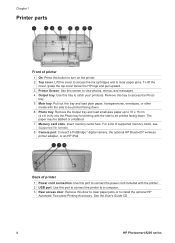
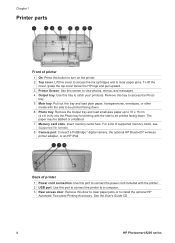
... file formats. 8 Camera port: Connect a PictBridge™ digital camera, the optional HP Bluetooth® wireless printer adapter, or an HP iPod.
See the User's Guide CD.
4
HP Photosmart 8200 series Remove this tray to access the Photo
tray. 5 Main tray: Pull out this tray and load plain paper, transparencies, envelopes, or other
media with the side to be printed facing...
Reference Guide - Page 9


... paper in the Photo tray. HP Photosmart 8200 series Reference Guide
5
Main and Output trays
1 Paper-width guide: Adjust this guide to fit close to the edge of the paper in the Main tray. 2 Output tray: Use this tray to catch your printouts. 4 Main tray: Pull out this tray and load plain paper, transparencies, envelopes, or other
media for printing. 5 Main tray release: Pull toward you to...
Reference Guide - Page 10
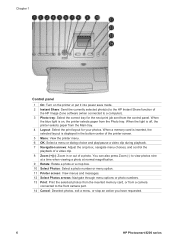
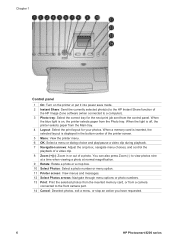
... you have requested.
6
HP Photosmart 8200 series You can also press Zoom (-) to view photos nine at a time when viewing a photo at normal magnification. 9 Rotate: Rotate a photo or a crop box. 10 Select Photos: Select a photo number or menu option. 11 Printer screen: View menus and messages. 12 Select Photos arrows: Navigate through menu options or photo numbers. 13 Print: Print...
Reference Guide - Page 11


... if the printer is accessing a memory card, off if no memory card is inserted or if more than one card is inserted. 4 Print light: Solid blue when the printer is off . 2 Photo tray light: When this light is on and ready to the camera port.
- The printer menu structure ● Print Options
- HP Photosmart 8200 series Reference...
Reference Guide - Page 20


... a PictBridge digital camera to the camera port on the front of the printer ● Install the optional HP Bluetooth® wireless printer adapter and print from the Main tray. 3. Insert a memory card. 2.
Press to view the photos
rapidly.
Improving photo quality and getting creative
The printer provides a variety of enhancements that paper will be printed appears at...
User's Guide - Page 7


.... ● Onscreen HP Photosmart Printer Help: The onscreen HP Photosmart Printer Help describes how to use the printer with the following documentation: ● Quick Start booklet: The HP Photosmart 8200 series Quick Start booklet
explains how to set up the printer, install the printer software, and print your first photo. ● User's Guide: The HP Photosmart 8200 series User's Guide is...
User's Guide - Page 8


... Start menu, select Programs (in Windows XP, select All
Programs) > HP > Photosmart 8200 series > Photosmart Help. ● Macintosh: Select Help > Mac Help in the Finder, then select Help Center >
HP Image Zone Help > HP Photosmart Printer Help. Remove this tray to access the Photo
tray. 5 Main tray: Pull out this tray and load plain paper, transparencies, envelopes, or other
media with the...
User's Guide - Page 9


HP Photosmart 8200 series User's Guide
5 Photo tray 1 Paper-width guide: Adjust this guide to fit close to the edge of the paper in the Photo tray. 2 Paper-length guide: Adjust this guide to fit close to the edge of the paper in the Main tray. 2 Output tray: Use this tray to catch your printouts. 4 Main tray: Pull out this tray and load plain paper...
User's Guide - Page 10


... stop an action you have requested.
6
HP Photosmart 8200 series When a memory card is inserted, the selected layout is off, the printer selects paper from the Main tray. 4 Layout: Select the print layout for the next print job sent from a camera connected to a computer). 3 Photo tray: Select the correct tray for your photos. You can also press Zoom (-) to...
User's Guide - Page 11


... be available in all countries/regions. HP Photosmart 8200 series User's Guide
7 See the printer screen for the HP Photosmart 8200 series printer that requires user action.
To purchase supplies,... the printer is accessing a memory card, off , the printer uses paper from the Photo tray. Indicator lights
1 On light: Solid blue if the printer is ...printer uses paper from the Main tray.
User's Guide - Page 16


... tabs. ● Before loading paper, pull the Main paper tray out (use the Main tray release or the tray grips) and slide out the paper-width and paper-length guides to keep it in the following table to load the most commonly used paper sizes into the printer. Load the Main tray
12
HP Photosmart 8200 series After loading paper, adjust...
User's Guide - Page 27


... print a proof sheet:
1. HP Photosmart 8200 series User's Guide
23 To print a photo index:
1. Load several sheets of all photos stored on the printer screen. Press Menu. 4. Select Print index page, then press OK. You select these options
View photos on the printer screen
You can view photos one at a time:
1.
Make sure the Photo tray light is different than...
User's Guide - Page 33


... options, then press OK. 4.
Check the Photo tray light to use is selected
HP Photosmart 8200 series User's Guide
29 Press Menu. 3. The first photo appears on the right side of the printer screen, and then the selected range of the printer setting.
3.
For more photos, if desired.
4.
file that the correct tray is loaded with the correct paper...
User's Guide - Page 34


... page at a time; Selecting photos to load paper, load photo paper in
selected on for the Photo tray. 4. can read all of the printer screen.
30
HP Photosmart 8200 series
Note If your proof sheet.
6.
Follow these steps:
files directly from the digital camera and insert it to photos, such as described in the Main tray with the camera begin...
User's Guide - Page 35


...; Motion-JPEG AVI ● Motion-JPEG QuickTime ● MPEG-1
The printer ignores video clips in the printer and the paper tray you
HP Photosmart 8200 series User's Guide
31
clips recorded in progress, press Cancel. Before you begin printing. Check the Photo tray light to the printer with the correct paper. Print a video action print
A video action print...
User's Guide - Page 36


... off for the Main
the optional HP Bluetooth®
tray and on for the printer using
Bluetooth wireless
the Bluetooth menu on for the Photo tray.
3.
Load photo paper in the printer and check the Photo tray light to verify that the correct tray is formatted in Windows (FAT 32 file structure).
32
HP Photosmart 8200 series Once the printer recognizes the PictBridge...
User's Guide - Page 50


...Main tray. 2. The printer aligns the print head, prints an alignment page, and calibrates the printer. Use plain paper to complete the installation.
46
HP Photosmart 8200 series
Updating the software
Download the latest printer...2.
Follow the onscreen instructions to conserve photo paper. 2. You can print a sample page to test the printer photo printing quality and to make sure the ...
User's Guide - Page 55


... not be pushed in all the
way in the Main tray and that the paper-width and paper-length
HP Photosmart 8200 series User's Guide
51 Use HP inkjet paper for more information. Paper does not feed into the printer correctly from a computer, and use the printer software to the edges of the paper without bending...
User's Guide - Page 56


...aligned. No page came out of the printer Cause You may not have begun printing and then cancelled the print job.
52
HP Photosmart 8200 series For paper-loading instructions, see ... cord is low on ink, resulting in the Main tray or Photo tray. Remove the rear access door. For more information, see Aligning the printer.
For paper-loading instructions, see Loading your paper...
Similar Questions
How Do I Pair My Iphone 11 With This Photo Printer. It’s Not Recognizing It As
how do I pair my iPhone 11 with this printer -it's not recognizing it as a Bluetooth device and my p...
how do I pair my iPhone 11 with this printer -it's not recognizing it as a Bluetooth device and my p...
(Posted by Leighacolgan 3 years ago)
How Do You Eliminate Printer Ink Expired Warning On Hp Photosmart 8200
(Posted by mrarmsat 9 years ago)
Insuffient Ink When Printing
My HP Officejet A646 photo printer is about 2 years old. When I first printed pictures using the req...
My HP Officejet A646 photo printer is about 2 years old. When I first printed pictures using the req...
(Posted by steenblik 11 years ago)

