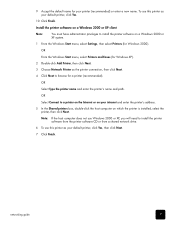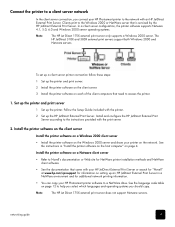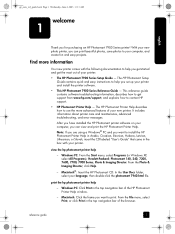HP Photosmart 7900 Support Question
Find answers below for this question about HP Photosmart 7900.Need a HP Photosmart 7900 manual? We have 5 online manuals for this item!
Question posted by Anonymous-31450 on June 18th, 2011
We Need A Hard Copy Of Thehp Photosmart 7900 Manual And Pc Set Up Discs As My
My husband is only comfortable with hard copy and I want to help him with this.
Current Answers
Related HP Photosmart 7900 Manual Pages
Similar Questions
Free Printer Download Photosmart 7200
Hi, I lost the CD to install my HP photosmart 7200, model #:SDGOA-0372. Please send me the downloa...
Hi, I lost the CD to install my HP photosmart 7200, model #:SDGOA-0372. Please send me the downloa...
(Posted by annhemenmontana 11 years ago)
How Do I Find The Ip Address Of My Hp Photosmart 7900 Printer?
I am trying to figure out how to print from my HP Touchpad.
I am trying to figure out how to print from my HP Touchpad.
(Posted by ar111 11 years ago)
We Need A Hard Copy Of Thehp Photosmart 7900 Manual And Pc Set Up Discs As My
My husband is only comfortable with hard copy and I want to help him with this.
My husband is only comfortable with hard copy and I want to help him with this.
(Posted by Anonymous-31447 12 years ago)
We Need A Hard Copy Of Thehp Photosmart 7900 Manual And Pc Set Up Discs As My
My husband is only comfortable with hard copy and I want to help him with this.
My husband is only comfortable with hard copy and I want to help him with this.
(Posted by Anonymous-31444 12 years ago)
We Need A Hard Copy Of Thehp Photosmart 7900 Manual And Pc Set Up Discs As My
My husband is only comfortable with hard copy and I want to help him with this.
My husband is only comfortable with hard copy and I want to help him with this.
(Posted by Anonymous-31441 12 years ago)