HP Photosmart 7520 Support Question
Find answers below for this question about HP Photosmart 7520.Need a HP Photosmart 7520 manual? We have 3 online manuals for this item!
Current Answers
There are currently no answers that have been posted for this question.
Be the first to post an answer! Remember that you can earn up to 1,100 points for every answer you submit. The better the quality of your answer, the better chance it has to be accepted.
Be the first to post an answer! Remember that you can earn up to 1,100 points for every answer you submit. The better the quality of your answer, the better chance it has to be accepted.
Related HP Photosmart 7520 Manual Pages
Reference Guide - Page 1
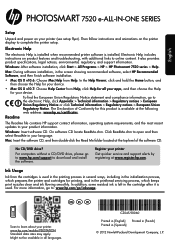
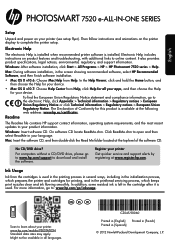
... ReadMe in the printhead servicing process, which prepares the printer and cartridges for your device.
•• Mac OS X v10.7: Choose Help Center from Help.
For ...your printer. Windows: After software installation, click Start > All Programs > HP > HP Photosmart 7520 series > Help. Readme
The Readme file contains HP support contact information, operating system requirements...
Reference Guide - Page 2
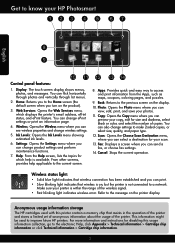
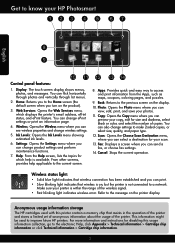
... about the usage of the wireless signal.
•• Fast blinking light indicates wireless error. Fax: Displays a screen where you can also change wireless settings.
5. Web Services:...information might be used with this usage information collection, go to know your HP Photosmart
English
Control panel features:
1. You can see wireless properties and change settings to...
Reference Guide - Page 3
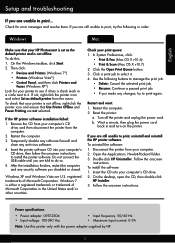
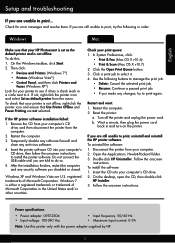
...the software: 1. If you are not selected. Then click:
•• Devices and Printers (Windows 7®)
•• Printers (Windows Vista®)
... and then click Printers and Faxes (Windows XP®)
Look for error messages and resolve them.
Remove the CD from your computer's CD ...printer software. Insert the CD into your HP Photosmart is set as default printer from the menu. ...
Reference Guide - Page 4


... to change from your wireless computer or mobile device, turn on your mobile device. •• If you need to five clients at a time.
4 During the software
installation, on other computers. From the Home screen of your computer, click Start > All Programs > HP > HP Photosmart 7520 series > Printer Setup & Software Selection.
2. Use HP Setup...
Reference Guide - Page 5


... radio is an online reference guide to setting up to date. From the Home screen of the report to see include...to your network. Find out the Network Name (SSID) to which correct known issues. -- Being connected to a VPN is OFFLINE in -One...is connected to your home network and HP printer for using devices like network printers and scanners. English
Networked printer troubleshooting
If ...
Reference Guide - Page 6
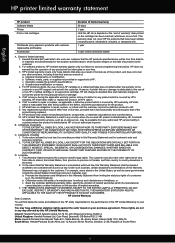
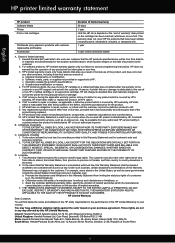
...find below the name and address of the HP entity responsible for the performance of warranty" date printed on the duration of warranty TO THE EXTENT ALLOWED BY LOCAL LAW, NEITHER HP ... its standard time and materials charges to repair or replace, as on the date of this Warranty Statement shall be interrupted or error free. 3. HP does not warrant that of the product being notified of ...
User Guide - Page 3


Contents
Contents
1 HP Photosmart 7520 Series Help...3
2 Get to Know the HP Photosmart Printer parts...5 Control panel features...6 Tips for getting to know the printer...7
3 How do ... for printing and copying...16 Tips for print success...16
5 Copy and scan Scan to a computer, memory device, or email...19 Copy text or mixed documents...20 Tips for copy and scan success...21
6 Use Web Services...
User Guide - Page 5


... Help
Click the links below for information about the HP Photosmart:
• Get to Know the HP Photosmart on page 53
HP Photosmart 7520 Series Help
HP Photosmart 7520 Series Help
3 on page 9 • Print on page 11 • Copy and scan on page 19 • Work with cartridges on page 41 • Fax ...
User Guide - Page 44


... Start menu on page 45
Replace the cartridges
To replace the cartridges 1. Under the Device Services tab, double-click Align Printheads. Check that power is on the screen. b.... and then touch Align
Printer. 3. b. Click the HP Photosmart 7520 Series folder, click HP Photosmart 7520 Series. Related topics • Order ink supplies on cartridge, then remove it from the printer display ...
User Guide - Page 46


...: Ordering cartridges online is not supported in its designated HP printing device. The end of warranty date, in all countries/regions. Close cartridge door. If it is not supported in YYYY/MM format, may be found on the product as the HP ink is used... Chapter 8
d. During the warranty period the product is covered as long as indicated:
For a copy of warranty date has not been reached.
User Guide - Page 49
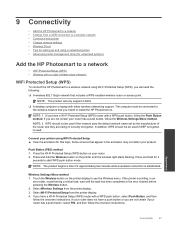
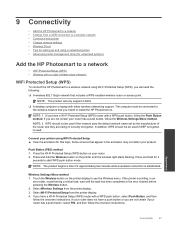
...push button, select Push Button, and then follow the onscreen instructions. 9 Connectivity
• Add the HP Photosmart to a network • Change from a USB connection to a wireless network • Connect a new ...: 2 WPS should not be connected to
the wireless network that appear in an
error state, or performing a critical task, wait until the wireless light starts blinking.
NOTE...
User Guide - Page 50
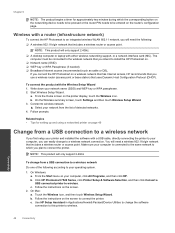
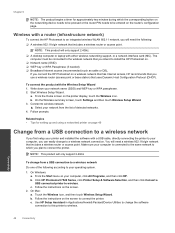
... Programs, and then click HP. Start Wireless Setup Wizard. b.
Click HP Photosmart 7520 Series, click Printer Setup & Software Selection, and then click Convert a USB... Settings and then touch Wireless Setup Wizard. 3. c. Use HP Setup Assistant in Applications/Hewlett-Packard/Device Utilities to change the software connection to this printer to wireless. To connect the product with the ...
User Guide - Page 51
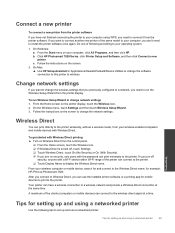
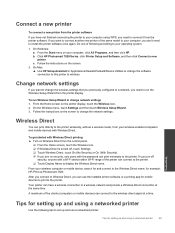
... the Wireless menu, touch Settings and then touch Wireless Setup Wizard. 3. b. Click HP Photosmart 7520 Series, click Printer Setup and Software, and then click Connect a new printer c. On Mac: ▲ Use HP Setup Assistant in Applications/Hewlett-Packard/Device Utilities to change the wireless settings that you previously configured to a network, you want...
User Guide - Page 57


... jam
Remove any tools or other devices to go online for more information. If print quality is paper in the paper tray. Scroll through options, and then touch Printer Status Report or Print Quality Report. Click here to remove jammed paper. Under HP Photosmart 7520 Series, click HP Photosmart 7520 Series, double-click Scanner Actions...
User Guide - Page 58


.... • Learn about the time that this situation (such as a thunderstorm, product was moved, etc.)? This section contains the following information: • Product name (HP Photosmart 7520 Series) • Serial number (located on the back or bottom of the product) • Messages that appear when the situation occurs • Answers to these...
User Guide - Page 59


... print quality, try getting your country/region and language, then explore the services and warranty area for the HP Photosmart at additional costs. Prepare printer
If you still receive a supply upgrade problem error message, contact HP support for printing. Check cartridge access door
The cartridge access door should be closed for help...
User Guide - Page 63


... the date when the cartridge was first installed, the date when...Technical information
Cartridge chip information
The HP cartridges used , any printing errors that assists in the operation of information about providing this data, ... information
The technical specifications and international regulatory information for the HP Photosmart are read and studied in order to improve future HP products....
User Guide - Page 67


... is qualified to keep your current setting. Set the Energy Save Mode
The HP Photosmart Energy Save Mode reduces energy use the power button to ensure that you choose. ... automatically disabled when the printer establishes a wireless connection with a network router or with a mobile device for imaging equipment. To enable or disable Auto Power-Off 1. To set Energy Save Mode 1....
User Guide - Page 71
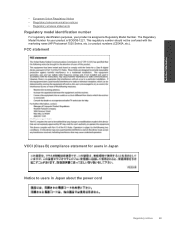
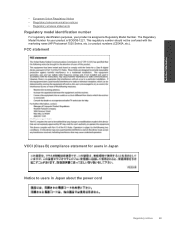
... Japan Notice to users in Japan about the power cord
Regulatory notices
69 This regulatory number should not be confused with the marketing name (HP Photosmart 7520 Series, etc.) or product numbers (CZ045A, etc.).
User Guide - Page 73
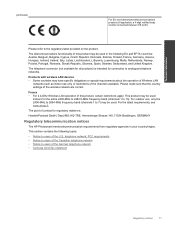
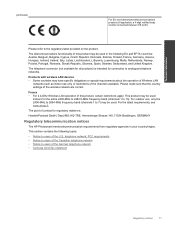
... • Australia wired fax statement
Regulatory notices
71 Products with wireless LAN devices • Some countries may be used in your country/region. Technical information...telecommunication notices
The HP Photosmart meets telecommunication requirements from regulatory agencies in the following topics:
• Notice to users of the wireless network are correct. telephone network: FCC ...
Similar Questions
Photosmart 7520 Printer Failure There Is A Problem With The Printer Or Ink Syste
photosmart 7520 printer failure there is a problem with the printer or ink system
photosmart 7520 printer failure there is a problem with the printer or ink system
(Posted by GNaviaux 6 years ago)
How To Change Date Format On Hp M4555 Scanner
(Posted by hoancoo 9 years ago)
Cartridge Problem With Photosmart 7520
I needed to change the cartridges on my Photosmart 7520 printer. I have removed one black cartridge ...
I needed to change the cartridges on my Photosmart 7520 printer. I have removed one black cartridge ...
(Posted by Yvonnefitzjohn 10 years ago)
Diffferences Between Hp Photosmart 7520 And 7525?
(Posted by Micallard 11 years ago)

