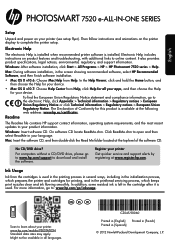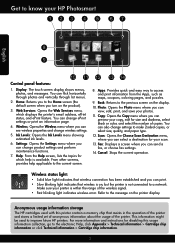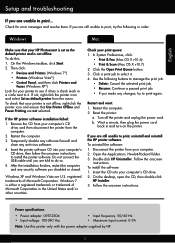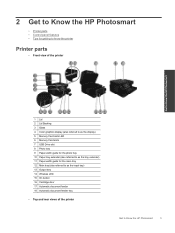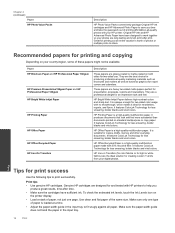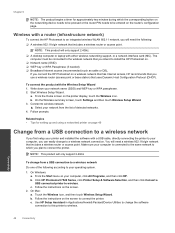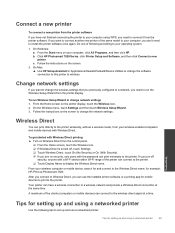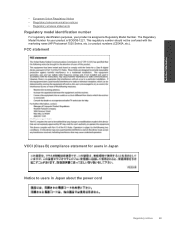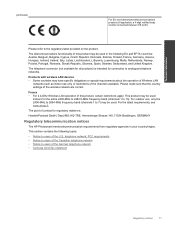HP Photosmart 7520 Support Question
Find answers below for this question about HP Photosmart 7520.Need a HP Photosmart 7520 manual? We have 3 online manuals for this item!
Question posted by Hpeachey on June 7th, 2015
How Do I Clean The Heads
The person who posted this question about this HP product did not include a detailed explanation. Please use the "Request More Information" button to the right if more details would help you to answer this question.
Current Answers
Answer #1: Posted by Autodiy on June 7th, 2015 11:08 AM
video instructions are given on the link below.
Www.autodiy.co.za
Related HP Photosmart 7520 Manual Pages
Similar Questions
Photosmart 7520 Printer Failure There Is A Problem With The Printer Or Ink Syste
photosmart 7520 printer failure there is a problem with the printer or ink system
photosmart 7520 printer failure there is a problem with the printer or ink system
(Posted by GNaviaux 6 years ago)
How To Unclog Cleaned Heads For Hp 7000 And 8000
Cleaning heads on these machines only seems to clog the inks into the head more drying it into clods...
Cleaning heads on these machines only seems to clog the inks into the head more drying it into clods...
(Posted by chmara 8 years ago)
Cartridge Problem With Photosmart 7520
I needed to change the cartridges on my Photosmart 7520 printer. I have removed one black cartridge ...
I needed to change the cartridges on my Photosmart 7520 printer. I have removed one black cartridge ...
(Posted by Yvonnefitzjohn 10 years ago)
Diffferences Between Hp Photosmart 7520 And 7525?
(Posted by Micallard 11 years ago)