HP Photosmart 7510 Support Question
Find answers below for this question about HP Photosmart 7510.Need a HP Photosmart 7510 manual? We have 2 online manuals for this item!
Question posted by hipsk on October 2nd, 2013
Wireless Hp 7515 Wont Print In Color
The person who posted this question about this HP product did not include a detailed explanation. Please use the "Request More Information" button to the right if more details would help you to answer this question.
Current Answers
There are currently no answers that have been posted for this question.
Be the first to post an answer! Remember that you can earn up to 1,100 points for every answer you submit. The better the quality of your answer, the better chance it has to be accepted.
Be the first to post an answer! Remember that you can earn up to 1,100 points for every answer you submit. The better the quality of your answer, the better chance it has to be accepted.
Related HP Photosmart 7510 Manual Pages
Reference Guide - Page 2


... for your scan. You can change wireless settings.
Ink Levels: Opens the Ink level menu which help applicable to as maps, coupons, coloring pages, and puzzles. Apps: Provides .... Wireless Settings: Opens the Wireless menu where you can select a copy type or change the copy settings. Settings: Opens the Settings menu where you can view, edit, print, and save your HP Photosmart
5...
Reference Guide - Page 3


...8226;• Print photos directly from the printer display.
•• For best scanning results, keep the glass and the back of the lid clean.
Click the Settings button on a wireless network or ... to do the following:
- Copy text or mixed documents
•• Make color or black and white copies. Select the destination by default, reducing energy use. If the ...
Reference Guide - Page 4


... more wireless installation information, visit the HP Wireless Printing Center website (www.hp.com/go/wirelessprinting). If you are still unable to print, try to see if it has a check mark in order:
Windows
Make sure that your HP Photosmart is set up the printer hardware, and then insert the printer software CD. Then click: •• Devices and...
Reference Guide - Page 5


... Network Test Results page is on your computer, click Start > All Programs > HP > HP Photosmart 7510 Series > Printer Setup & Software.
2. See the DIAGNOSTICS RESULTS section for connection, plus Hardware Address (MAC), and IP Address from Wireless Printing Center
The HP Wireless Printing Center website (www.hp.com/go /wirelessprinting, and run it with multiple computers
If you cannot...
Reference Guide - Page 6


...HP product help from your home network. The printer shows that your computer or your product information. Here are connected wirelessly...print, and others don't, like network printers and scanners. You suddenly cannot print to your home network.
When installing the HP... Programs > HP > HP Photosmart 7510 series > Help.
Make sure that can cause problems when using devices like scan....
Reference Guide - Page 8


...Sign In button, and then click the Sign Up link on HP's ePrintCenter and add your printer to add your printer. 7. The ePrint information sheet prints, containing a printer code. 5. Touch Enable Web Services. 4....any email-capable device to the printer's email address to www.ePrintCenter.com, click the Sign In button, and then click the Sign Up link on the printer display to print pages for eFax...
User Guide - Page 7


... know the printer
Printer parts
• Front view of the printer
Get to Know the HP Photosmart
1 Lid 2 Lid Backing 3 Glass 4 Color graphics display (also referred to as the display) 5 Photo tray 6 Paper-width guide ...referred to as the input tray) 10 Output tray 11 Cartridge door 12 On button 13 Wireless LED 14 Memory Card slots 15 Memory Card slots LED 16 Automatic document feeder 17 Automatic ...
User Guide - Page 9


Click here to Know the HP Photosmart
1 Display: The touch screen display shows menus, photos, and messages. Get to go online for more information. Send and receive faxes without fax hardware or a phone line. Tips for which displays status details. View the animation for size and darkness, select black or color, and
select the...
User Guide - Page 15


... tested to work well with crisp, vivid color, bolder blacks and dry faster than ordinary plain papers. Load media
1. NOTE: If the photo paper you . ❑ Slide paper-width guide inward until it stops at www.hp.com for optimum print quality. c.
b. Touch Print to change print settings. Print
❑ Slide stack of paper. c. Visit the...
User Guide - Page 18


..., bolder blacks and vivid colors.
HP Printing Paper is a high-quality multifunction paper. It is acid-free for less smearing, bolder blacks and vivid colors. HP Office Recycled Paper is available in 8.5 x 11 inch, A4, 4 x 6 inch and 10 x 15 cm.
Print
16
Print
It is a high-quality multifunction paper made with any inkjet printer. Print colorful, everyday snapshots at...
User Guide - Page 24
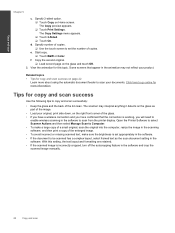
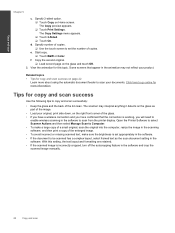
...into the computer, resize the image in the scanning software, and then print a copy of the enlarged image. • To avoid incorrect or.... ❑ Touch On. Start copy. ❑ Touch B&W or Color.
Click here to go online for copy and scan success
Use the ... that the connection is working, you will need to
enable wireless scanning in the software and crop the scanned image manually.
...
User Guide - Page 25


.... Touch ePrint on content, so it shows Wireless Off, touch Turn On, and then the printer will print.
• Your printer needs to have one.
Use Web Services
6 Use Web Services
• Print with HP ePrint • Use Print Apps • Visit the HP ePrintCenter website
Print with HP ePrint
HP's free ePrint service provides an easy way to...
User Guide - Page 26


Compose and send email to confirm your Home screen.
Manage apps
Print pages from the web, without a PC.
You need to HP Photosmart 7510 Series series owners. b. Visit the HP ePrintCenter website
Use HP's free ePrintCenter website to set up Print Apps, a free service from your adding. 2. You can add it again by setting up increased security for...
User Guide - Page 32


... supported in its designated HP printing device. This warranty does not cover HP ink products that came with the printer.
• Insert the ink cartridges into place.
• Use genuine HP ink cartridges. The end of warranty date, in your country/region, contact a local HP reseller for information about purchasing cartridges. Match the color and icon of...
User Guide - Page 35


... paper tray. Under HP Photosmart 7510 Series, click HP Photosmart 7510 Series, double-click Print Actions, and then double-click HP Print Diagnostic Utility. Solve networking problem
Check network configuration or print wireless test report to find your computer, click All Programs, and then click HP. From the Home screen, touch the Wireless icon. 2. To print wireless test report ▲...
User Guide - Page 41


... button on the networking device needs to be entered on the printer display to the setup instructions that includes a WPS-enabled wireless router or access point....connect the HP Photosmart to install the HP Photosmart on. Select Wireless Settings from the printer display. 4. NOTE: The product begins a timer for approximately two minutes while a wireless connection is printing, in ...
User Guide - Page 43


Click HP Photosmart 7510 Series, ...Device Utilities to change settings, and manage the printer from the VPN before you can use a networked printer:
• When setting up and using a networked printer
Use the following according to wireless.
The printer searches for networked printers)
When the printer is on your network security settings. If the icon is colored, the wireless...
User Guide - Page 45
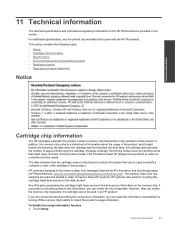
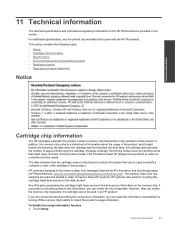
..., the number of the product.
HP collects a sampling of the cartridge or their product. For additional specifications, see the printed documentation that came with this information...8226; Regulatory notices • Regulatory wireless statements
Notice
Technical information
Cartridge chip information
The HP cartridges used with the HP Photosmart.
The memory chips from cartridges ...
User Guide - Page 48


...on ways to assess and reduce the impact of your printing choices. HP has provided the Eco-Tips below to help you focus on HP's environmental initiatives. Scan specifications • Image editor included ... into this product, please visit the HP Eco Solutions web site for more information about ppi resolution, see the scanner software. • Color: 48-bit color, 8-bit grayscale (256 levels of ...
User Guide - Page 49


... an increasing number of product return and recycling programs in many countries/regions, and partners with a mobile device for Wireless Direct printing, or when you must use . For more information regarding recycling of HP products, please visit:
www.hp.com/hpinfo/globalcitizenship/environment/recycle/
Paper use
This product is suited for the use . Once you...
Similar Questions
Hp F4480 Wont Print Color
(Posted by icebojuan 10 years ago)

