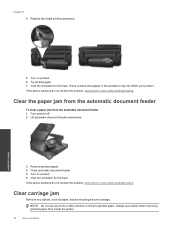HP Photosmart 7510 Support Question
Find answers below for this question about HP Photosmart 7510.Need a HP Photosmart 7510 manual? We have 2 online manuals for this item!
Question posted by Judycpriest on January 29th, 2013
My Printer Isn't Printing The First Line Of Each Page. Please Tell Me What To Do
I was printing out our taxes from Turbo Tax. On each page it did not print the first line which shows the Federal form No. for each page. Please tell me how to correct this problem
Current Answers
Related HP Photosmart 7510 Manual Pages
Similar Questions
Printer Won't Print Emails.
My printer won't print emails. Is it a setting?
My printer won't print emails. Is it a setting?
(Posted by stephenlucero 9 years ago)
Colored 8600 Printer Won't Print, But Shows It As Printing
(Posted by ccotmu 10 years ago)
Printer Won't Print 'offline' Error
I have Windows 8. All of the sudden none of my print jobs will print. I keep getting the error messa...
I have Windows 8. All of the sudden none of my print jobs will print. I keep getting the error messa...
(Posted by sarahtemps1 10 years ago)
My Printer Has Stopped Printing And Photo Copying
(Posted by raymondstreager 11 years ago)
I Just Put New Ink In My Printer And When Printing Nothing Shows Up On The Pages
I did remove the tape, have it in probably, tried to scan the sheet but all pages come out blank.
I did remove the tape, have it in probably, tried to scan the sheet but all pages come out blank.
(Posted by carla5864 11 years ago)