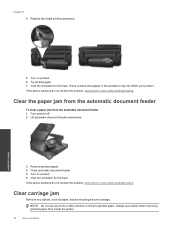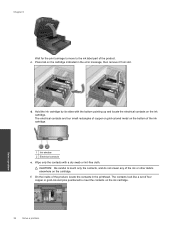HP Photosmart 7510 Support Question
Find answers below for this question about HP Photosmart 7510.Need a HP Photosmart 7510 manual? We have 2 online manuals for this item!
Question posted by sarahtemps1 on June 28th, 2013
Printer Won't Print 'offline' Error
Current Answers
Answer #1: Posted by RathishC on June 28th, 2013 7:57 PM
You may refer to the link given below for steps on how to fix printer offline issues:
Hope this helps.
Thanks & Regards
Rathish C
#iworkfordell
Answer #2: Posted by SoCalWoman on June 28th, 2013 7:52 PM
*Compatible with Windows 8 32-bit and 64-bit
Click the following link to download the HP Print and Scan Doctor.
Make sure your computer meets the system requirements, and click Download .
When the Security Warning dialog box opens, choose one of the following methods to download the utility.
Method one: Run the utility
- In the Security Warning dialog box, click Run
- When the Download Complete dialog box opens, click Run , and then click Run again on the Security Warning dialog box
- In the Security Warning dialog box, click Save
- When the Save As window opens, browse to your Desktop, and click save
- When the download is complete, browse to where you saved the file, then double-click the file to run the utility
The Print and Scan Doctor opens, and searches for installed printers.
Make sure your printer is on and choose yours in the pop up window, if more than one printer is shown.
*If your product is not in the list, turn it off and back on, and then click Retry
Click Next and the Print and Scan Doctor checks the connection for your product.
Continue to follow the prompts to complete the process.
Hope this helps
Much appreciation to those who acknowledge our members for their contribution toward finding a solution.
~It always seems impossible until it is done~
Nelson Mandela
Related HP Photosmart 7510 Manual Pages
Similar Questions
My printer won't print emails. Is it a setting?
I was printing out our taxes from Turbo Tax. On each page it did not print the first line which show...
I have disconnected printer, rebooted, uninstalled and reinstalled software. There is definitely a b...