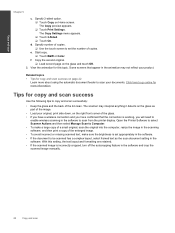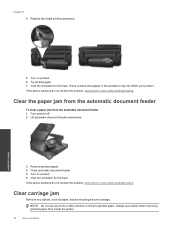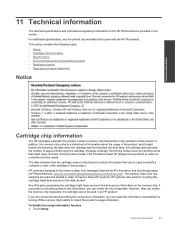HP Photosmart 7510 Support Question
Find answers below for this question about HP Photosmart 7510.Need a HP Photosmart 7510 manual? We have 2 online manuals for this item!
Question posted by Kaba588sw on June 21st, 2014
Hp 7515 Black Line When Using Document Feeder
The person who posted this question about this HP product did not include a detailed explanation. Please use the "Request More Information" button to the right if more details would help you to answer this question.
Current Answers
Related HP Photosmart 7510 Manual Pages
Similar Questions
User Guide For Hp 4620 Cleaning The Adf (document Feeder)
How do you clean the document feeder
How do you clean the document feeder
(Posted by swheeler 10 years ago)
Hp Photosmart 7515 Black Line Left Side When Copying
(Posted by timanilk 10 years ago)
Hp 7515 Black Line On Print Out Only When Copying From Auto Sheet Feed
(Posted by kaskHatha 10 years ago)
Using Document Feeder
I can not get the printer to use paper that is in the top document feeder for printing. Is that not ...
I can not get the printer to use paper that is in the top document feeder for printing. Is that not ...
(Posted by mbs6132003 12 years ago)